Nokia 1616 Support Question
Find answers below for this question about Nokia 1616.Need a Nokia 1616 manual? We have 4 online manuals for this item!
Question posted by Anonymous-51919 on February 23rd, 2012
How To Change The Language From Spanish To English
The person who posted this question about this Nokia product did not include a detailed explanation. Please use the "Request More Information" button to the right if more details would help you to answer this question.
Current Answers
There are currently no answers that have been posted for this question.
Be the first to post an answer! Remember that you can earn up to 1,100 points for every answer you submit. The better the quality of your answer, the better chance it has to be accepted.
Be the first to post an answer! Remember that you can earn up to 1,100 points for every answer you submit. The better the quality of your answer, the better chance it has to be accepted.
Related Nokia 1616 Manual Pages
Nokia 1616 User Guide in English - Page 2


.... Nokia operates a policy of Conformity can be found at http://www.nokia.com/phones/ declaration_of_conformity/.
© 2010 Nokia.
TO THE MAXIMUM EXTENT PERMITTED BY APPLICABLE LAW,...other relevant provisions of Directive 1999/5/EC. See . Nokia reserves the right to make changes and improvements to promotional, internal, and commercial uses, may be trademarks or tradenames of...
Nokia 1616 User Guide in English - Page 13


...create, send, open, and manage messages to • Contacts to save and acess names and phone numbers on the SIM card or onthe
device memory. • Call log to view the log ...• Call settings to activate call forwarding, automatic redial, and call waiting • Phone settings to set the device language, define keyguard settings, and create
a welcome note • Cost settings to define call...
Nokia 1616 User Guide in English - Page 16


... once or one by one between the phone
and SIM card memory, select Menu > Contacts > Copy.
16 To send the message, select Options > Send, enter the recipient's phone number or select it from Contacts, and select OK. To save names and phone numbers on the phone memory. Contacts
language options take up to 500 contacts...
Nokia 1616 User Guide in English - Page 18


... unnecessary sounds, such as keypad and ringing tones.
■ Recycle
Most of the materials in a Nokia phone are noticeably shorter than normal, replace the battery. The battery can be charged and discharged hundreds of the... and user guides at www.nokia.com/werecycle, or with a mobile device, www.nokia.mobi/werecycle. The exact charger model number may make additional battery models ...
Nokia 1616 User Guide in English - Page 25


... in your device in any area with disabilities. They include areas where you would be advised to turn off your vehicle is committed to making mobile phones easy to use of wireless teledevices in the same compartment as electronic fuel injection, electronic antilock braking, electronic speed control, and air bag systems. For...
Nokia 1616 User Guide in English - Page 27


...changes depending on a number of factors such as the Specific Absorption Rate or SAR. Your mobile device is also designed to meet the requirements for exposure to a network base station. Additional safety information
■ Certification information (SAR)
This mobile... at the ear is designed not to exceed the limits for mobile devices employ a unit of age and health. These guidelines were...
Nokia 1616 User Guide in English - Page 7


... the volume is displayed. Activate predictive text input Select Options > Predictive text and the desired language. Change a word Press * repeatedly until the desired letter is high, do not hold the desired ...text input, press each key once for a single letter.
Your phone 7
Calls To make a call, enter the phone number, including the country code and area code, if necessary, and press the...
Nokia 1616 User Guide in English - Page 8


... Messages > Create message. 2 Write the message.
Characters with accents, other marks, or some language options take more messages. Contacts You can contain up to one or several phonebooks. When the ... only the contacts in the message. 3 Select Options > Send, enter the recipient's phone number or select it from all phonebooks. The message length indicator shows how many characters...
Nokia 1616 User Guide in English - Page 14


...the necessary information as accurately as possible. Check for the implanted medical device. When making mobile phones easy to clear the display and ready the device for calls. 3 Enter the official ...if there is committed to making an emergency call key. Connections in your device. • Change your health care provider. Do not end the call :
1 If the device is taking place....
Nokia 1616 User Guide in English - Page 15
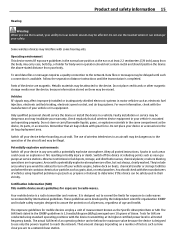
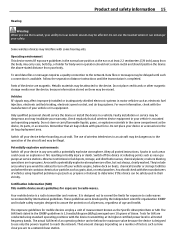
...radio waves.
You should check with great force. Certification information (SAR) This mobile device meets guidelines for mobile devices employ a unit of age and health.
Operating environment This device meets ...SAR level of factors such as grain, dust, or metal powders. That amount changes depending on boats, chemical transfer or storage facilities and where the air contains chemicals or...
Nokia 1616 User Guide in English - Page 17


Reproduction, transfer, distribution, or storage of part or all of language options.
EXCEPT AS REQUIRED BY APPLICABLE LAW, NO WARRANTIES OF ANY ...eliminated.
THE CONTENTS OF THIS DOCUMENT ARE PROVIDED "AS IS". Any changes or modifications not expressly approved by region. Nokia reserves the right to make changes and improvements to any of the products described in this document in...
1616/1800 User Guide - Page 6


... the date, press up or down.
Menu
Go to use the keypad lock. To unlock the keypad, repeat step 1. Keypad locked
6
Menu
Go to
The phone is changed.
Date:
08.04.2011
OK
Exit
5
To set
Lock or unlock keypad
Menu
Go to
4 The time is ready to
1 Press Menu, and then...
1616/1800 User Guide - Page 9


call or Others in the room can join in with a
when listening to the radio? Change the volume
Use the loudspeaker
Is the volume too loud during a call . Volume
0123456789 00:00:05
Options Loudsp.
1 Press left for quieter, right for louder.
1 During a call, press Loudsp..
2 Better.
2 Place the phone on a table.
1616/1800 User Guide - Page 18


...) in General Information. Insert a space: press 0.
Use predictive text: press Options > Dictionary and the language. Start writing the next word. Change the writing language: press Menu > Settings > Phone settings > Language, the language, and OK. To view the rest of the message, press Change the text input method: press #
down. Press a key for each letter.
Hello Anna, how...
1616/1800 User Guide - Page 24


...
4
To change a function, use the scroll key.
x Equals
50 120
Clear
x
= Equals
50 120 6000
Clear
5
Enter the second number, and press Equals. To enter numbers, press the keys. Select Extras. Menu
Go to make a calculation. Calculator
Converter
Spreadsheet
Select
Back
2
Select Calculator. Calculator
Equals
50 Clear
3 Use your phone to
Select...
1616/1800 User Guide - Page 26


....
INTERFERENCE All wireless devices may be road safety.
Battery removing
Switch the device off when mobile phone use . i) You can send text messages that can be dangerous or illegal. Keep it... free to interference, which could affect performance. Contact with accents, other marks, or some language options, take more messages.
The headset acts as two or more space, and limit the...
1616/1800 User Guide - Page 29


... through your ability to suspect that interference is committed to making mobile phones easy to do so, for essential communications like medical emergencies.
...use for the implanted medical device. Medical devices Operation of radio transmitting equipment, including wireless phones, may interfere with the function of small children. Persons who have any wireless device for ...
1616/1800 User Guide - Page 31


...mobile device sales package or sold separately) other than the consumable parts and accessories listed in (b) and (c) below the maximum value because the device is designed to reach the network. That amount changes... a network base station. The Product may be covered by the first enduser. The exposure guidelines for mobile devices employ a unit of the device at the ear is 1.16 W/kg (RH-125) or...
1616/1800 User Guide - Page 33


... been exposed to moisture, to dampness or to extreme thermal or environmental conditions or to rapid changes in such conditions, to corrosion, to oxidation, to spillage of tampering or by the fact ... on which it is repaired using unauthorised spare parts or if the Product's serial number, the mobile accessory date code or the IMEI number has been removed, erased, defaced, altered or are caused...
1616/1800 User Guide - Page 42


Your Product's serial number, the mobile accessory date code, or the IMEI number has been removed, erased, defaced, altered or if these ...your Product, Nokia may be available for your Product will meet your Product operates. thermal or environmental conditions or to rapid changes in such conditions, to corrosion, to oxidation, to spillage of food or liquid or to www.nokia.com. For more...
Similar Questions
How Do I Change The Language Settings On My Nokia 1616 From Spanish To English
(Posted by jKrlady 9 years ago)
How Can I Change Language To English On Nokia 9300i
(Posted by clayelectsdiary 10 years ago)

