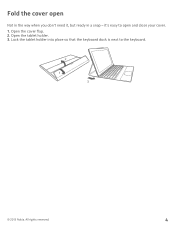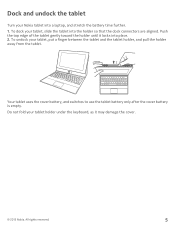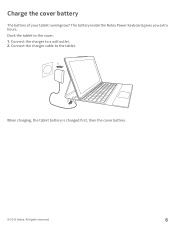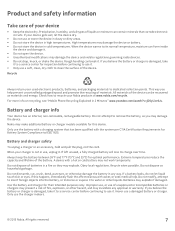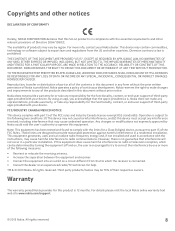Nokia SU-42 Support Question
Find answers below for this question about Nokia SU-42.Need a Nokia SU-42 manual? We have 1 online manual for this item!
Question posted by juliusthet on January 8th, 2017
The Cover Keyboard
Current Answers
Answer #1: Posted by techyagent on January 8th, 2017 10:53 AM
I have started having issues with my keyboard too. I thought it was because I dropped my tablet/keyboard and damaged the alignment pins and one edge of the edge of the cradle where the tablet base fits. I also thought that my screen cracked so I purchased a replacement table and keyboard on eBay and ended up with practically a brand new setup. It ended up that it was just the screen protector that cracked so I fixed the keyboard cradle and let my wife use the new keyboard and had a spare tablet. I have 3 tablets and 2 keyboards.
A short while later I noticed that the % battery remaining would drop to something like 30% when the keyboard battery empties and the tablet battery is still at 100%. I thought something in the keyboard might have been messed up so I put my original tablet in the new keyboard (which worked properly with the other two tablets) and found that it started acting the same, it no longer worked like it was supposed too. I checked the old keyboard that had been dropped with the other two tablets and they also didn't work like they were supposed to. When I use the new tablets with the new keyboard they no longer work properly either.
The only thing I can figure out is that one of the updates that came within the last month or so has messed up the battery monitoring system. I can at least run with an empty keyboard battery but the tablet will just die when the system determines that the battery level is too low. Also, the keyboard battery only drains to 2% before the tablet battery starts being drained. One time the keyboard battery only drained to 97% before the tablet battery started being drained. Swapping tablets and charging completely restored the system to using most of the keyboard battery again before draining the tablet battery.
I have to say, this has been frustrating. It used to work normally and now it doesn't. I hope MS releases a fix soon.
Maybe I should see if I can back out the more recent updates to see if normal behavior return
thanks
Techygirl
Related Nokia SU-42 Manual Pages
Similar Questions
my tablet does NOT recognize the cover anymore.what can I do?
I have brought a nokia 7205 intrigue mobile phone from USA. To make it work, I approached many servi...
HOW I CAN CHANGE PICTURE RESOLUTION IN NOKIA C5-03 MOBILE PHONE
I have a problem with my mobile phone he wrote contact Serves