Nokia Nokia 770 Support Question
Find answers below for this question about Nokia Nokia 770 - 770 Internet Tablet.Need a Nokia Nokia 770 manual? We have 1 online manual for this item!
Question posted by gmandru on August 29th, 2011
Unlock The Device
By mistake I locked the device and I don't remember the code used back in 2006 when I got my tablet.
There is any solution to unlock it other than to be taken to an authorized service center?
Thank you
Current Answers
There are currently no answers that have been posted for this question.
Be the first to post an answer! Remember that you can earn up to 1,100 points for every answer you submit. The better the quality of your answer, the better chance it has to be accepted.
Be the first to post an answer! Remember that you can earn up to 1,100 points for every answer you submit. The better the quality of your answer, the better chance it has to be accepted.
Related Nokia Nokia 770 Manual Pages
User Guide - Page 3


... Handwriting recognition 14 Text input settings 15 Volume control 15 Device lock 15 Change the lock code 15 Lock touch screen and keys 16 Memory management 16 Memory card...Additional safety information...... 46 Open source software notice........ 48
Copyright © 2006 Nokia. Define Internet connections .... 19 WLAN connection 20 Cellular connection 21
Bluetooth wireless technology ...
User Guide - Page 6
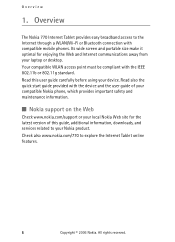
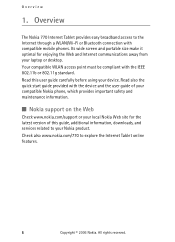
... information, downloads, and services related to explore the Internet Tablet online features.
6
Copyright © 2006 Nokia. Check also www.nokia.com/770 to your Nokia product. Read also the quick start guide provided with the device and the user guide of this user guide carefully before using your laptop or desktop. Overview
The Nokia 770 Internet Tablet provides easy broadband access...
User Guide - Page 8
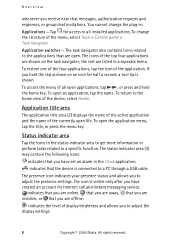
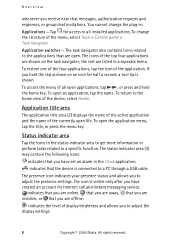
...
whenever you to adjust the display settings.
8
Copyright © 2006 Nokia. Applications - Application switcher -
To open the application menu, tap...rest are shown on an icon for Internet call and instant messaging service. The presence icon indicates your presence...chat messages, authorization requests and responses, or group chat invitations.
The icons of the device, select Home...
User Guide - Page 9


...escape key for example, GSM data call) is active, that there is no Internet connection, or that the device is in the offline mode where no connections are muted, the icon is ...reserved.
9 When the sounds are allowed.
If you open and close buttons (4). Copyright © 2006 Nokia.
Application area
The application area (5) shows the applets you tap , the current application view closes...
User Guide - Page 10
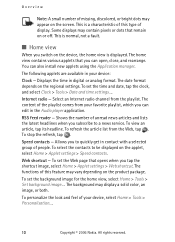
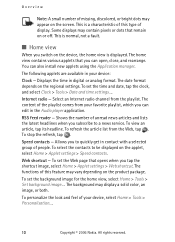
...pixels or dots that remain on the device, the home view is displayed. RSS... Internet radio - Speed contacts - The background may vary depending on the screen.
The functions of your device...using the Application manager. Displays the time in your device, select Home > Tools > Personalisation....
10
Copyright © 2006 Nokia.... Select an Internet radio channel from the Web, ...
User Guide - Page 15


... the power key, select Lock device, and tap OK.
Copyright © 2006 Nokia. The master volume overrides all other volume settings in use of the word that match the first characters of your hearing. Warning: Listen to automatically lock after , and select the desired time.
Tap , and select Tools > Control panel > Device lock > Change lock code. Do not hold the...
User Guide - Page 16


... middle of these dialogs, the device lock code is being accessed. To unlock the touch screen and keys, press the power key and the center of different items on the card may be corrupted.
16
Copyright © 2006 Nokia. Overview
2. Enter the current lock code (the default code is always tied to a Nokia authorized service facility. Enter the new code again, and tap OK.
User Guide - Page 18


... you have recently viewed several help , which provides additional information on the dialog.
18
Copyright © 2006 Nokia. to restore. to search for example, directly after updating the software on your device.
■ Help
Your Nokia 770 Internet Tablet offers device help topics. Tap , and select Tools > Control panel > Backup/Restore > Restore. 2. To access help command from...
User Guide - Page 19


... window. If you use, the more accurate the search results. The search function is displayed.
Enter a search word or multiple search words. or select all items on the toolbar. To start the search, tap OK. Define Internet connections
Your device allows you set additional search options, tap Options. 4. Copyright © 2006 Nokia. The more search...
User Guide - Page 20
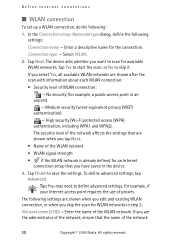
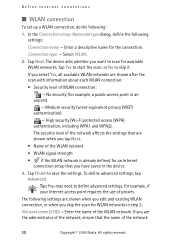
...use of proxies. To define advanced settings, tap Advanced. Tip: You may need to skip it. The following settings are shown when you tap Next. • Name of WLAN connection:
- Connection type: - The device...20
Copyright © 2006 Nokia. Medium security (wired equivalent privacy (WEP) authentication)
- Tap Finish to scan for the connection.
Define Internet connections
■ WLAN ...
User Guide - Page 21


... of your WLAN network is used with EAP (high security). Check with your local authorities for the hidden WLAN network when...service provider
Copyright © 2006 Nokia.
Select None (no security), WEP (medium security), WPA pre-shared key (high security), or WPA with the Internet connections. When you connect to the Internet over WLAN, the connection is based on the use of your device...
User Guide - Page 22


..., and Serial Port. Check with your device. Features that the compatible phone and the Nokia 770 Internet Tablet be restrictions on battery power and reduce the battery life.
Note: All cellular operators and settings are installed on your local authorities or service provider.
A Bluetooth connection does not require that use Bluetooth technology, or allowing such features to...
User Guide - Page 23
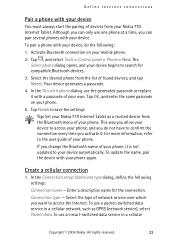
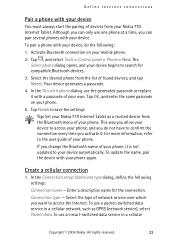
... connection. To use the generated passcode or replace it . The
Select phone dialog opens, and your phone. Define Internet connections
Pair a phone with your device
You must always start the pairing of devices from your phone again. Tap Finish to access the Internet. To update the name, pair the device with your Nokia 770 Internet Tablet as GPRS (network service), select...
User Guide - Page 24
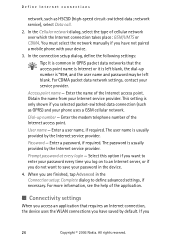
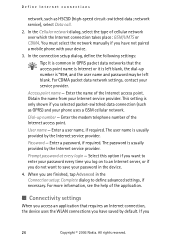
... the following settings:
Tip: It is common in GPRS packet data networks that requires an Internet connection, the device uses the WLAN connections you do not want to save your Internet service provider. For CDMA packet data network settings, contact your device.
3. Obtain the name from your password in the Connection setup: Complete dialog to define...
User Guide - Page 25


...; 2006 Nokia.
On the Idle times page, select the time after which connections are shown, and the connections you must first set the device back to the Internet connections.
Note: In the offline mode, you cannot use the features, you have idle timers that require network or Bluetooth connection. If the device has been locked, enter the lock code...
User Guide - Page 27


...; 2006 Nokia. Note: Your device may not be able to edit or manage the contents of the screen; All rights reserved.
27 To add a bookmark to Bookmarks....
4. Nokia does not warrant or endorse these sites. You may have an active network connection and registered user accounts and passwords for Internet call, instant messaging and e-mail services...
User Guide - Page 28
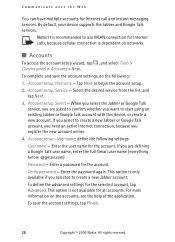
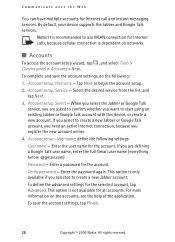
...Copyright © 2006 Nokia. This option is only available if you selected to create a new Jabber or Google Talk account, you need an active Internet connection, because ... settings for Internet call and instant messaging services. Account setup: Service - Account setup - By default, your device supports the Jabber and Google Talk services. Select the desired service from the list...
User Guide - Page 30


...the Internet call and instant messaging services. To join the protected chat, enter the correct password, and tap OK. To add smileys to your device supports the Jabber and Google Talk services. ...In the Enter chat room dialog, enter the name of the screen.
30
Copyright © 2006 Nokia. For more information, see "Accounts," p. 28.
■ Instant messaging
Instant messaging application allows...
User Guide - Page 41


... desired game.
When the USB cable is connected, the memory card of your Nokia 770 Internet Tablet is listed as the device, and data stored may damage the memory card as well as a mass storage device on your PC, and is displayed on your device.
All rights reserved.
41 For more information, see the help of an...
User Guide - Page 46
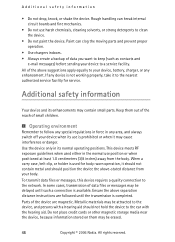
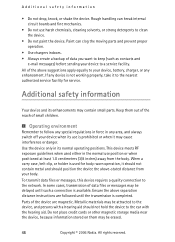
... be erased.
46
Copyright © 2006 Nokia. Use the device only in any special regulations in force in its use is used either in the normal use harsh chemicals, cleaning solvents, or strong detergents to the network. In some cases, transmission of data files or messages may be attracted to the nearest authorized service facility for body-worn operation...
Similar Questions
What Does Is Mean When They Say Device Restricted Can This Problem Be Sorted
device restricted enter restriction code
device restricted enter restriction code
(Posted by sumiahmedpropertysa 9 years ago)
My Nokia N810 Tablet Is 'frozen'the Word Nokia Is Stuck On The Screen
(Posted by cgeaski 11 years ago)

