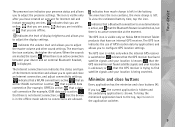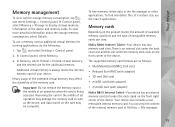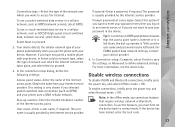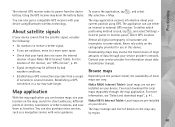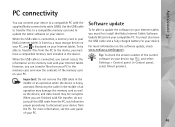Nokia N810 - Internet Tablet - OS 2008 400 MHz Support and Manuals
Get Help and Manuals for this Nokia item

Most Recent Nokia N810 Questions
My Nokia N810 Tablet Is 'frozen'the Word Nokia Is Stuck On The Screen
(Posted by cgeaski 11 years ago)
Pass Code Issues
i forgot my password. can i reboot it to get in, if so how
i forgot my password. can i reboot it to get in, if so how
(Posted by hapgilm2 12 years ago)
I Can Not Open Office Documents
how to open office document in nokia n810
how to open office document in nokia n810
(Posted by vishalshah 12 years ago)
Nokia N810 Videos
Popular Nokia N810 Manual Pages
Nokia N810 Reviews
We have not received any reviews for Nokia yet.