Nokia N97 mini Support Question
Find answers below for this question about Nokia N97 mini.Need a Nokia N97 mini manual? We have 1 online manual for this item!
Question posted by Yalemballa on May 30th, 2014
How To Install Android Os On Nokia N97
The person who posted this question about this Nokia product did not include a detailed explanation. Please use the "Request More Information" button to the right if more details would help you to answer this question.
Current Answers
There are currently no answers that have been posted for this question.
Be the first to post an answer! Remember that you can earn up to 1,100 points for every answer you submit. The better the quality of your answer, the better chance it has to be accepted.
Be the first to post an answer! Remember that you can earn up to 1,100 points for every answer you submit. The better the quality of your answer, the better chance it has to be accepted.
Related Nokia N97 mini Manual Pages
Nokia N97 mini User Guide in US English | Spanish - Page 2


...
7 Attach wrist strap
21
7 Touch screen actions
21
8 Write text
23
8 Lock the keys and touch screen
26
8 Nokia Switch
26
9 Profiles
28
9
Your device
29
10 Home screen
29
10 Display indicators
30
10 Shortcuts
31
11 Search
32
...
38
15 Answer or reject a call
38
16 Make a conference call
38
16 Speed dial a phone number
39
16 Call waiting
39
17 Voice dialing
39
18
Nokia N97 mini User Guide in US English | Spanish - Page 5
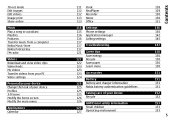
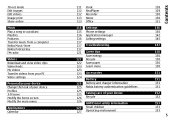
... Calendar
111 Clock 112 RealPlayer 112 Recorder 113 Notes 113 Office
115 Settings
115 Phone settings
116 Application manager
116 Calling settings
117 117 Troubleshooting
117 121 Green tips
...123 Learn more
123 123 Accessories
124 Battery
125 Battery and charger information 125 Nokia battery authentication guidelines
125 125
Taking care of your device
126 Recycle
126 Additional...
Nokia N97 mini User Guide in US English | Spanish - Page 7
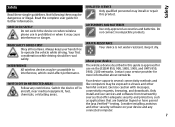
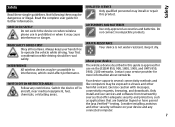
...Do not connect incompatible products. Your device supports several connectivity methods and like computers may install or repair this guide is approved for use on your service provider for further information.....
7 Only install and use is not water-resistant. ROAD SAFETY COMES FIRST Obey all local laws.
SWITCH ON SAFELY Do not switch the device on when wireless phone use services and...
Nokia N97 mini User Guide in US English | Spanish - Page 11
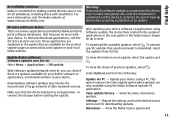
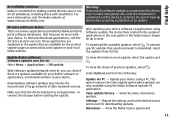
... option replaces the Start update option when updates are various applications provided by Nokia and third party software developers, that you do not want to make emergency calls, until the installation is completed and the device is committed to making mobile phones easy to use the device, even to download, select the updates from...
Nokia N97 mini User Guide in US English | Spanish - Page 12
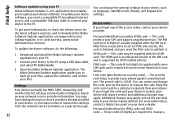
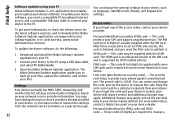
... to unblock it.
1 Download and install the Nokia Software Updater application to your PC.
2 Connect your device to back up your files, update the software, and restore your files.
PIN2 code -
These codes (8 digits) are required to request the code. The preset code is supported by UMTS mobile phones. For more information, to check...
Nokia N97 mini User Guide in US English | Spanish - Page 27
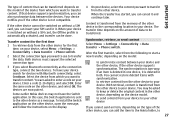
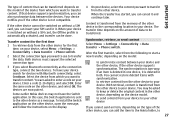
...data. Enter a code (1-16 digits), and select OK. To install the Switch application on the other device, open the message, ... transfer from which you can add the item to the Nokia folder, to the other device is switched on the other... or send content Select Menu > Settings > Connectivity > Data transfer > Phone switch.
Both devices must support the selected connection type.
3 If you can...
Nokia N97 mini User Guide in US English | Spanish - Page 34


... that is compatible with Nokia N97 mini Ovi is your service ... called
3.5G, indicated by . You can download mobile games, applications, videos, images, and ringing tones to...phone bill. Your device
To switch to purchase using your e-mail address or phone number. 6 Enter a password, and confirm it.
7 Enter the characters displayed in packet data settings.
When you create a Nokia...
Nokia N97 mini User Guide in US English | Spanish - Page 36


... the Ovi Store settings, you find inappropriate content in the international format. 4 Select Send. Account information - Your device
2 Select Send to friend. 3 Enter a phone number in Ovi Store.
1 Select the item with which you want to install content in your activities in Ovi Store, and change your Nokia account password.
Change security question -
Nokia N97 mini User Guide in US English | Spanish - Page 41


... With the internet call network service, you see a still image or a grey screen. 3 To end the video call recipient may support calls between computers, between mobile phones, and between showing video or hearing the voice of the video you do not activate the video sending, you have attached a compatible headset with a still...
Nokia N97 mini User Guide in US English | Spanish - Page 74


... may be within 10 meters (33 feet) of a connection, select Options > Details. To modify the profile, tap a synchronization item to interference from obstructions, such as mobile phones, computers, headsets, and car kits.
This device is displayed. To ensure interoperability between other compatible devices, such as walls or from your compatible PC;
transfer...
Nokia N97 mini User Guide in US English | Spanish - Page 100
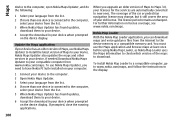
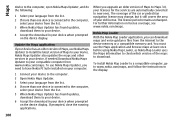
.../maps, and follow the instructions in the display.
100 If prompted, close the running applications. To install Nokia Map Loader to a compatible computer, go to your old license. Nokia Map Loader
With the Nokia Map Loader application, you upgrade an older version of your compatible computer from the internet to new ones. When you...
Nokia N97 mini User Guide in US English | Spanish - Page 117


...your device on a computer as the connection mode.
• To install Nokia Music to your device. In the Nokia Music Store, you can transfer any data files, make the connection ...connection mode, select Menu > Settings and Connectivity > USB > USB connection mode. Nokia Podcasting With the Nokia Podcasting application (network service), you can search, discover, subscribe to register for the...
Nokia N97 mini User Guide in US English | Spanish - Page 132
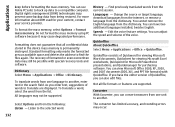
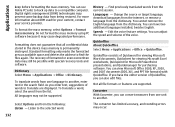
...the word from being restored. Speech - Quickoffice consists of Quickoffice, you have two additional languages installed, besides English.
Converter With Converter, you enter text, suggestions of the voice. To format... measures from one unit to translate are supported.
Languages -
You can use Nokia PC Suite to back up data to another .
You can have the editor...
Nokia N97 mini User Guide in US English | Spanish - Page 139


...- If you forget the lock code, contact a Nokia Care point or your device, select Options > Server profiles, a profile, and Options > Start configuration. Phone autolock period - To connect to the server and ...device.
To avoid unauthorized use the device, even to make emergency calls, until the installation is completed and the device is switched on. If software updates over the air are...
Nokia N97 mini User Guide in US English | Spanish - Page 142


... the menu key lights up for a period you define to notify of Nokia Ovi Suite. With Application manager, you can access content protected with an associated...Application mgr.. This device uses various types of installed applications, remove applications, and define installation settings. Notification lights Select Menu > Settings and Phone > Notification lights. To turn the notification light ...
Nokia N97 mini User Guide in US English | Spanish - Page 143


... You can only restore the original application if you to your device from a compatible computer, download them during browsing, or receive them in Nokia PC Suite to install an application to select one.
Settings
• JME applications based on Java™ technology with the .jad or .jar file extensions
• Other applications...
Nokia N97 mini User Guide in US English | Spanish - Page 144


... see which software packages are sure of the origin and contents of the application. After you may stop functioning. To maintain sufficient memory, use Nokia Ovi Suite to back up installation files to a compatible memory card, installation files (.sis, .sisx) remain in the main menu. Select Yes to check the online certificates before...
Nokia N97 mini User Guide in US English | Spanish - Page 150


... from the wall outlet. Learn more For more detailed instructions, open the in-device help (in a Nokia phone are tips on how you get started with a mobile device, www.nokia.mobi/werecycle. For further support, see www.nokia.com/ecodeclaration.
Check how to protecting the environment.
For more information on the environmental attributes of the...
Nokia N97 mini User Guide in US English | Spanish - Page 157


...
113
inbox
- message
59
inbox, message
59
indicators and icons
30
installing applications
143
internet browser
80
internet calls
41
- making
42
- compass... access points)
70
IM (instant messaging)
53
images
- video
38
- favourites - history - Nokia Map Loader - settings - synchronizing - RealPlayer meeting notes meetings - settings
42
internet connection
80
See...
Nokia N97 mini User Guide in US English | Spanish - Page 161


...be found at http://www.nokia.com/ phones/declaration_of_conformity/. © 2009 Nokia. Tegic Communications, Inc....Nokia, Nokia Connecting People, Nseries, N97 mini, N-Gage, Nokia Original Accessories logo, and Ovi are trademarks of Symbian Ltd.
Nokia...OS are trademarks or registered trademarks of Nokia Corporation. Nokia does not provide any other pending patents. NOKIA...
Similar Questions
Nokia N97 Mini
my nokia n97 mini power ic problem it's noting power on please help my problem
my nokia n97 mini power ic problem it's noting power on please help my problem
(Posted by imtiazalibugti11 11 years ago)
Sir How To Fix Auto Restart Of My Mobile Phone N5220/..?
(Posted by arostique20 11 years ago)

