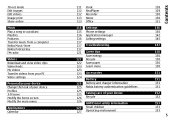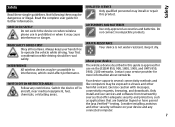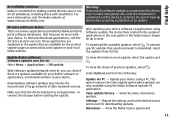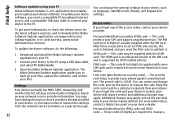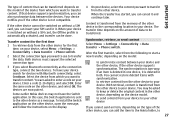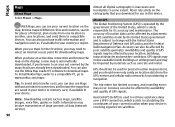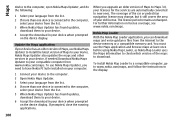Nokia N97 mini Support Question
Find answers below for this question about Nokia N97 mini.Need a Nokia N97 mini manual? We have 1 online manual for this item!
Question posted by prabin1 on May 28th, 2014
How Can I Install Nokia N97 On Android
The person who posted this question about this Nokia product did not include a detailed explanation. Please use the "Request More Information" button to the right if more details would help you to answer this question.
Current Answers
Related Nokia N97 mini Manual Pages
Similar Questions
How We Can Instal Nokia N73 Mobile Phone Software
(Posted by flMarvTH 9 years ago)
I Have My Nokia N97 Mini I Forget Securty Code Please Help Me I Want To Format.
i have my Nokia N97 mini i forget securty code please help me i want to format.
i have my Nokia N97 mini i forget securty code please help me i want to format.
(Posted by nasik 11 years ago)
Sir How To Fix Auto Restart Of My Mobile Phone N5220/..?
(Posted by arostique20 11 years ago)