Nokia N97 mini Support Question
Find answers below for this question about Nokia N97 mini.Need a Nokia N97 mini manual? We have 1 online manual for this item!
Question posted by dashhanaf on April 16th, 2012
How To Getthe Restricted Code For Free
The person who posted this question about this Nokia product did not include a detailed explanation. Please use the "Request More Information" button to the right if more details would help you to answer this question.
Current Answers
There are currently no answers that have been posted for this question.
Be the first to post an answer! Remember that you can earn up to 1,100 points for every answer you submit. The better the quality of your answer, the better chance it has to be accepted.
Be the first to post an answer! Remember that you can earn up to 1,100 points for every answer you submit. The better the quality of your answer, the better chance it has to be accepted.
Related Nokia N97 mini Manual Pages
Nokia N97 mini User Guide in US English | Spanish - Page 2


...
Find help Support In-device help Accessibility solutions Do more with your device Update device software Settings Access codes Remote lock Prolong battery life Free memory
Get started Keys and parts (front) Keys and parts (back) Keys and parts (sides) ...15 Answer or reject a call
38
16 Make a conference call
38
16 Speed dial a phone number
39
16 Call waiting
39
17 Voice dialing
39
18
Nokia N97 mini User Guide in US English | Spanish - Page 7
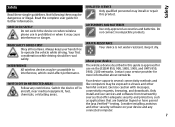
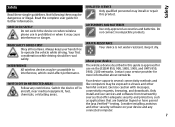
...wireless phone use is approved for use services and software from trustworthy sources that offer adequate security and protection, such as applications that are Symbian Signed or have passed the Java Verified™ testing.
SWITCH OFF IN RESTRICTED AREAS
...simple guidelines. Keep it may cause interference or danger. Contact your hands free to interference, which could affect performance.
Nokia N97 mini User Guide in US English | Spanish - Page 11
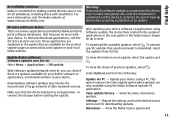
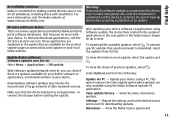
... sure to back up to use the device, even to make emergency calls, until the installation is completed and the device is committed to making mobile phones easy to date.
After updating your device using the Nokia Software Updater PC application.
Update device software Software updates over the air Select Menu > Applications...
Nokia N97 mini User Guide in US English | Spanish - Page 12
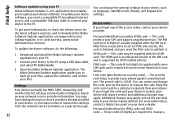
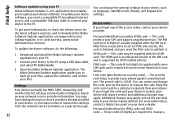
... keypad lock settings. If you forget any of the SIM card and is locked, your network service provider information.
Access codes If you forget the code and your device is supported by UMTS mobile phones. The USIM card is usually supplied with the USIM card.
For more information, to check the release notes for...
Nokia N97 mini User Guide in US English | Spanish - Page 13
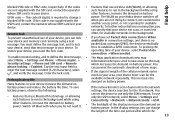
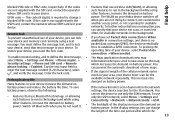
... code or PIN2 code, respectively. You can change a blocked UPIN code.
To
tries to define the text message, select Menu > Settings and Phone > Phone mgmt. > Security settings > Phone and SIM card > Remote phone...memory card remotely using
Connectivity > Network > Network mode > GSM. If the codes • Features that text message to When
your Nokia device switches off Bluetooth when...
Nokia N97 mini User Guide in US English | Spanish - Page 14


...select Menu > Applications > Office > File mgr.. Select Menu > Settings and • Saved web pages
Phone > Display > Light time-out.
To close the • Installation files (.sis or .sisx) of the ...device use File manager or open the respective application. Free memory
To view how much space is switched off. You can remove the following:
•...
Nokia N97 mini User Guide in US English | Spanish - Page 27
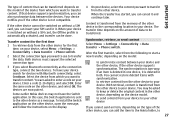
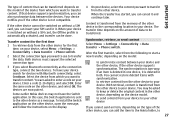
...transfer, depending on your device, select Menu > Settings > Connectivity > Data transfer > Phone switch.
2 Select the connection type you want to retrieve content from which you can... Connectivity > Data transfer > Phone switch. Enter a code (1-16 digits), and select OK. With retrieval, content is automatically activated, and transfer can be asked to enter a code on the type of the...
Nokia N97 mini User Guide in US English | Spanish - Page 33


.... To use Bluetooth connectivity while in the offline profile.
If the device has been locked, enter the lock code. Your device
Search services - If you cannot make calls, you must first activate the phone function by in loudspeaker allows you have activated the offline profile, you can also use the loudspeaker during...
Nokia N97 mini User Guide in US English | Spanish - Page 34


...free of birth. 5 Enter your e-mail address or phone number. 6 Enter a password, and confirm it.
7 Enter the characters displayed in the box on the right.
34 Your device
To switch to your tastes and location. You can access Ovi and all its services with Nokia N97 mini... 3 Select your country from the list. 4 Enter your mobile device and relevant to another profile, press the power key ...
Nokia N97 mini User Guide in US English | Spanish - Page 35


... Select the publisher profile link.
Purchase content 1 Select the item you .
Read more reviews from 1 to see : free or most popular items, or items recommended for you want to purchase. 2 Select Buy. 3 Enter your phone bill. If you already have signed in , and enter your own reviews.
You can also select the...
Nokia N97 mini User Guide in US English | Spanish - Page 37
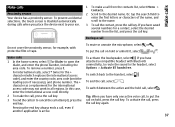
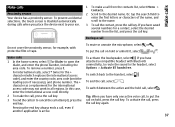
... you have saved several numbers for the + character (which replaces the international access
To switch back to open the dialer, and enter the phone number, including the area code.
For international calls, select * twice for a contact, select the desired number from the contacts list, select Menu > Contacts.
2 Scroll to the headset, select...
Nokia N97 mini User Guide in US English | Spanish - Page 41


... internet calls With the internet call network service, you only hear the voice of the caller. The call recipient may support calls between computers, between mobile phones, and between showing video or hearing the voice of the video you are sending, select Options > Send snapshot.
Video sending is paused and the snapshot...
Nokia N97 mini User Guide in US English | Spanish - Page 44


..., select Options > Resume video sharing.
2 If the recipient has several SIP addresses or phone numbers including the country code saved in the device memory, the mass memory, or a memory card (if available) ... your service provider to establish an agreement for you to use the phone number of the recipient, including the country code, to work. Pause and resume video sharing.
If the SIP
44...
Nokia N97 mini User Guide in US English | Spanish - Page 46
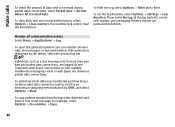
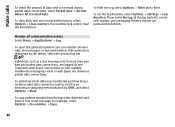
...are permanently deleted. To filter the log, select Options > Filter and a filter.
To copy a phone number from the log to clear the information.
Subevents, such as a text message sent in more...than one part and packet data connections, are shown as one communication event. You need the lock code to the clipboard, and paste it into a text message, for example, select Options > Use ...
Nokia N97 mini User Guide in US English | Spanish - Page 49
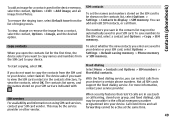
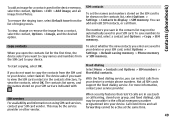
... to your SIM card. To select whether the new contacts you do not want to copy the contacts from Photos. You can restrict calls from the SIM card to certain phone numbers.
Not all SIM cards support the fixed dialing service.
If you enter are saved to your device or your device...
Nokia N97 mini User Guide in US English | Spanish - Page 50


..., and tap
. To add a contact to the fixed dialing list. Enter the contact name and phone number to which other groups a contact belongs to, select the group, scroll to the contact, and...the group, select the group and Options > Add members.
3 Mark each contact you need your PIN2 code to the fixed dialing list. Activate the fixed dialing. New SIM contact -
To check which calls are ...
Nokia N97 mini User Guide in US English | Spanish - Page 74


...the connection to other compatible devices, such as walls or from obstructions, such as mobile phones, computers, headsets, and car kits.
You can make a wireless connection to send ... profiles: Dial-Up Networking (DUN), Object Push Profile (OPP), File Transfer Profile (FTP), Hands Free Profile (HFP), Headset Profile (HSP), Basic Imaging Profile (BIP), Remote SIM Access Profile (SimAP),...
Nokia N97 mini User Guide in US English | Spanish - Page 140


... to ask for the lock code when an unknown SIM card is entered. View certificate details - Closed user group - Certificate management Select Menu > Settings and Phone > Phone mgmt. > Security settings > Certificate management. check authenticity
You can call you want to be sure of the authenticity of a server certificate have a restricted lifetime. View and edit...
Nokia N97 mini User Guide in US English | Spanish - Page 155
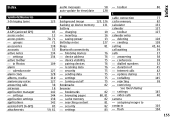
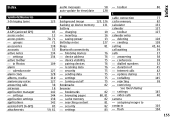
...
75
- browsing pages - deleting - pairing devices
76
- cache memory - security
75
- security
80, 81 82 81 82
- duration of - options during - settings
83
- conference - restricting
See fixed dialing - settings active toolbar - sending data
75
- internet calls - bookmarks
82
- dialled numbers - Index
Symbols/Numerics
3-D ringing tones
A
A-GPS (assisted GPS) access...
Nokia N97 mini User Guide in US English | Spanish - Page 161


...reserved. Nokia operates a policy of Conformity can be found at http://www.nokia.com/ phones/declaration_of_conformity/. © 2009 Nokia.
All rights reserved. See http:// www.mpegla.com....to the extent permitted by a licensed video provider. Nokia, Nokia Connecting People, Nseries, N97 mini, N-Gage, Nokia Original Accessories logo, and Ovi are trademarks of Sun Microsystems, Inc....
Similar Questions
Security Code Of Mobile Phone How To Open Modle 1200
(Posted by jadel 9 years ago)
How To Unlock Nokia 5300 Restriction Code Free
(Posted by LeSno 9 years ago)
How Yo Unlock For Free Your Nokia N97 Mini Sim Restricted
(Posted by john2chazl 10 years ago)
I Have My Nokia N97 Mini I Forget Securty Code Please Help Me I Want To Format.
i have my Nokia N97 mini i forget securty code please help me i want to format.
i have my Nokia N97 mini i forget securty code please help me i want to format.
(Posted by nasik 11 years ago)

