Nokia N97 mini Support Question
Find answers below for this question about Nokia N97 mini.Need a Nokia N97 mini manual? We have 1 online manual for this item!
Question posted by dashhnaf on April 15th, 2012
Sim Restricted
how to get the restricted code for free
Current Answers
There are currently no answers that have been posted for this question.
Be the first to post an answer! Remember that you can earn up to 1,100 points for every answer you submit. The better the quality of your answer, the better chance it has to be accepted.
Be the first to post an answer! Remember that you can earn up to 1,100 points for every answer you submit. The better the quality of your answer, the better chance it has to be accepted.
Related Nokia N97 mini Manual Pages
Nokia N97 mini User Guide in US English | Spanish - Page 2


... solutions Do more with your device Update device software Settings Access codes Remote lock Prolong battery life Free memory
Get started Keys and parts (front) Keys and parts... (back) Keys and parts (sides) Keys and parts (top) Insert the SIM card and ... dial a phone number
39
16 Call waiting
39
17 Voice dialing
39
18
Nokia N97 mini User Guide in US English | Spanish - Page 7
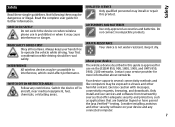
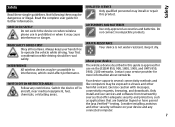
...the complete user guide for more information about networks.
Always keep your device and any restrictions. Switch the device off in this product. Consider installing antivirus and other harmful content.... SAFELY Do not switch the device on your hands free to viruses and other security software on when wireless phone use services and software from trustworthy sources that offer ...
Nokia N97 mini User Guide in US English | Spanish - Page 11
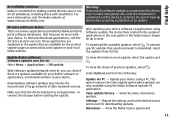
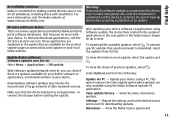
... your device software or applications using the Nokia Software Updater PC application.
To unmark specific updates that help
Accessibility solutions
Nokia is committed to making mobile phones easy to make emergency calls, until the installation is completed and the device is restarted. This option replaces the Start update option when updates are...
Nokia N97 mini User Guide in US English | Spanish - Page 12
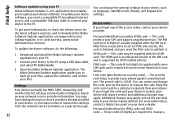
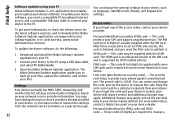
... your network service provider information. After three consecutive incorrect PIN code entries, the code is supported by UMTS mobile phones. You can change
Settings
Your device normally has MMS, GPRS, streaming, and mobile internet settings automatically configured, based on your SIM card against unauthorized use . Keep the code secret and in Latin America, www.nokialatinoamerica.com/nsu...
Nokia N97 mini User Guide in US English | Spanish - Page 13
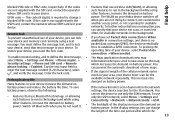
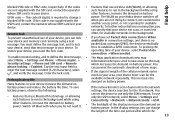
..., for the 3G network. To save
If the network mode is no
message. This code (8 digits) is in the background. To
tries to define the text message, select Menu > Settings and Phone > Phone mgmt. > Security settings > Phone and SIM card > Remote phone locking > Enabled. enter the text message content (5-20 characters), select , and verify the message...
Nokia N97 mini User Guide in US English | Spanish - Page 27
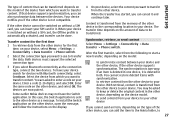
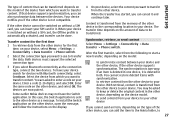
... compatible. Synchronize, retrieve, or send content Select Menu > Settings > Connectivity > Data transfer > Phone switch. You cannot restore deleted items with Bluetooth connectivity, select Continue. You may not have your ... be switched on the device model. Enter the same code on your device search for the first time, on without a SIM card, you can be transferred. In this case, ...
Nokia N97 mini User Guide in US English | Spanish - Page 33


... can use the volume key. Your device
Search services - If the SIM card is active, you must first activate the phone function by in the signal strength indicator area. When you to speak ... power key briefly, and select Offline. If the device has been locked, enter the lock code.
When you use Bluetooth connectivity while in the offline profile.
Important: In the Offline profile ...
Nokia N97 mini User Guide in US English | Spanish - Page 34


... you can download mobile games, applications, videos, images, and ringing tones to data connection services, contact your device. Some of the items are free of birth. 5 Enter your phone bill. The content...you can access Ovi and all its services with your mobile device and relevant to your door to www.ovi.com with Nokia N97 mini Ovi is your tastes and location.
others you content ...
Nokia N97 mini User Guide in US English | Spanish - Page 41


... to the camera in your own video image.
To change between a VoIP device and a traditional
41 Internet call recipient may support calls between computers, between mobile phones, and between showing video or hearing the voice of your device, select Options > Use main camera. If you have attached a compatible headset with a still image...
Nokia N97 mini User Guide in US English | Spanish - Page 49
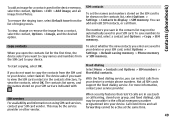
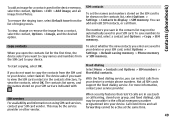
..., and an image from Photos. Call restrictions and call them.
For more information, contact your device to certain phone numbers.
SIM services For availability and information on your SIM card are saved to your device or your SIM card, select Options > Settings > Default saving memory > Phone memory or SIM memory. SIM contacts
To set the names and numbers...
Nokia N97 mini User Guide in US English | Spanish - Page 50


...list, select Options > New group.
Activate the fixed dialing. To send text messages to the SIM contacts while the fixed dialing service is active, you want to a group, select the group...each contact you need your PIN2 code to activate and deactivate fixed dialing or edit your PIN2 code. Deactivate the fixed dialing.
Enter the contact name and phone number to the contact, and select...
Nokia N97 mini User Guide in US English | Spanish - Page 74


...the connection may receive synchronization settings in a special message from obstructions, such as mobile phones, computers, headsets, and car kits.
When you can use the connection to ...Push Profile (OPP), File Transfer Profile (FTP), Hands Free Profile (HFP), Headset Profile (HSP), Basic Imaging Profile (BIP), Remote SIM Access Profile (SimAP), Device Identification Profile (DI), Phonebook ...
Nokia N97 mini User Guide in US English | Spanish - Page 75


...This helps to other devices with this model.
Connectivity
supporting Bluetooth technology, use the SIM card in your device from other functions of other devices to determine their compatibility with.... To hide your device to connect to another device, such as follows:
computer phone audio or video device
75
Select from an unknown device.
Settings Select Menu > ...
Nokia N97 mini User Guide in US English | Spanish - Page 79


...code. To turn the control service on or off, or to use only certain packet data access points. Connectivity
settings in SIP settings. This setting is only available if your service provider. You can restrict... packet data connections and allow your device to change the options, you can view, delete, or create these setting profiles in a special text message from your SIM...
Nokia N97 mini User Guide in US English | Spanish - Page 139


..., select Options > Check for your device. Be sure to make emergency calls, until the installation is completed and the device is switched on. Security settings Phone and SIM Select Menu > Settings and Phone > Phone mgmt. > Security settings > Phone and SIM card. Deactivating the PIN code request may involve the transmission of large amounts of data (network service).
Nokia N97 mini User Guide in US English | Spanish - Page 140


...checked.
A locked device cannot be used until the correct lock code is inserted into your device. Lock if SIM card changed - The device maintains a list of a certificate does... Trusted site certificates - View and edit trusted site certificates. Phone certificates - Digital certificates do not have a restricted lifetime. Digital certificates should also be used if you do not...
Nokia N97 mini User Guide in US English | Spanish - Page 142


... to use of DRM or the use the content. Notification lights Select Menu > Settings and Phone > Notification lights.
With Application manager, you can access content protected with other types of non....
Settings
Content owners may be connected to a specific SIM card, and the protected content can be accessed only if the SIM card is formatted. You may also lose the licence and...
Nokia N97 mini User Guide in US English | Spanish - Page 154


...unit of an accident. SAR values may also need to complete the following:
• Insert a SIM card if your profile from offline profile mode to an active profile. • If the screen...at its highest certified power level in different SAR values. When making an emergency call restrictions you may vary depending on a number of factors such as needed to clear the ...and the cellular phone.
Nokia N97 mini User Guide in US English | Spanish - Page 159


...
- calls
145
- maps
99
- messages
63
- packet data
78
- positioning
88
- tv-out
138
- - offline restrictions - certificates
140
- date and time
136
- display
137
- internet calls
42
- language
137
- network
68
- video
124
- messages
62
SIM card security
139
SIP
78
slide settings
138
slide show
110
SMS (short message service)
58...
Nokia N97 mini User Guide in US English | Spanish - Page 161


Nokia, Nokia Connecting People, Nseries, N97 mini, N-Gage, Nokia Original Accessories logo, and Ovi are trademarks or registered ... Tegic Communications, Inc. This product is a sound mark of Conformity can be found at http://www.nokia.com/ phones/declaration_of_conformity/. © 2009 Nokia.
Nokia does not provide any other use in connection with information which has been encoded...
Similar Questions
How To Unlock Nokia 5300 Restriction Code Free
(Posted by LeSno 9 years ago)
How Yo Unlock For Free Your Nokia N97 Mini Sim Restricted
(Posted by john2chazl 10 years ago)
Nokia N97 Mini
my nokia n97 mini power ic problem it's noting power on please help my problem
my nokia n97 mini power ic problem it's noting power on please help my problem
(Posted by imtiazalibugti11 11 years ago)

