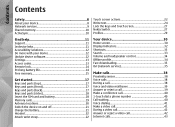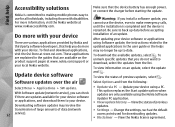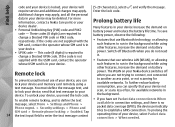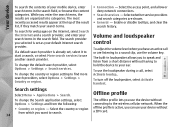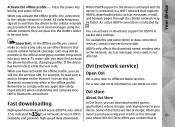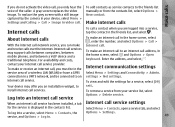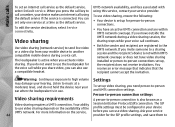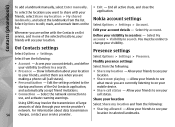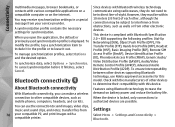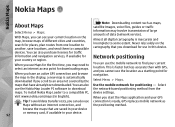Nokia N97 Support Question
Find answers below for this question about Nokia N97.Need a Nokia N97 manual? We have 1 online manual for this item!
Question posted by asashus77 on April 4th, 2013
Internet Setting Pin
Current Answers
Answer #1: Posted by TommyKervz on April 4th, 2013 11:28 PM
1. If the the phone is prompting you for a "configuration code" then please note that this is generated randomly each time you perfom certain tasks. To get it you will have to start what you were trying to do all over again and be on a look out for a pop up box containing this code.
2. If this is a code you need in order to install new internet sittings, then this kind of code is often given you befor you receive the internet settings fro the network provider (to get it you must re-request the settings and be on a look ouut for any sms containing this code.
3. Lastly this may be a phone privacy code - and this is expected to be known by the owner of the device as it is configured personally.
Related Nokia N97 Manual Pages
Similar Questions
i do not know about it.so i want to know.
i was changed the usb port. now its problum here show memory in use and micro is not show
HOW I CAN CHANGE PICTURE RESOLUTION IN NOKIA C5-03 MOBILE PHONE
I have a problem with my mobile phone he wrote contact Serves
Hi, I am using Nokia N97 mini. I want to set up an IM client app through which I can chat with my g...