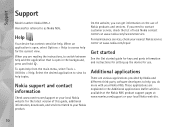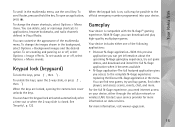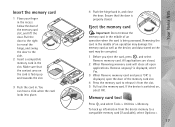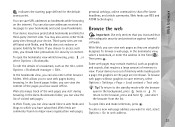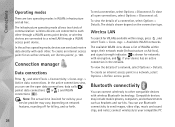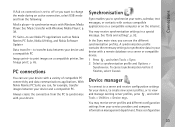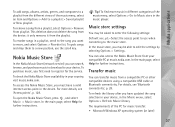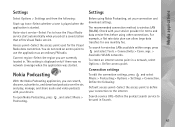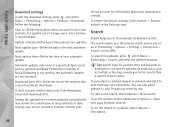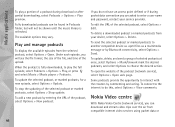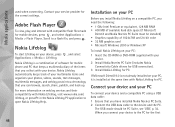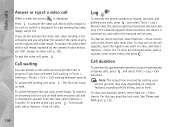Nokia N95 Support Question
Find answers below for this question about Nokia N95 - Smartphone 160 MB.Need a Nokia N95 manual? We have 1 online manual for this item!
Question posted by abanerjee12 on April 19th, 2014
What Is Best Option Nokia C3-02 Or Nokia Lumia 510
The person who posted this question about this Nokia product did not include a detailed explanation. Please use the "Request More Information" button to the right if more details would help you to answer this question.
Current Answers
Related Nokia N95 Manual Pages
Similar Questions
Which Packet Data Access Point Is Best To Use On Nokia C1-01 Mobile Phone
device
device
(Posted by Jimmrk 9 years ago)
What Is The Way To Block A Number From Calling On Nokia C3 Mobile Phone?
(Posted by beeckmrc 9 years ago)
How To On The Signature Option In Message Of Nokia X2-01 Mobile Phone?
(Posted by RbalcPmc 9 years ago)