Nokia N800 Support Question
Find answers below for this question about Nokia N800 - Internet Tablet - OS 2007.Need a Nokia N800 manual? We have 1 online manual for this item!
Question posted by xuexuebee on December 29th, 2011
What Is A Upc?
what is a upc and how do I find it?
Current Answers
There are currently no answers that have been posted for this question.
Be the first to post an answer! Remember that you can earn up to 1,100 points for every answer you submit. The better the quality of your answer, the better chance it has to be accepted.
Be the first to post an answer! Remember that you can earn up to 1,100 points for every answer you submit. The better the quality of your answer, the better chance it has to be accepted.
Related Nokia N800 Manual Pages
User Guide - Page 2


...ANY SPECIAL, INCIDENTAL, CONSEQUENTIAL OR INDIRECT DAMAGES HOWSOEVER CAUSED.
Export controls
This device may be found at http:// www.nokia.com/phones/ declaration_of_conformity/. Do not ... and availability of their respective owners. Nokia, Nokia Connecting People, Nseries, and N800 are trademarks or registered trademarks of ongoing development. Reproduction, transfer, distribution, or ...
User Guide - Page 3
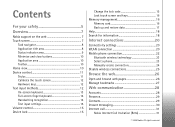
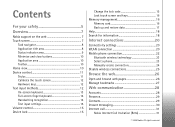
... indicator area 9 Minimize and close buttons 10 Application area 10 Toolbar 10 Home view 10 Device control 11 Stylus 11 Calibrate the touch screen 12 Hardware keys 12 Text input methods 12 ...Memory card 16 Back up and restore data 17 Help 18 Search for information 18
Internet connections 20
Connectivity settings 20 WLAN connection 20 Mobile phone connection 22
Bluetooth wireless ...
User Guide - Page 7
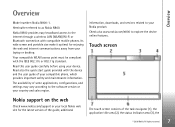
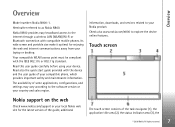
... sales region. All rights reserved.
7 Hereinafter referred to explore the device online features.
information, downloads, and services related to the internet through a wireless LAN (WLAN)/Wi-Fi or Bluetooth connection with compatible mobile phones.
Check also www.nokia.com/n800 to as Nokia N800. Read also the quick start guide provided with the IEEE...
User Guide - Page 8


... items, tap and select Tools > Control panel > Navigation. To see the device help. To select an option in a menu using the and
hardware keys and press to access internet functions such as View Contacts, View Inbox, New e-mail message, New Internet call, Send call invitation, New chat, and Set presence. If several instances...
User Guide - Page 9
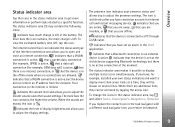
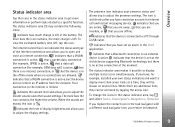
...allows you to the internet is active. Your connection to open and close an internet connection. indicates the level of the internet connection and allows you to an external device is limited.
indicates...your own status indicators and want to a PC through a USB cable. indicates that the device is left , tap the icon. When the sounds are offline. indicates that you to adjust...
User Guide - Page 10
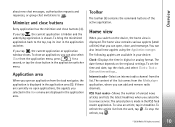
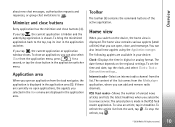
... from the application menu, press
for a
second, or tap the close , and rearrange. Internet radio-Select an internet radio channel from the web, tap . RSS feed reader-Shows the number of unread news ..., you subscribe to the top, tap its headline.
The date format depends on the device, the home view is made in the application switcher
menu.
The following applets are displayed...
User Guide - Page 11


Internet search-Enables you to look and feel of information.
To add or remove applets from the ...; Single tap-To activate controls and other interactive interface components, tap them . Web shortcut-To set the background image for a requested piece of your device, select Home > Tools > Themes....
To activate or open a list, activate a button in a dialog or a link on a web page, ...
User Guide - Page 18


...connectivity settings, • installed applications, and • browser settings. Help
Your Nokia N800 offers device help, which provides additional information on the dialog. To access help related to the ...no settings or e-mail messages are present in the application, for items on your device.
If needed, limit the search to e-mail messages, contacts, or bookmarks;
Search...
User Guide - Page 20
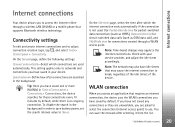
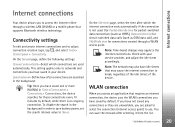
... timers that supports Bluetooth wireless technology.
Note: The network may also have saved by default, while there is not used automatically.
Internet connections
Internet connections
Your device allows you to access the internet either through a WLAN access point.
Note: Time-based charges may apply to adjust connection creation logic, tap , and select Tools > Control...
User Guide - Page 21


Connection type:-Select WLAN
2. Tap Next. The device asks whether you want to the internet over WLAN, the connection is displayed. If you select Yes, ...(SSID)-Enter the name of the internet setup wizard is based on this information. If the field is unique.
If you have saved in the device
Select the desired connection and tap Next. Internet connections
However, if your WLAN network...
User Guide - Page 22
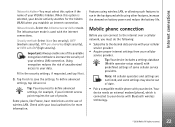
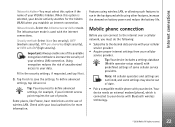
... to your wireless LAN connection. Tip: You may also be out of date.
• Pair a compatible mobile phone with your device.
Mobile phone connection
Before you can connect to the internet over a cellular network, you must select this option is selected, your WLAN is hidden.
Network mode-Select the Infrastructure or Ad...
User Guide - Page 23
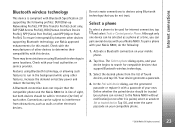
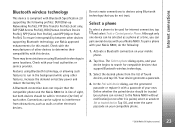
... the following :
1. Tap New. The Select a phone dialog opens, and your device begins to run in line of each other devices supporting Bluetooth technology, use the generated passcode or replace it is compliant with your Nokia N800. Internet connections
Bluetooth wireless technology
This device is paired, select or unselect Set as a phone at a time, you...
User Guide - Page 24
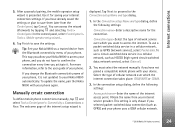
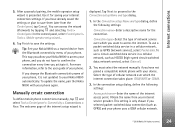
..., define the following settings:
Connection name-Enter a descriptive name for saving your device. Internet connections
5.
All rights reserved.
24 If you have already saved the settings or...setup: Name and type dialog.
1. To update the name, pair the Nokia N800 with your internet connection settings. Manually create connection
To define mobile phone connections manually, tap and...
User Guide - Page 25


...you want to enter your password every time you log on to an internet server, or if you must first set the device back to save your service provider.
4. To define advanced settings, tap... Password-Enter a password, if required. Tip: It is usually provided by the internet service provider. For more information, see the device help. Note: In the offline mode, you cannot use the features, you do...
User Guide - Page 26


...drag the scroll bars on and select Reload.
To
return to the internet, you can connect to normal view, press
again.
Before you must define the proper internet connection settings. If you saved a bookmark of a web page that... that you want to the width of the screen; For more information, see "Internet connections", p. 20. For detailed instructions, see the device help.
User Guide - Page 27


... a folder and a bookmark contained in it, tap the folder, and tap the bookmark twice.
Your device may allow access to Bookmarks.... Nokia does not endorse or assume any liability for a second, and select... Add link to sites provided by third parties not affiliated with any internet site.
© 2006 Nokia. To save a link as you would with Nokia. The bookmark ...
User Guide - Page 31
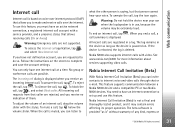
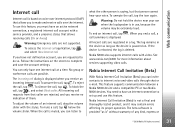
... volume of any kind, express or
© 2006 Nokia. This feature supports communication between a Nokia N800 device and a compatible PC or two Nokia N800 devices. All rights reserved.
31 Web communication
Internet call
Internet call is based on voice over the internet.
To reject the call , drag the volume slider with video.
When you are registered in...
User Guide - Page 39


...Internet radio and the desired channel from the list, and tap . menu item is added to connect seamlessly and simplifies the implementation of the radio channel stream, and tap OK. UPnP media servers
UPnP technology allows devices...library...
Media player
Select the Add link to library...
Your Nokia N800 functions as a UPnP client and can auto-detect UPnP media servers as long as...
User Guide - Page 42
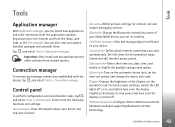
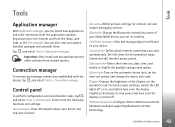
... , and select Tools > Connection manager.
Display-Change the brightness of your Nokia N800 device, and set the automatic lock for touch screen and keys, switch the LED lights off or on the internet and from the inbox, web links, or the File manager.
Certificate manager-View and manage digital certificates on the automatic...
User Guide - Page 45
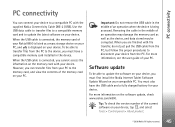
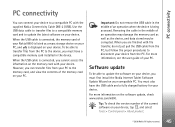
.../n800.
Important: Do not remove the USB cable in the middle of an operation when the device is connected, you can connect your device. When you must also have a compatible memory card installed in the middle of the memory card on your device. You must first install the Nokia Internet Tablet Software Update Wizard on your device...
Similar Questions
My Nokia N810 Tablet Is 'frozen'the Word Nokia Is Stuck On The Screen
(Posted by cgeaski 11 years ago)
My N800 Doesn't Want To Turn On,what Should I Do?
(Posted by Anonymous-62704 11 years ago)
I Can't Pair My Bluetooth Headset With My Device Nokia X3-00, Is It Need Any Set
What want to do to pair my bluetooth headset to my nok x3-00 slide? Is it need any accessory setting...
What want to do to pair my bluetooth headset to my nok x3-00 slide? Is it need any accessory setting...
(Posted by wwwsyednadheem10 12 years ago)
Unlock The Device
By mistake I locked the device and I don't remember the code used back in 2006 when I got my tablet....
By mistake I locked the device and I don't remember the code used back in 2006 when I got my tablet....
(Posted by gmandru 12 years ago)

