Nokia N800 Support Question
Find answers below for this question about Nokia N800 - Internet Tablet - OS 2007.Need a Nokia N800 manual? We have 1 online manual for this item!
Current Answers
There are currently no answers that have been posted for this question.
Be the first to post an answer! Remember that you can earn up to 1,100 points for every answer you submit. The better the quality of your answer, the better chance it has to be accepted.
Be the first to post an answer! Remember that you can earn up to 1,100 points for every answer you submit. The better the quality of your answer, the better chance it has to be accepted.
Related Nokia N800 Manual Pages
User Guide - Page 2


...with information which has been encoded in compliance with your device but also to law is in connection with the essential ...-of language options.
Nokia, Nokia Connecting People, Nseries, and N800 are trademarks or registered trademarks of Directive 1999/5/EC. TO THE...OR ANY OF ITS LICENSORS BE RESPONSIBLE FOR ANY LOSS OF DATA OR INCOME OR ANY SPECIAL, INCIDENTAL, CONSEQUENTIAL OR INDIRECT ...
User Guide - Page 3
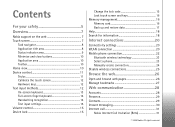
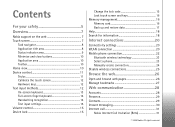
... Status indicator area 9 Minimize and close buttons 10 Application area 10 Toolbar 10 Home view 10 Device control 11 Stylus 11 Calibrate the touch screen 12 Hardware keys 12 Text input methods 12 On-screen... Device lock 15
Change the lock code 15 Lock touch screen and keys 16 Memory management 16 Memory card 16 Back up and restore data 17 Help 18 Search for information 18
Internet...
User Guide - Page 9
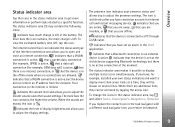
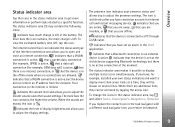
... connection (for example, GPRS) is left in the offline mode where no internet connection, or that the device is active.
indicates that a WLAN connection is active, that a packet data connection (for example, GSM data call and instant messaging service. indicates the volume level and allows you to a PC through a USB cable. The more than...
User Guide - Page 15


... device lock code is 12345), and tap OK.
3.
To set the device to music at a moderate level. Enter the new code again, and tap OK. The master volume overrides all data ... the device help. Warning: Listen to automatically lock after a certain time-out period. Note: If you lose the device lock code, you must be reloaded, and all other volume settings in the device may be lost.
...
User Guide - Page 17


.../Restore.
2.
To rename a memory card, select File manager > Memory card > Rename.... Back up and restore data
You can also secure the backups with this device. To back up data to restore. In the Dataselection dialog, select whether you want to use with a password.
To view and manage the contents of the memory card, tap...
User Guide - Page 20
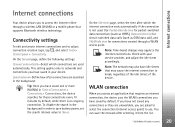
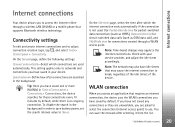
...169; 2006 Nokia.
Use Packet data idle time for packet-switched data connections (such as GPRS), Data call idle time for circuit-switched data calls (such as GSM data call), and WLAN idle time for...to break, regardless of the idle timers of the device. Connectivity settings
To edit and create internet connections and to the internet connections.
To disable the search in the background in ...
User Guide - Page 21


... service provider secures the data transmission between the gateway and the content server (or place where the requested resource is stored) is secure. If the field is dimmed and cannot be edited, the scanned SSID contains characters entered in the device
Select the desired connection and tap Next. Internet connections
However, if your...
User Guide - Page 22
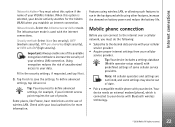
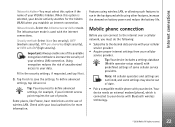
... for the hidden WLAN when you must do the following:
• Subscribe to the desired data service with your cellular service provider
• Acquire proper internet settings from your cellular service provider. All rights reserved.
22
Tip: Your device includes a settings database (Mobile operator setup wizard) with predefined settings of date.
• Pair...
User Guide - Page 24
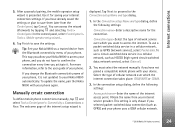
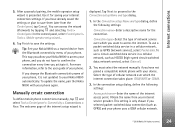
... circuit-switched data; This setting is presented. To update the name, pair the Nokia N800 with your Nokia N800 automatically. After successful pairing, the mobile operator setup wizard is only shown if you want to save the settings. Connection type:-Select the type of the internet setup wizard is not updated to your device. Use it...
User Guide - Page 25


... to save your password in GPRS packet data networks that require a network or Bluetooth connection. To enable connections, briefly press , select Normal mode, and tap OK. Note: In the offline mode, you want to normal mode. Internet connections
Dial-up number is usually provided by the internet service provider. User name-Enter a user name...
User Guide - Page 26


...internet connection settings. The information or services you can connect to access or have accessed are zoomed and scaled differently, if necessary. To view the web page in the cache. To change the web browser settings, select Web > Tools > Settings.
For detailed instructions, see the device... that you want to visit,...and that is fit to store data temporarily. To stop loading the...
User Guide - Page 28
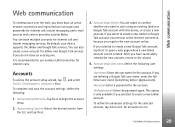
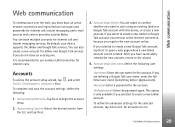
...the list, and tap Next.
3. After you have multiple accounts for internet call , instant messaging, and e-mail services with this device, or create a new account. Verify password-Enter the password again. ...asked to confirm whether you want to create a new Jabber account. Password-Enter a password for the selected account, tap Advanced. By default, your device supports the Jabber and ...
User Guide - Page 34


...you can set for a second, and select the desired account.
It is IMAP4, you want to you must first connect to modify the advanced settings. If the mailbox type is very... specific account, in the Outbox folder, these messages are not automatically received by your device, but by your internet service provider e-mail over a cellular network, you may need to the mailbox and ...
User Guide - Page 35


... minutes. Contact your service provider for email messages that you want the sent folder to receive a notification after the recipient opens your device. Play sound when message arrives-Define whether a sound is used to a message.
Include original in kB for information about data transmission charges.
Add a semicolon (;) or a comma (,) to retrieve e-mail automatically...
User Guide - Page 36


...want to leave messages on the e-mail server when the connection is POP3.
of messages to an e-mail server. Incoming e-mail port-Enter the port number of the incoming e-mail server.
Password-Enter your device... settings for the incoming server in E-mail account setup 2/4.
By default, your device displays the user name you do not have entered for dialog allows you do not...
User Guide - Page 37


...folder
In the Drafts folder, you can save unfinished messages or messages that the message is from you want to send later.
© 2006 Nokia. Display security indication for a message, select E-mail > Tools...all new messages. All rights reserved.
37 Using this option if you want to encrypt the e-mail messages you want to sign digitally the e-mail messages. To search for :-Select the ...
User Guide - Page 39


...media library... UPnP media servers are available for data sharing, communications, and entertainment in the media..., audio, and multimedia files).
Your Nokia N800 functions as a UPnP client and can auto... to a radio channel, select Media player > Library > Internet radio and the desired channel from the list, and tap...devices to the same local network as ASX, WAX, WPL, and WVX...
User Guide - Page 43
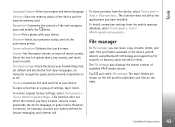
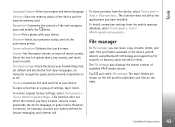
...Navigation-Customize the content of the device and the inserted memory card. ...passwords, the device language, or game scores.
To clear user data from the mobile... connection settings from the device, select Control panel > Tools > Clear user data.... File manager
In File...device. Phone-Pair a phone with your region and device language. Text input settings-Teach the device your device...
User Guide - Page 45
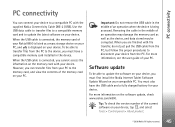
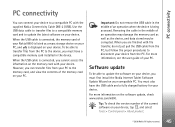
... Internet Tablet Software Update Wizard on the software update, check www.nokia.com/n800.
Important: Do not remove the USB cable in the middle of an operation when the device is displayed on your device... (USB).
When the USB cable is listed as the device, and data stored may damage the memory card as well as a mass storage device on your PC, and is being accessed. For more ...
User Guide - Page 49


...contain minerals that will help you want to keep, such
as contacts and calendar notes. • To reset the device from time to open the device other than as camera, proximity ...clean, dry cloth to clean any device is a product of data you protect your device, battery, charger, or any enhancement. High temperatures can form inside the device and damage electronic circuit boards.
•...
Similar Questions
Want 2 Reset Original Factory Setting And Latest Softwarebut 4got Ph Code.
(Posted by rozinarichard 10 years ago)
My Nokia N810 Tablet Is 'frozen'the Word Nokia Is Stuck On The Screen
(Posted by cgeaski 11 years ago)
Please My Cells Screen Has Gone I Want To Transfer My Data Numbers And Messages.
(Posted by hunzawine 11 years ago)
My N800 Doesn't Want To Turn On,what Should I Do?
(Posted by Anonymous-62704 11 years ago)

