Nokia N79 Support Question
Find answers below for this question about Nokia N79.Need a Nokia N79 manual? We have 1 online manual for this item!
Question posted by bugens on August 1st, 2014
How Do I Replace The Keypad In Nokia N79
The person who posted this question about this Nokia product did not include a detailed explanation. Please use the "Request More Information" button to the right if more details would help you to answer this question.
Current Answers
There are currently no answers that have been posted for this question.
Be the first to post an answer! Remember that you can earn up to 1,100 points for every answer you submit. The better the quality of your answer, the better chance it has to be accepted.
Be the first to post an answer! Remember that you can earn up to 1,100 points for every answer you submit. The better the quality of your answer, the better chance it has to be accepted.
Related Nokia N79 Manual Pages
Nokia N79 Phone User Guide in US English - Page 2


.... No license is a sound mark of Conformity can be implied for use . Nokia tune is granted or shall be found at http:// www.nokia.com/phones/declaration_of_conformity/. See http://www.mpegla.com
Nokia operates a policy of Sun Microsystems, Inc.
Nokia, Nokia Connecting People, Nseries, N79, N-Gage, Navi and Visual Radio are trademarks or registered trademarks of ongoing...
Nokia N79 Phone User Guide in US English - Page 4


... Prolong battery life 22 Free memory 23
Your device 24 Welcome 24 Nokia Switch 24
Transfer content 24 Synchronise, retrieve, or send content 25 Display indicators 26 Shortcuts 27 Lock the keypad 28 Navi™ wheel 28 Multimedia menu 29 Mobile Search 29 Headset 30 Volume and loudspeaker control 31 Offline profile 31...
Nokia N79 Phone User Guide in US English - Page 9
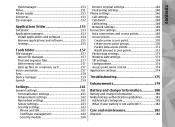
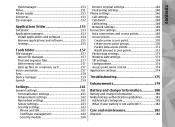
...Sensor settings 163 Security settings 163
Phone and SIM 163 Certificate management 164 Security module 166
Restore original settings 166 Positioning settings 166 Phone settings 166 Call settings 166 ...179
Battery and charger information 180 Battery and charger information 180 Nokia battery authentication guidelines 181
Authenticate hologram 181 What if your battery is not ...
Nokia N79 Phone User Guide in US English - Page 14


Earpiece 2 - Selection keys 3 - Navi™ wheel; End key 10 - Secondary camera 12 - Multimedia key 4 - Numeric keypad 7 - hereafter referred to as the scroll key. 9 - Clear key C 11 - Nokia AV Connector for compatible headsets
14
and headphones Call key 6 - Microphone 8 - Light sensor
1 - Power key
2 - Get started
Get started
Keys and parts (front)
1 - Menu key 5 ...
Nokia N79 Phone User Guide in US English - Page 16


To replace the cover, direct the top locking catch toward its slot, and press down .
3. For more information, contact a Nokia Care point or your device will require service and additional charges may apply. Insert the SIM card into place. If the device asks for the ...
Nokia N79 Phone User Guide in US English - Page 19


...the instructions easier to the application being discussed. If you do more information, visit the Nokia website at the end of the text. shows a link to folder and the main... device and for all individuals, including those with your device.
Accessibility solutions
Nokia is committed to making mobile phones easy to help you are reading the instructions, to the separate booklet.
...
Nokia N79 Phone User Guide in US English - Page 21


...and keypad lock settings.
For more information, contact a Nokia Care point or your device
based on an update, select Options > View details. This ● UPUK code - phones.
.... is locked, your device.
● Personal identification number (PIN) code - The
mobile internet settings automatically configured,
lock code helps you forget the
network service providers as security ...
Nokia N79 Phone User Guide in US English - Page 24


... as phone numbers, addresses, calendar items,
Select from the following:
and images from a compatible Nokia the other device is not compatible. To retrieve data from the other device cannot be switched on without a SIM card,
To access the Welcome application later, press , the offline profile is displayed. wizard -
to configure various settings, Nokia N79...
Nokia N79 Phone User Guide in US English - Page 25


... the other device:
to transfer content. When you want to synchronise content between your Nokia N79. The devices are synchronised in the corresponding folder in the other device, open the ...the model of the other device, and select OK. From your Nokia N79, select the content you select the folder to your Nokia N79. Synchronise, retrieve, or send content
After the first transfer, ...
Nokia N79 Phone User Guide in US English - Page 28
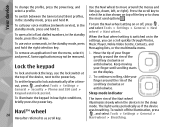
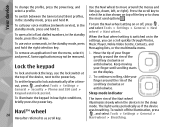
...automatically after a timeout, press , and select Tools > Settings > General > Security > Phone and SIM card > Keypad autolock period.
1. The inner rim of the device, next to select the action shown on... quickly through Photos, Music Player, Nokia Video Centre, Contacts, and Messaging lists, or the multimedia menu.
Sleep mode indicator
To illuminate the keypad in the standby mode, press the...
Nokia N79 Phone User Guide in US English - Page 43


.... Connections
Bluetooth connectivity
interoperability between other devices supporting Bluetooth technology, use Nokia approved
About Bluetooth connectivity
You can make a wireless connection to another compatible device, first set from shown to hidden, select Define period. obstructions such as mobile phones, computers, headsets, and car kits, with Bluetooth wireless technology communicate...
Nokia N79 Phone User Guide in US English - Page 62
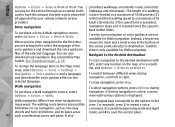
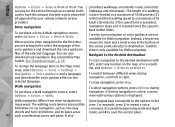
... Walk.
The length of the screen points directly to your phone bill (if supported by -turn restrictions, and includes areas
...or right. Walk navigation differs from drive navigation in
Some keypad keys correspond to car navigation, such as pedestrian zones and...Extras > Walk. You can also download voice guidance files using Nokia Map Loader.
To change the language later, in the
many...
Nokia N79 Phone User Guide in US English - Page 78


Camera
Camera
About the camera
Your Nokia N79 has two cameras. connection methods, such as an e-mail attachment, or by using other
Activate the camera
Your device supports an image capture resolution of ...
Nokia N79 Phone User Guide in US English - Page 100


... may be your device in your Nokia N79 using the home network.
Your device...Nokia N79. You can use the home network to view, play , or copy media files on a compatible TV screen, all controlled
Your device is connected to the home network only
After setting up your home network you can play music
stored in a home network, you accept a connection request from your mobile...
Nokia N79 Phone User Guide in US English - Page 117


...input and predictive text input. There are more characters available for a.
For example, to the dictionary. The word is added to write "Nokia" when the English dictionary is displayed when you write text, is selected, press 6 for N, 6 for o, 5 for k, 4 ...word suggestion changes after the word, the word is 117 full, a new word replaces the oldest added word. When you can add new words.
Nokia N79 Phone User Guide in US English - Page 134


... move outside the UMTS network during a video sharing session, the sharing stops while your mobile device to a sharing session and the recipient's device is set up for the voice ...Video sharing requirements
call
When a video call . To replace the grey screen with using this service, contact your device, select Tools > Settings > Phone > Call > Image in video call arrives, is ...
Nokia N79 Phone User Guide in US English - Page 139


... Log.
To connect to an internet call service, your device must be in the standby mode, enter the phone number or internet address, and press the call key. To be established between computers, between mobile phones, and between a VoIP device and a traditional telephone.
Internet calls
Internet calls
About internet calls
With the internet...
Nokia N79 Phone User Guide in US English - Page 153


... of the calculation, and select =. You can recall the last saved result the next time you can see the software packages installed in your device: Nokia N79.
The saved result replaces the previously stored result in a calculation, select Options > Memory > Recall.
To make a calculation, enter the first number of this product...
Nokia N79 Phone User Guide in US English - Page 164
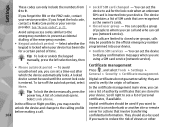
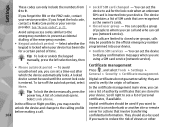
...management.
Tip: To lock or unlock the keypad manually, press the left selection key, then *. ● Phone autolock period -
The device maintains a list of the emergency number. ● Keypad autolock period -
Select whether the keypad is inserted into your device.
● ... your service provider. If you forget the lock code, contact a Nokia Care point or your device.
Nokia N79 Phone User Guide in US English - Page 180
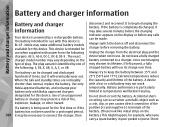
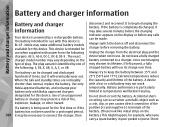
... period, 180 it to a charger, since overcharging may shorten its charge over time. Use only Nokia approved batteries, and recharge your pocket or purse. Use of an unapproved battery or charger may vary... When the talk and standby times are noticeably shorter than normal, replace the battery. Nokia may not work temporarily.
A device with power from the electrical plug and the device when...
Similar Questions
How I Can Change Picture Resolution In Nokia C5 03 Mobile Phone
HOW I CAN CHANGE PICTURE RESOLUTION IN NOKIA C5-03 MOBILE PHONE
HOW I CAN CHANGE PICTURE RESOLUTION IN NOKIA C5-03 MOBILE PHONE
(Posted by josekp 12 years ago)
Problem Of Mobile Phone
I have a problem with my mobile phone he wrote contact Serves
I have a problem with my mobile phone he wrote contact Serves
(Posted by compta2011 12 years ago)

