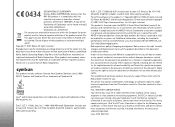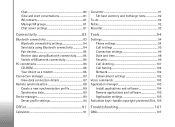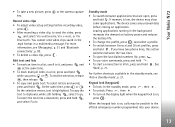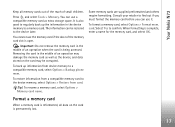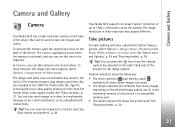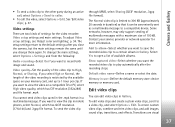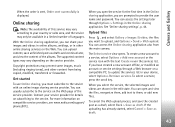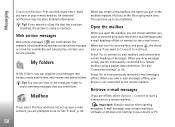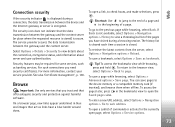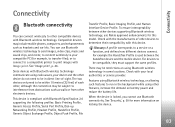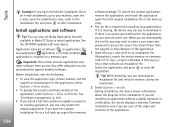Nokia N72 Support Question
Find answers below for this question about Nokia N72 - Smartphone 20 MB.Need a Nokia N72 manual? We have 1 online manual for this item!
Question posted by microtec44 on October 29th, 2013
How To Nokia N72 Software Update Server Profile
how to nokia n72 software update server profile way?
Current Answers
Answer #1: Posted by TommyKervz on October 29th, 2013 1:05 AM
Greetings. You will have to be connected to the internet - preferrably via Wifi.
Related Nokia N72 Manual Pages
Similar Questions
How To Do Software Update In My Pc For My C6-01 Mobile Phone
(Posted by vmh11rts 10 years ago)
Software Update To C6-01 Device Software To My Mobile Phone. Very Urgent !
(Posted by vmh11rts 10 years ago)
Memory Card For N-72
I wanted to increase memory of my N-72. Suggest choices.
I wanted to increase memory of my N-72. Suggest choices.
(Posted by rdd1963 11 years ago)
Nokia N72 Be Connected With Pc
I Bought Nokia N72 Mobile, But I Lost The Cd Pro
(Posted by rakeshbabu 11 years ago)
Nokia N72-5 Mobile Data Conetiv
my nokia n72-5 mobile phone is not connetiv for mobile phone & pc suppoting for data cable so pl...
my nokia n72-5 mobile phone is not connetiv for mobile phone & pc suppoting for data cable so pl...
(Posted by jayesh88g 12 years ago)