Nokia N72 Support Question
Find answers below for this question about Nokia N72 - Smartphone 20 MB.Need a Nokia N72 manual? We have 1 online manual for this item!
Question posted by casttft0 on March 13th, 2014
How To Use Computer Internet On Nokia N72
The person who posted this question about this Nokia product did not include a detailed explanation. Please use the "Request More Information" button to the right if more details would help you to answer this question.
Current Answers
There are currently no answers that have been posted for this question.
Be the first to post an answer! Remember that you can earn up to 1,100 points for every answer you submit. The better the quality of your answer, the better chance it has to be accepted.
Be the first to post an answer! Remember that you can earn up to 1,100 points for every answer you submit. The better the quality of your answer, the better chance it has to be accepted.
Related Nokia N72 Manual Pages
User Guide - Page 3


Contents
For your safety 8
Get connected 11
Your Nokia N72 12
Help 12 Tutorial 12 Useful shortcuts 12 Clock 14
Clock settings 14 World clock 14 Volume ... Offline profile 19
Transfer content from another device 20 Change the look of your device 20
Active standby mode 21
Make calls 22
Calls 22 Make a conference call 22 Speed dial a phone number 23 Voice dialing 23
Answer or reject...
User Guide - Page 12


Your Nokia N72
Your Nokia N72
Model number: Nokia N72-5 Hereinafter referred to create a contact card, and select Options > Help. When an ...view instructions on how to create a contact card, start to as Nokia N72. To open help and the application that is open in this user guide for help .
Useful shortcuts
Use shortcuts to view other related topics, press or . The tutorial gives...
User Guide - Page 13
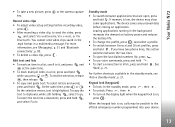
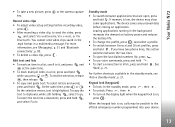
... running in a list, press and hold
while you have two phone lines, this action switches between applications that are open the last dialled numbers list, press . • To use voice commands, press and hold .
Standby mode • To ...some applications. To insert the text into your device.
13 Your Nokia N72
• To take a new picture, press or the camera capture key.
User Guide - Page 14


...the device asks whether you can view the time in the clock.
To allow the mobile phone network to update the time, date, and time zone information to your device (...
Select On to add 1 hour to open the world clock view. Select a city. Your Nokia N72
Clock
Press , and select Clock. See 'World clock', p. 14. This setting is not ... wireless phone use may cause interference or danger.
User Guide - Page 15


Your Nokia N72
To set your device.
15 Check that matches the file name. Volume and loudspeaker control
To ...already saved in the device memory.
The city is displayed in the clock main view, and the time in your device is in use Nokia Phone Browser available in your time zone. These features include contacts, messages, images, ringing tones, calendar and to open the memory card ...
User Guide - Page 16


...Nokia N72
View memory consumption
To view what types of data you have a compatible card inserted in the device and how much memory the different data types consume, select Options > Memory details > Phone... card tool
Note: This device uses a Reduced Size Dual Voltage (1.8 or 3V) MultiMediaCard (RS-MMC). Nokia utilizes the approved industry standards for use only dual voltage RS-MMCs. ...
User Guide - Page 17
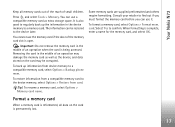
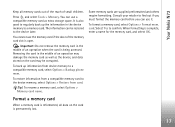
...select Options > Restore from device memory to a compatible memory card, select Options > Backup phone mem. To rename a memory card, select Options > Memory card name. Select Yes ...use the memory card if the door of the memory card slot is reformatted, all memory cards out of the reach of an operation when the card is complete, enter a name for the memory card, and select OK. Your Nokia N72...
User Guide - Page 20


...such as a message.
5 Open the message to install Transfer on the other device to use your Nokia N72 only once. If you want to copy from the list. 3 You are indicated by ...Nokia N72, select the content you want to your Nokia N72 and memory card. The themes on the screen. 2 The device searches for example, contacts) from the Gallery to use the SIM card in the device memory first.
20...
User Guide - Page 31
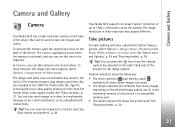
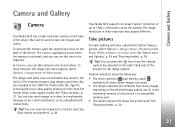
... The mode indicator (3) shows the active mode. Camera and Gallery
Camera and Gallery
Camera
Your Nokia N72 has a high resolution camera on the back of the device that can be captured. To activate... indicator (2) estimates how many images,
depending on the selected image quality, can press the key or use the camera capture key (located on the back of up to take pictures and record videos. Tip...
User Guide - Page 37
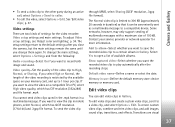
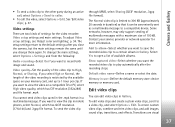
...them again. Contact your memory card, and up to view the clip in mobile phones, select Normal, which has CIF resolution (352x288) and file format .mp4... send video clips saved in the .mp4 format in use-Define the default memory store: device memory or memory card...be conveniently sent as a multimedia message to 300 KB (approximately 20 seconds in duration) so that it can edit video clips in...
User Guide - Page 43
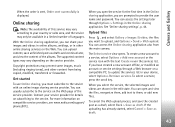
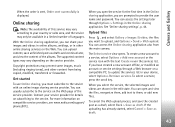
...with the text Create newin the services list. If the uploading has already started
To use Online sharing, you have created a new account offline, or modified an account or service...and the service may vary according to the service on compatible service providers, see www.nokia.com/support/ phones/N72. Camera and Gallery
When the order is sent, Order sent successfully is displayed.
Get...
User Guide - Page 72
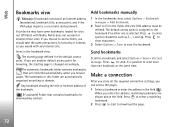
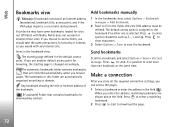
...them, you should take the same precautions, for the default access point.
If you use another default access point for browsing, the starting page defined for security or content, ...special characters such as you would with Nokia.
The automatic bookmarks folder contains bookmarks ( ) that contains bookmarks for sites not affiliated with any Internet site. Press to download the page....
User Guide - Page 83
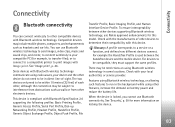
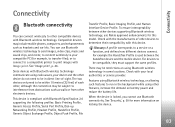
....
Compatible devices may include mobile phones, computers, and enhancements such as walls or from other , although the connection may be compatible, they must support the same profiles. See 'Image print', p. 46.
For devices to be restrictions on using radio waves, your device and the other features, increase the demand on locking the device...
User Guide - Page 86
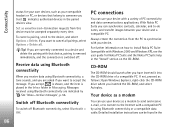
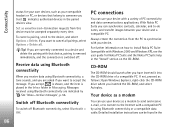
...-ROM. Your device as a modem
You can be accepted separately every time. Detailed installation instructions can use your device and a compatible PC.
If you want to the Internet with a compatible PC by
.
Connectivity
status for Nokia PC Suite and the Nokia PC Suite help in the paired devices view. If you are indicated by...
User Guide - Page 87
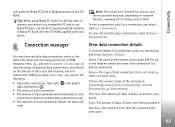
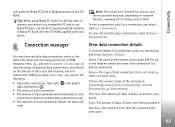
...time when you are using Nokia PC Suite for billing, and so forth. Name-The name of the Internet access point (IAP) in use the Get Connected wizard available in Nokia PC Suite.
Connection ...mgr., you open Conn. Status-The current status of data, in bytes, received to use Nokia PC Suite, use , or the modem connection name if the connection is a dial-up connection.
Press , and ...
User Guide - Page 96
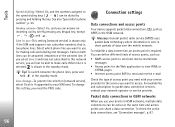
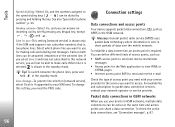
...use-This setting (network service) is shown only if the SIM card supports two subscriber numbers, that is shown in short packets of data over the mobile network. When line 2 is selected, is , two phone lines.
To switch between the phone...this network service, you want to use your service provider for the Web application to view WML or
XHTML pages • Internet access point (IAP) to send...
User Guide - Page 98
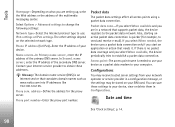
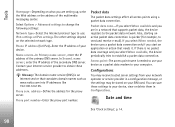
...uses a packet data connection only if you are in a network that supports packet data, the device registers to send and receive e-mail). Contact your device. Proxy port number-Enter the proxy port number. If there is an Internet service that needs it. Phone...translates domain names such as a packet data modem to use your device as www.nokia.com into IP addresses like 192.100.124.195. ...
User Guide - Page 103


... install two types of applications and software to your Nokia N72. Only install software specifically designed for starting applications or profiles, you use enhanced voice commands, press and hold and say ... ringing type is set the device to the official model number of this product: the Nokia N72-5.
If you must open the Voice com.
The installation files have the .sis extension...
User Guide - Page 108
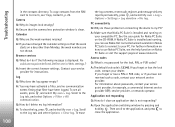
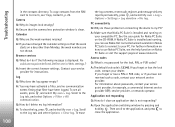
...Nokia PC Suite is installed and running , you forget or lose the lock code, contact your compatible PC. A: Insert the correct browser settings.
PC connectivity
Q: Why do I close the application.
108 See the user guide for example, a commercial Internet... not received such a code, contact your PC. If you can use Nokia PC Suite, see the help function on your dealer. Scroll to ...
User Guide - Page 110


... car in your safety. Do not dispose as a coin, clip, or pen causes direct connection of the positive (+) and negative (-)
terminals of batteries in use. A device with Nokia approved chargers designated for your pocket or purse.
If a replacement battery is damaged. Short-circuiting the terminals may shorten its intended purpose. Do not...
Similar Questions
How Can Use Internet From Nokia X2-01 Mobile To Computer Pc Suit Connection
details show the videos
details show the videos
(Posted by teltOS 9 years ago)
I Whan Use My N72 To Brawse On My Pc With Pcsute And It Disconecting,what Whould
(Posted by Aliulukman01 11 years ago)
How I Use Internet On My Nokia 2600 Classic Mobile????????
(Posted by waleedhameed 11 years ago)
Nokia N72-5 Mobile Data Conetiv
my nokia n72-5 mobile phone is not connetiv for mobile phone & pc suppoting for data cable so pl...
my nokia n72-5 mobile phone is not connetiv for mobile phone & pc suppoting for data cable so pl...
(Posted by jayesh88g 12 years ago)

