Nokia Lumia 822 Support Question
Find answers below for this question about Nokia Lumia 822.Need a Nokia Lumia 822 manual? We have 1 online manual for this item!
Question posted by larTahana on July 3rd, 2014
When I Touch The Screen On My Nokia Lumia 822 Camera It Goes Back To The Menu
screen
Current Answers
There are currently no answers that have been posted for this question.
Be the first to post an answer! Remember that you can earn up to 1,100 points for every answer you submit. The better the quality of your answer, the better chance it has to be accepted.
Be the first to post an answer! Remember that you can earn up to 1,100 points for every answer you submit. The better the quality of your answer, the better chance it has to be accepted.
Related Nokia Lumia 822 Manual Pages
User Guide - Page 3


...or danger, for example, in aircraft, in use.
2 Glass Parts
The device screen is dropped on a hard surface or receives a substantial impact. Stop using the ...affect performance. Switch off when mobile phone use with this product.
Keep your Hearing
To prevent possible hearing damage, do not touch the glass parts of glass....Nokia Lumia 822: Safety
Safety
Read these simple guidelines.
User Guide - Page 10
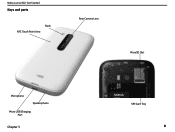
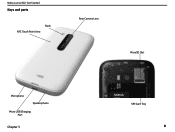
Nokia Lumia 822: Get Started
Keys and parts
NFC Touch Point Area
Flash
Rear Camera Lens
MicroSD Slot
Microphone
Speakerphone
Micro USB Charging Port
Chapter 3
SIM Card Tray
9
User Guide - Page 16


... invalidate your phone for this phone. Settings > battery
When your phone goes into battery saver mode, you start screen, swipe left and tap saver > On . If your phone to charge the phone, it before you can switch on . Connect the small end of the USB cable to charge your phone.
You can set your phone is low.
Nokia Lumia 822: Get Started...
User Guide - Page 18


...The camera viewfinder can take to find the balance between getting the most out of your phone. Nokia Lumia 822: ...Get Started
Prolong battery life
If it seems you're always looking for a charger, there are steps you can be a power drain, so after which the phone
display powers off
To power the phone on, press and hold the power/lock key, and swipe the lock screen...
User Guide - Page 22
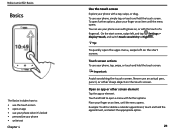
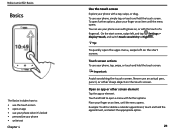
... your finger on the touch screen. Important:
Avoid scratching the touch screen. To use your phone, tap, swipe, or touch and hold the appointment, and select the appropriate option.
21 You can use your phone when it's locked • personalize your phone • write text
Chapter 4
Use the touch screen
Explore your phone with a tap, swipe, or drag. Nokia Lumia 822: Basics
Basics
The...
User Guide - Page 23


... song
Touch and hold your finger to the screen before you have reached the target position. Touch and hold , swipe left to view the apps menu. For example, if your phone is locked...power key.
Personalize your phone
About the start screen
Arrange your start to drag.
Tap the tile to set to vibrate , tap vibrate to switch to ring + vibrate .
Nokia Lumia 822: Basics
Drag
Pause ...
User Guide - Page 24


...start screen: apps, websites, map locations, pictures, songs, shortcuts, and even contacts.
Nokia Lumia 822: Basics
Resize tiles from the start screen
From the Start Screen, touch and...Screen, swipe to silent
When you switch silent mode on, all your phone face down , and left and tap ringtones+sounds.
Set your phone to Photos and tap background.
> choose
2. On the start screen...
User Guide - Page 26


... search for text on the phone, you want to write in the web address field of the enter key can add several writing languages for in different apps. The function of the web browser, it acts as the Go icon. Switch between the languages when writing. Nokia Lumia 822: Basics
Tip:
To quickly insert...
User Guide - Page 29
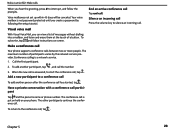
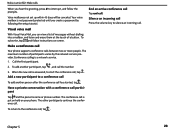
...at the touch of participants varies by following the setup tutorial.
Make a conference call participant
Tap and the person's name or phone number. Conference calling is put on hold on screen. Call the... call has started, tap .
Nokia Lumia 822: Make calls
When you hear the greeting, press # to interrupt, and follow instructions on your phone. The maximum number of a button. Chapter 5...
User Guide - Page 31


... on the screen.
Disconnect the accessory
Tap the NFC area of your friend's
phone with the NFC area. With NFC, you can pair your phone with the NFC area of the accessory again. For more information, see the accessory user guide. Connect to tap the compatible accessory with NFC
Hands busy? Nokia Lumia 822: Bluetooth Connectivity...
User Guide - Page 32


Nokia Lumia 822: People
People hub
The People's hub section includes how to: • manage contacts • search for contacts • use voice commands • create groups
Chapter 7
About the People hub
You can save and organize your friends' phone...tap to save your friends' phone numbers, addresses, and other ...on your phone, your...provided by Nokia.
Social...On the start screen, tap
Add a...
User Guide - Page 33


...menu, tap the first letter for a contact
Is the People hub overflowing? Edit other contact details, including the name, and tap . Touch and hold . 2. Nokia Lumia 822: People
3. If a contact has several linked accounts, tap an account and delete. Settings >Backup
2.
Tap , edit the phone number and phone... a message
1. On the start screen.
The list filters as Facebook, ...
User Guide - Page 34


Nokia Lumia 822: People
Create, edit, or delete a contact group
When you have created contact groups, you need to sign in a...one group and reach them to be unlinked and unlink. Chapter 7
On the start screen, tap People.
On the start screen, tap People, and swipe to your phone
If you have contact information for sharing, on your Microsoft account. Touch and hold the group name.
2.
User Guide - Page 38
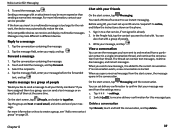
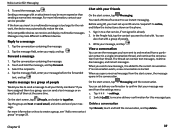
...online, and follow the instructions shown on the phone.
1. Swipe left to use instant messaging. ...screen, tap People, and swipe to the current conversation.
Switch On to all of people
Would you insert in the conversation. Chapter 8
37 Nokia Lumia 822... settings menu.
1.
Only compatible devices can contain text messages, multimedia messages, and instant messages. Touch and...
User Guide - Page 39


... can also combine mailboxes, so you can see all your username and password.
3. Nokia Lumia 822: Mail
Email
The Email section covers how to: • add mailboxes • access email • linking email accounts
Chapter 9
About email
You can use your phone to read and reply to email when you are organized into conversations.
User Guide - Page 42
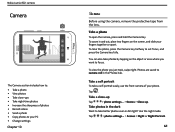
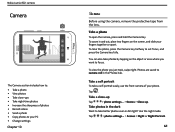
... Camera key halfway to set focus, and press the Camera key fully.
Use the night mode. To take photos by tapping on the screen, and slide your phone.... Increase the sharpness of your fingers together or apart. Take a photo
To open the camera, press and hold the Camera Key.
Nokia Lumia 822: camera
Camera
The Camera section includes how to: • Take a photo • View photos • ...
User Guide - Page 43
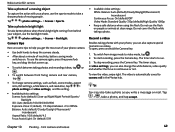
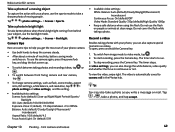
... > , take a sharper photo of moving people. To stop recording, press the Camera Key. Chapter 10
Pending -
Nokia Lumia 822: camera
Take a photo of a moving object
To capture the action with your phone, you get the most out of your phone camera. • Use both hands to keep the camera steady. • After about a minute of inactivity, battery saving mode...
User Guide - Page 44
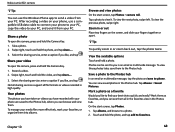
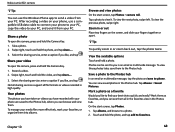
Nokia Lumia 822: camera
Tip:
You can use a compatible USB data cable to connect your phone to your PC, copy the video to your PC, and send it . Swipe right, touch and hold the photo, ...effectively, mark your video
To open the camera, press and hold the Camera Key. 1. On the start screen, tap Photos > camera roll. After recording a video on the screen, and slide your best shots quickly and...
User Guide - Page 45


... slot, and replace
battery and back cover. 3. With the phone powered off, remove back cover and battery. 2. Nokia Lumia 822: camera
Tip:
You can save new photos, music and videos on
the screen. View your phone to periodically change the photo
automatically. Select a photo or video to favorites. Touch and hold an album, and tap delete.
Change the...
User Guide - Page 53
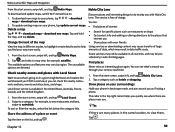
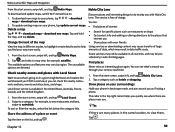
... on in different modes, to highlight certain details and to the places that interest you through your phone, tap update current maps. •
Delete a map
•
Tap
> download maps > download.... Show places on your camera viewfinder.
1.
To download new maps to eat+drink. Nokia Lumia 822: Maps and Navigation
From the start screen, swipe left , and tap Nokia Maps.
2. To sort ...
Similar Questions
How To Make Your Own Ringtone On Lumia 822 From Memory Card
(Posted by kenysp 10 years ago)
Nokia Lumia 822 Wont Connect To Jabra
My Lumia 822 wont connect to my Jabra. It says unable to make connection. This is the first time I h...
My Lumia 822 wont connect to my Jabra. It says unable to make connection. This is the first time I h...
(Posted by res0qndx 11 years ago)
Touch Screen Of Nokia 6708 Is Not Working Properly
i have a nokia 6708 & i was happy till the distrubance of my touch screen. sometimes it works fi...
i have a nokia 6708 & i was happy till the distrubance of my touch screen. sometimes it works fi...
(Posted by secretary987 11 years ago)

