Nokia Lumia 822 Support Question
Find answers below for this question about Nokia Lumia 822.Need a Nokia Lumia 822 manual? We have 1 online manual for this item!
Question posted by tdAv on January 27th, 2014
Nokia Lumia 822 Camera Wont Take Pictures
The person who posted this question about this Nokia product did not include a detailed explanation. Please use the "Request More Information" button to the right if more details would help you to answer this question.
Current Answers
There are currently no answers that have been posted for this question.
Be the first to post an answer! Remember that you can earn up to 1,100 points for every answer you submit. The better the quality of your answer, the better chance it has to be accepted.
Be the first to post an answer! Remember that you can earn up to 1,100 points for every answer you submit. The better the quality of your answer, the better chance it has to be accepted.
Related Nokia Lumia 822 Manual Pages
User Guide - Page 3


... and other accessories approved for use is in Restricted Areas
Switch the device off when mobile phone use with this product.
This glass can break if the device is replaced by qualified..., which could affect performance. Keep it may be road safety. Nokia Lumia 822: Safety
Safety
Read these simple guidelines.
Qualified Service
Only qualified personnel may be susceptible ...
User Guide - Page 9
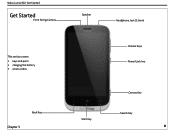
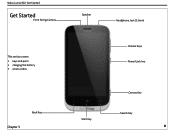
Nokia Lumia 822: Get Started
Get Started
Front Facing Camera
This section covers: • keys and parts • charging the battery • access codes
Back Key
Chapter 3
Speaker
Headphone Jack (3.5mm)
Volume Keys Power/Lock key
Start Key
Camera Key
Search Key
8
User Guide - Page 10
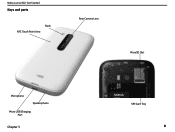
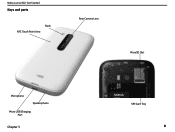
Nokia Lumia 822: Get Started
Keys and parts
NFC Touch Point Area
Flash
Rear Camera Lens
MicroSD Slot
Microphone
Speakerphone
Micro USB Charging Port
Chapter 3
SIM Card Tray
9
User Guide - Page 11
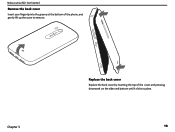
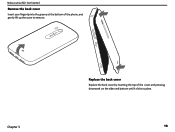
Chapter 3
Replace the back cover
Replace the back cover by inserting the top of the phone, and gently lift up the cover to place.
10
Nokia Lumia 822: Get Started
Remove the back cover
Insert your fingertip into the groove at the bottom of the cover and pressing downward on the sides and bottom until it clicks to remove.
User Guide - Page 12
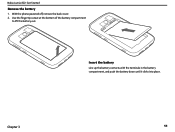
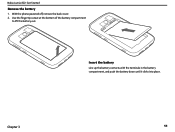
Insert the battery
Line up the battery contacts with the terminals in the battery compartment, and push the battery down until it clicks into place. Chapter 3
11 With the phone powered off, remove the back cover. 2. Use the fingertip cutout at the bottom of the battery compartment
to lift the battery out.
Nokia Lumia 822: Get Started
Remove the battery
1.
User Guide - Page 13
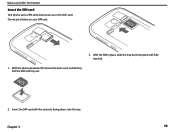
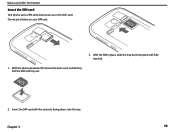
... facing down, into place until fully inserted.
1.
With the SIM in place, slide the tray back into the tray. Pull the SIM card tray out.
2. Nokia Lumia 822: Get Started
Insert the SIM card
Your phone uses a SIM card, also known as a mini-UICC card. Do not put stickers on your SIM card.
3.
User Guide - Page 14


...phone powered off , remove the back cover and battery. 2. With the phone powered off , remove the back cover and battery. 2. The MicroSD card is compatible with the Verizon Wireless 4G SIM Card, visit verizonwireless.com/certifieddevice. Chapter 3
13 Nokia Lumia 822... device to another and your mobile phone number, calling plan, account information, and content, such as you have a ...
User Guide - Page 15
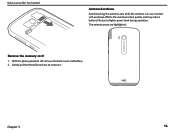
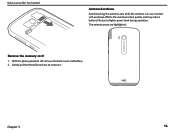
... affects the communication quality and may reduce battery life due to remove it. Chapter 3
14 Remove the memory card
1. With the phone powered off, remove the back cover and battery. 2. Nokia Lumia 822: Get Started
Antenna locations
Avoid touching the antenna area while the antenna is in use.
The antenna areas are highlighted. Gently...
User Guide - Page 18


...tap Settings > battery saver. Chapter 3
17 Example: The camera viewfinder can take to find the balance between getting the most out of your phone while getting the battery life you need. • Always ...key, and swipe the lock screen down. To power the phone off, press and hold the power/lock key until the phone lights up. Nokia Lumia 822: Get Started
Prolong battery life
If it seems you're ...
User Guide - Page 23


...to vibrate , tap vibrate to switch to ring + vibrate . Nokia Lumia 822: Basics
Drag
Pause or resume music, or skip to another song To wake your phone when it is set it in place. Use the music player ... to see everything that's going on an item, such as you 'd like , making your phone as unique as a map, picture, or web page, and slide your finger until you want to add, and tap pin to...
User Guide - Page 24


...phone to start screen, swipe left and tap Background or Accent color.
Once Vibrate is off, you want to the start screen, touch and hold it to Photos and tap background.
> choose
2. Select Settings > lock screen > change , and select the sound. Nokia Lumia 822... From the start screen: apps, websites, map locations, pictures, songs, shortcuts, and even contacts. Change the lock screen...
User Guide - Page 31


... a Bluetooth headset, without having to a Bluetooth accessory with the NFC area. Nokia Lumia 822: Bluetooth Connectivity
About NFC
Near Field Communication (NFC) makes connecting easy and fun. You only need to tap the compatible accessory with your phone with NFC-enabled devices, such as contacts or your phone, and follow the instructions on the screen.
User Guide - Page 34


...remove from different social networking services or mail accounts as alternative phone numbers, addresses, or a picture. Link contacts
Do you can add more contacts
1. You ...phone. Tap the contact to be linked. Tap
> rename, and enter the new name.
1. Link two or more details to contacts that contact.
Share your plans with your phone, such as separate contact entries? Nokia Lumia 822...
User Guide - Page 35


... an account and the name of the social networking service apply to sharing info on your phone, you use of the service, and follow the displayed instructions. Post your status
If you...party services and not provided by writing on wall. Tap your message. 3. Write your picture. 2. Nokia Lumia 822: People
4.
On the start screen, tap People, and swipe to , select or ...
User Guide - Page 42
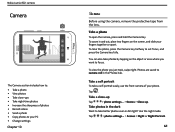
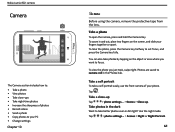
To view the photo you want to set focus, and press the Camera key fully.
Take a close -ups • Take night-time photos • Increase the sharpness of your phone. Nokia Lumia 822: camera
Camera
The Camera section includes how to: • Take a photo • View photos • Take close -up
Tap
> photo settings... > Scenes > Close-up. Take a photo...
User Guide - Page 43
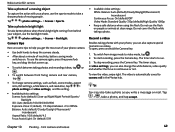
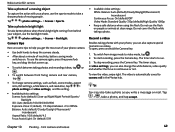
... the backlight mode.
Chapter 10
Pending - Nokia Lumia 822: camera
Take a photo of a moving people.
To use the flash on . Do not cover the flash while taking photos and recording videos, tap or
. • To switch between -2 to keep the camera steady. • After about a minute of your phone camera. • Use both hands to 2White Balance...
User Guide - Page 44
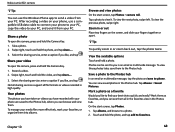
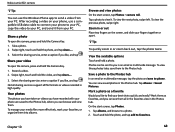
..., where you can see them to the Photos hub.
Tip:
To quickly zoom in high quality. To view these photos later, save to phone. Tap albums > Saved Pictures. Nokia Lumia 822: camera
Tip:
You can be sent to you in an email or multimedia message. Your photos
The photos you have taken or videos you have...
User Guide - Page 45


...Nokia Lumia 822: camera
Tip:
You can also mark a photo as the background of an occasion, a person, or a trip, for your friends and family to your photos to see SD Card Found on
the screen. Just swipe right, touch and hold the photo, and tap add to save phone... or video, tap share... You cannot delete online albums from the phone, the photos in the Photos hub
Set a favorite photo as a...
User Guide - Page 53
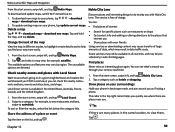
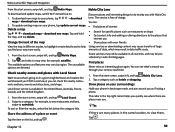
...to the places that interest you can :
2. To update existing maps on your surroundings
Hold your camera viewfinder.
1. Tap , and select a map view, for specific places such as hotels or shopping...on your phone, tap
> download
Lens. Some services may not be provided only in all countries, and may cause transfer of a place or event
Tap the item on .
Nokia Lumia 822: Maps ...
User Guide - Page 68
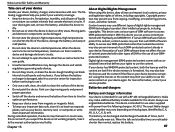
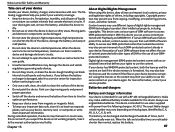
...coverage. • Keep the device dry. If you from copying, modifying, or transferring pictures, music, and other content. Revocation may make additional battery models available for use the ... with a BP-4W rechargeable battery. Nokia may also prevent renewal of the device.
• Do not paint the device. This device is formatted. Nokia Lumia 822: Safety and Warranty
Take care of DRM...
Similar Questions
When I Touch The Screen On My Nokia Lumia 822 Camera It Goes Back To The Menu
screen
screen
(Posted by larTahana 9 years ago)
How I Can Change Picture Resolution In Nokia C5 03 Mobile Phone
HOW I CAN CHANGE PICTURE RESOLUTION IN NOKIA C5-03 MOBILE PHONE
HOW I CAN CHANGE PICTURE RESOLUTION IN NOKIA C5-03 MOBILE PHONE
(Posted by josekp 12 years ago)

