Nokia Lumia 822 Support Question
Find answers below for this question about Nokia Lumia 822.Need a Nokia Lumia 822 manual? We have 1 online manual for this item!
Question posted by idukmob on August 22nd, 2014
How To Change Start Screen Nokia 822
The person who posted this question about this Nokia product did not include a detailed explanation. Please use the "Request More Information" button to the right if more details would help you to answer this question.
Current Answers
There are currently no answers that have been posted for this question.
Be the first to post an answer! Remember that you can earn up to 1,100 points for every answer you submit. The better the quality of your answer, the better chance it has to be accepted.
Be the first to post an answer! Remember that you can earn up to 1,100 points for every answer you submit. The better the quality of your answer, the better chance it has to be accepted.
Related Nokia Lumia 822 Manual Pages
User Guide - Page 3


... your ear while the speakerphone is not water-resistant. Glass Parts
The device screen is not allowed or when it dry. If the glass breaks, do not...is in restricted areas. Switch off in Restricted Areas
Switch the device off when mobile phone use .
2 This glass can break if the device is replaced by qualified... of glass.
Nokia Lumia 822: Safety
Safety
Read these simple guidelines.
User Guide - Page 14


...SIM card tray out, and lift the SIM card from one device to another and your mobile phone number, calling plan, account information, and content, such as you have a compatible device ... 4G SIM Card, visit verizonwireless.com/certifieddevice.
With the phone powered off , remove the back cover and battery. 2.
Nokia Lumia 822: Get Started
Remove the SIM card
1. To see which devices are ...
User Guide - Page 16


...the screen shows the charge is full, disconnect the USB cable from the phone, and then from the electrical outlet. Nokia Lumia 822: Get Started
About the battery
Your phone ...change the settings of all apps. You can switch on . Settings > battery
When your phone to automatically save power when the battery charge level is off when you start screen, swipe left and tap saver > On . If the phone...
User Guide - Page 18


... or off
To power the phone on, press and hold the power/lock key, and swipe the lock screen down. Nokia Lumia 822: Get Started
Prolong battery life
If it seems you're always looking for ...than the speakerphone. • Change the length of the time-out period after which the phone
display powers off. To power the phone off, press and hold the power/lock key until the phone lights up.
The key is...
User Guide - Page 19


Nokia Lumia 822: Get Started
Microsoft account
With a Microsoft Account, you can access all Microsoft services, create your phone.
To create a Microsoft account you put your SIM card in with Find My Phone To learn more about possible data costs, contact your network service provider. Tip:
Forgotten your phone.
To create a Microsoft account later, open a Microsoft app or...
User Guide - Page 20


... you to navigate your screen was locked.
Additional charges may apply, and all sounds, including the volume of time after which the phone is locked automatically. Chapter 3
19 Nokia Lumia 822: Get Started
Set your phone to lock automatically
Want to protect your phone dealer.
3. For more information, contact a Nokia Care point or your phone against unauthorized use? Tap Require...
User Guide - Page 24


... to resize. Chapter 4
23 Personalize your phone face down , and left and tap Background or Accent color. Tap where the arrow appears to Off .
From the start screen, touch and hold the tile you want to change, and select the sound. Nokia Lumia 822: Basics
Resize tiles from the start screen
From the Start Screen, touch and hold it to remove...
User Guide - Page 26


...the phone, you...on the on
the screen over the code....start screen, swipe left or right to the list of the web browser, it acts as the Go icon. In an app, press .
2.
Nokia Lumia 822...: Basics
Tip:
To quickly insert a number or a commonly used special character, tap the numbers and symbols key, and slide your finger to a character
Touch and hold the screen...phone and the web...
User Guide - Page 27


... to a 1X network (network ser-
On the start screen, swipe left , and tap Settings > brightness, switch Automatically adjust to the internet, rather than a
mobile data (GPRS /Edge/3G/4G) connection. • Stop your home network. Remember to an LTE network.
Nokia Lumia 822: Basics
Status bar icons
Your phone is connected to comply with any applicable safety...
User Guide - Page 35


...start screen, tap People, and swipe to all . 2. Set up social networking services on your phone, you can contact your picture twice, and in the People hub.
Tap your friends by writing on their status updates.
1. Nokia Lumia 822...practices of the service, and follow the displayed instructions. Change your friends by Nokia. On the start screen, tap People, and swipe to ,
and tap ....
User Guide - Page 45


..., you like, and tap .
When you power your computer. On the start screen, tap Photos and albums. 2. Tap the photo and . Use the Windows phone app or Windows Phone app for Mac on your computer, open the Windows phone app. Tap Yes to favorites. Nokia Lumia 822: camera
Tip:
You can also mark a photo as the background of...
User Guide - Page 46


...allowed to use the optimal connection method, change the Wi-Fi and mobile data settings. To use 5.15 5.25.... From the start screen, swipe left and tap Settings. From the start screen, swipe left and tap Settings > WiFi. 1. Nokia Lumia 822: Internet
Internet
The... phone connects to the internet
Does your network service provider charge you a fixed fee for and notifies of the screen....
User Guide - Page 47


... MMS port, enter the ad-
From the start screen, swipe left and tap 2. Close all Wi-Fi connections
1. Close all network connections
1.
If you by your mobile data connection
Want to receive data over networks
that your network service provider, for your laptop or other devices. Nokia Lumia 822: Internet
Connect to On .
2.
Edit an internet...
User Guide - Page 49
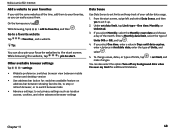
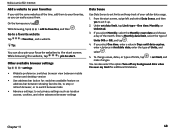
... it up.
2. To change values, dates, or types of your cellular data usage.
1.
While browsing the website, tap
> pin to a favorite website
Tap
> favorites , and a website. Go to start. If you select Monthly, select the Monthly reset date and choose a day of
Units (MB or GB), and tap . 4. Nokia Lumia 822: Internet
Add a website to...
User Guide - Page 50
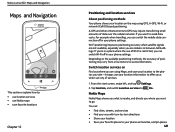
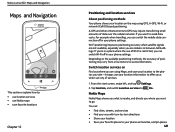
... between tall buildings. You can switch the mobile data connection off in your phone settings.
Switch location services on the map using Maps, and save favorite locations
Chapter 12
Positioning and location services
About positioning methods
Your phone shows your phone as favorites, and pin places
49
Nokia Lumia 822: Maps and Navigation
Maps and Navigation
This...
User Guide - Page 53
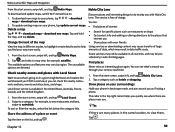
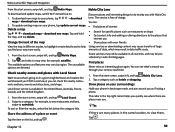
..., to view them, tap . You can see where there are places near you
Change the look of large
you with your phone, tap update current maps. •
Delete a map
•
Tap
> download..., to highlight certain details and to a category. Nokia Lumia 822: Maps and Navigation
From the start screen, swipe left , and tap Local Scout. 2. Nokia City Lens
To download and update maps, switch Wi...
User Guide - Page 55
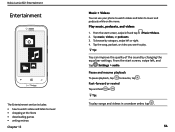
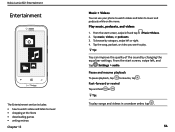
... playback, tap ;
Nokia Lumia 822: Entertainment
Entertainment
The Entertainment section includes: • how to watch videos and listen to music and podcasts while on the move. Tap music, videos, or podcasts. 3. To browse by changing the equalizer settings. Fast-forward or rewind
Tap and hold or . to resume, tap . From the start screen, swipe left or...
User Guide - Page 58
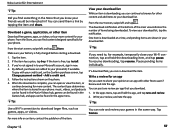
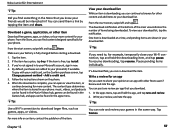
... and add items to download larger files, such as games, apps, or videos.
From the start screen, swipe left and tap Store. By default, purchases are shown in now.
4. For more info on the Confirm purchase screen, tap Change payment method > Add a credit card.
5. Nokia Lumia 822: Entertainment
Tip:
Did you find content designed specifically for your phone.
User Guide - Page 61
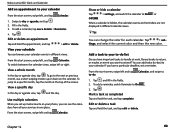
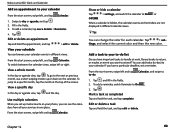
... the start screen, swipe left, and tap Calendar. When a calendar is hidden, the calendar events and reminders are not displayed in the fields. 2. Add a task to your to-do . You can change the color... add tasks (to-dos) to your calendar. Chapter 14
60 Nokia Lumia 822: Clock and Calendar
Add an appointment to your calendar
From the start screen, swipe left and tap to-do list
Do you have a...
User Guide - Page 64
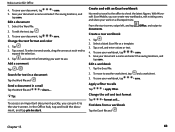
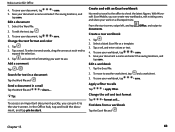
...
To move to start. Change the cell and text format
Tap
> format cell....
Tap a word.
From the start screen. Tap the Excel ...Mobile, you want to cells
Tap
> apply filter. To save your work on a Sharepoint site.
To select several words, drag the arrows at each end to the start screen...Nokia Lumia 822: Office
4. Give your workbook, tap
> save .
Similar Questions
When I Touch The Screen On My Nokia Lumia 822 Camera It Goes Back To The Menu
screen
screen
(Posted by larTahana 9 years ago)
How To Install A New Screen Saver Ona Nokia Lumia 822 With Windows 8
(Posted by ponysr 9 years ago)
How To Change Background Screen On Nokia 6275i Cell Phone
(Posted by roarisand 9 years ago)
How I Can Change Picture Resolution In Nokia C5 03 Mobile Phone
HOW I CAN CHANGE PICTURE RESOLUTION IN NOKIA C5-03 MOBILE PHONE
HOW I CAN CHANGE PICTURE RESOLUTION IN NOKIA C5-03 MOBILE PHONE
(Posted by josekp 12 years ago)

