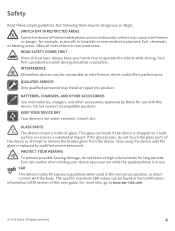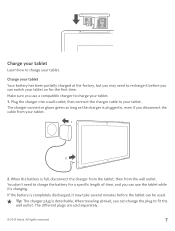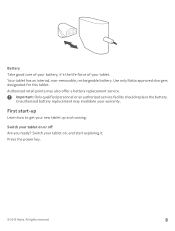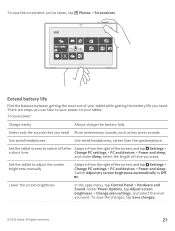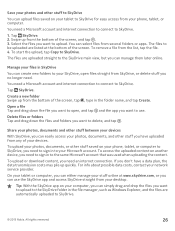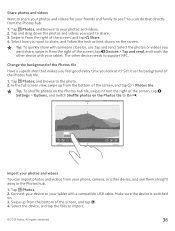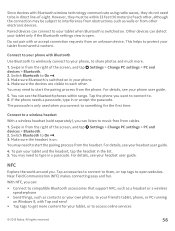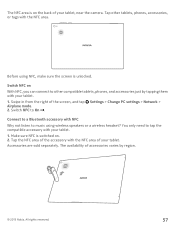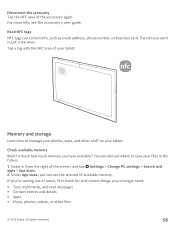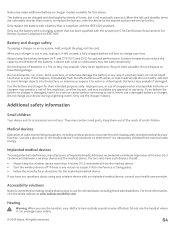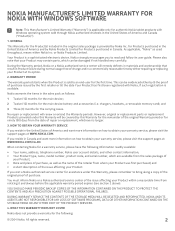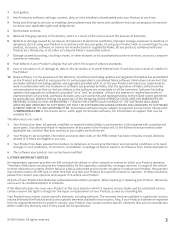Nokia Lumia 2520 Support Question
Find answers below for this question about Nokia Lumia 2520.Need a Nokia Lumia 2520 manual? We have 2 online manuals for this item!
Question posted by mianhaiderali09 on December 5th, 2021
Need Replacement Of Battery Nokia Lumina 2520
I have Nokia Lumia 2520 device but its battery need to be replace please guide me
Current Answers
Answer #1: Posted by Technoprince123 on December 5th, 2021 7:11 AM
Please response if this answer is acceptable and solw your problem thanks
Answer #2: Posted by SonuKumar on December 5th, 2021 6:40 AM
https://www.ifixit.com/Guide/Nokia+Lumia+2520+Tablet+Battery++Replacement/117363
https://www.youtube.com/watch?v=eCdyiUVCqmE
https://www.youtube.com/watch?v=n4zWUNX0v0s
https://www.youtube.com/watch?v=x6fZQSM2eQ4
https://www.maxbhi.com/nokia-lumia-2520-spare-parts-and-accessories.html
Please respond to my effort to provide you with the best possible solution by using the "Acceptable Solution" and/or the "Helpful" buttons when the answer has proven to be helpful.
Regards,
Sonu
Your search handyman for all e-support needs!!
Related Nokia Lumia 2520 Manual Pages
Similar Questions
My Nokia Lumia Is Not Charging , Only Orking When I Plugd In .battery Stay In 1
My nokia lumia 2520 tablet is not charging .charger is good battery stay on 1%
My nokia lumia 2520 tablet is not charging .charger is good battery stay on 1%
(Posted by Anonymous-164377 6 years ago)
Batteries Of My Lumia 2520 Are No Longer Charging
the batteries of both my lumia device and the powered keyboard are no longer charging; the battery o...
the batteries of both my lumia device and the powered keyboard are no longer charging; the battery o...
(Posted by Engrgabdo1 7 years ago)
My Nokia Lumia 2520
won't stay on without being plugged in (won't charge either). If it does start up windows doesn't an...
won't stay on without being plugged in (won't charge either). If it does start up windows doesn't an...
(Posted by jermainelove0 7 years ago)
I Have Brought A Nokia 7205 Intrigue Mobile Phone From Us. To Make It Work In In
I have brought a nokia 7205 intrigue mobile phone from USA. To make it work, I approached many servi...
I have brought a nokia 7205 intrigue mobile phone from USA. To make it work, I approached many servi...
(Posted by man1150 11 years ago)
Problem Of Mobile Phone
I have a problem with my mobile phone he wrote contact Serves
I have a problem with my mobile phone he wrote contact Serves
(Posted by compta2011 12 years ago)