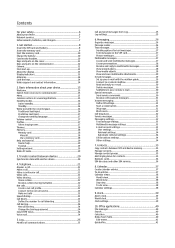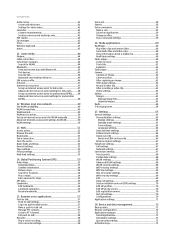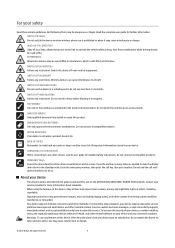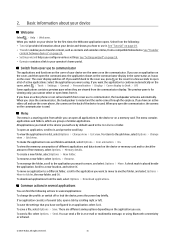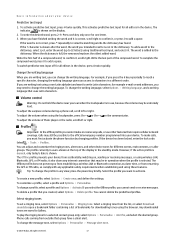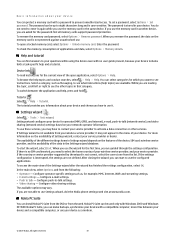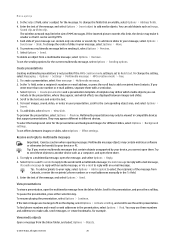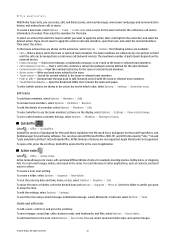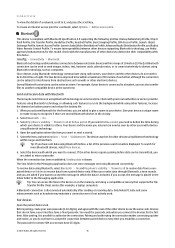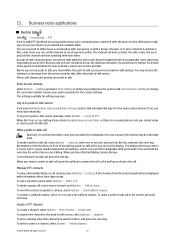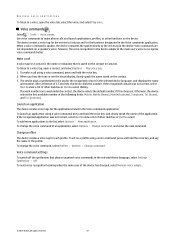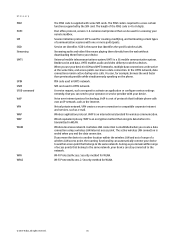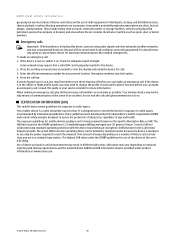Nokia E90 Support Question
Find answers below for this question about Nokia E90 - Communicator Smartphone 128 MB.Need a Nokia E90 manual? We have 1 online manual for this item!
Question posted by imrankiyanis on September 7th, 2012
How To Make Video
The person who posted this question about this Nokia product did not include a detailed explanation. Please use the "Request More Information" button to the right if more details would help you to answer this question.
Current Answers
Answer #1: Posted by LightofEarendil on September 7th, 2012 1:38 PM
This document has detailed instructions on how to record a video a clip and its associated settings(from page 62):
http://www.manualowl.com/m/Nokia/E90/Manual/3611
Cheers
Related Nokia E90 Manual Pages
Similar Questions
How To Make Video Calls From Nokia E90 Communicator
(Posted by bdvsaeri 10 years ago)
How To Make Emergency Call On E90
(Posted by mrpasta 10 years ago)
How Can I Capture And Video Record Without Camera Key Button On Nokia E90
(Posted by farrukh99 11 years ago)
Can I Make Video Calling With Skype By My N73
(Posted by surya22priya 11 years ago)
Can I Make Video Call On Skype
Am unable to make video call from skype downloaded in my phone,unable to download anything in my nok...
Am unable to make video call from skype downloaded in my phone,unable to download anything in my nok...
(Posted by muhammadharoonraza 11 years ago)