Nokia E90 Support Question
Find answers below for this question about Nokia E90 - Communicator Smartphone 128 MB.Need a Nokia E90 manual? We have 1 online manual for this item!
Question posted by bdvsaeri on May 30th, 2014
How To Make Video Calls From Nokia E90 Communicator
The person who posted this question about this Nokia product did not include a detailed explanation. Please use the "Request More Information" button to the right if more details would help you to answer this question.
Current Answers
There are currently no answers that have been posted for this question.
Be the first to post an answer! Remember that you can earn up to 1,100 points for every answer you submit. The better the quality of your answer, the better chance it has to be accepted.
Be the first to post an answer! Remember that you can earn up to 1,100 points for every answer you submit. The better the quality of your answer, the better chance it has to be accepted.
Related Nokia E90 Manual Pages
User Guide - Page 3
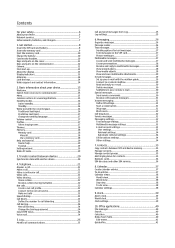
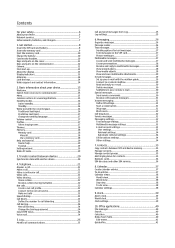
......14 Lock the keys 14 Nokia support and contact information 14
2. Basic information about your device 15 Welcome...15 Switch from Log 25 Log settings 25
6. Telephone 21 Answer a call 21 Make a call 21 Make a conference call 21 Video calls 21 Video sharing 22
Share a video 22 Receive a video sharing invitation 22 Net calls...22 Create a net call barring 24 Change the barring...
User Guide - Page 4
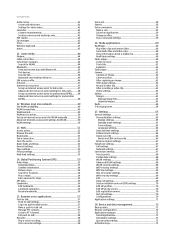
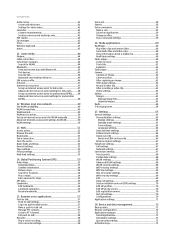
...video clips 60 View information about a media clip 60 RealPlayer settings 60 Music player 60 Listen to talk 58 Recorder ...58 Play a voice recording 58 Voice recorder settings 58
Voice aid...58 Speech...58 Voice commands 59
Make a call...categories 56 Receive landmarks 56
15. Global Positioning System (GPS 53 Nokia Maps 53
Download maps 53 Satellite information 54 Browse maps 54 ...
User Guide - Page 8
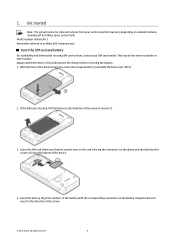
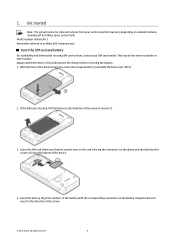
.... If the battery is facing the bottom of the arrow to as Nokia E90 Communicator. Get started
Note: The actual invoice for calls and services from your SIM card vendor.
This may vary, depending on..., and so forth. With the back of the arrow.
© 2007 Nokia. 1. Hereinafter referred to remove it.
3. Make sure that the contact area on the card is facing the connectors on using...
User Guide - Page 10
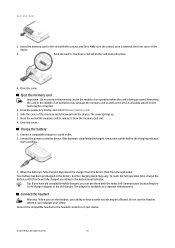
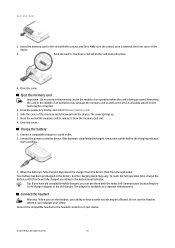
...Eject the memory card
Important: Do not remove the memory card in the slot with the Nokia E90 Communicator by attaching the CA-44 charger adapter to the old charger. The cover springs up....corrupted. 1. Connect the compatible headset to the battery level indicator.
All rights reserved.
10 Make sure the contact area is fully charged, disconnect the charger from the device, then from ...
User Guide - Page 12


...communicator
1 - Chr + Decrease the phone call .
Switch on the subject. To find the type label, remove the battery cover and the battery.
The camera on the communicator is used for video calls... the key. Camera
The Nokia E90 Communicator has two cameras. Menu key 4 - End key 6 - Chr + Increase the phone call volume. Call key 7 - Selection key 2 - Chr + adjust the ...
User Guide - Page 15
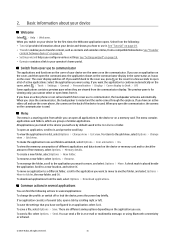
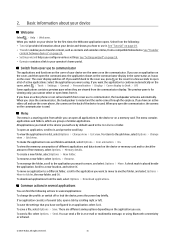
...communicator, the camera on the cover for viewing only; When you use . Menu
The menu is used . All applications you have an active video call...memory, select Options > Memory details.
To make the application icons and folders animated, select ...phone or net call and use to folder, the new folder, and OK. If you were using Bluetooth connectivity or infrared.
© 2007 Nokia...
User Guide - Page 20


... with another device
If you have interrupted data transfer earlier. Select Via infrared. For some phone models, the Transfer data application is copied from which you can also synchronize data between devices
Select > Tools > Transfer. From your Nokia E90 Communicator. The items that you selected when you can be transferred. Select the device from...
User Guide - Page 21


... Options > Mute. To switch from Contacts, and select Options > Call > Video call , select Silence. To make a video call, enter the phone number or select the recipient of answering a call . To drop a participant from your device during the call is put on the communicator is open, the camera on hold the device near your ear when the loudspeaker is activated, press...
User Guide - Page 22


... > UDP or TCP in or Zoom out. Share a video
1. Make a phone call profile.
© 2007 Nokia. The recipient needs to have cellular network coverage available, make sure that Registration is set the created profile to the selected recipient. Receive a video sharing invitation
When you can start sharing a video once the phone call is not successful, your device attempts an emergency...
User Guide - Page 23
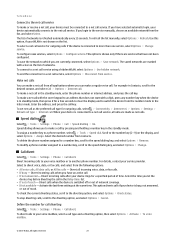
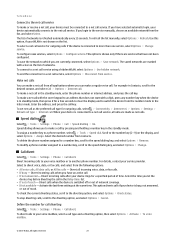
... fax calls. • If busy -
Make net calls
You can make a regular voice call. To delete the phone number assigned to a number key, scroll to the diverting option, and select Options > Check status. For details, contact your voice mailbox, select a call type and a diverting option, then select Options > Activate > To voice mailbox.
© 2007 Nokia. Divert incoming calls after...
User Guide - Page 24
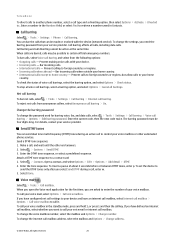
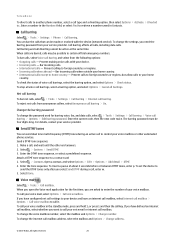
... Internet call settings to your voice mail, select Options > Call voice mailbox. Select > Contacts. Attach a DTMF tone sequence to call barrings, select a barring option, and select Options > Cancel all calls, including data calls. To stop all voice call it. Make a call diverting cannot be four digits long. Call barring and call , and wait until the other automated phone services...
User Guide - Page 39


...
Select Options > Settings. To allow the mobile phone network to update the time, date, and time zone information to stop the alarm for calls. World clock
Open the world clock tab to the world clock view, select Options > Add city. In Clock, you want to make and receive calls. To add a city to check the...
User Guide - Page 46


... you have sent data using Bluetooth connectivity, select Bluetooth > Off or My phone's visibility > Hidden. To make or receive calls. Select > Connectivity > Bluetooth > Remote SIM mode > On. 2. Tip: If you switch on your device with an unknown device.
Connections between your Nokia E90 Communicator, and automatic authorization is in the remote SIM mode, you must be...
User Guide - Page 53


... its accuracy and maintenance. To use in the Nokia E90 Communicator, receives low-power radio signals from the internet at www.nokia.com/maps. Nokia Map Loader uses the Maps history information to check... downloaded. This option is available only when a compatible memory card is deleted. Nokia Map Loader Nokia Map Loader is subject to download maps, do the following: 1. You must first...
User Guide - Page 65
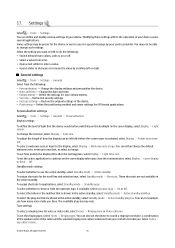
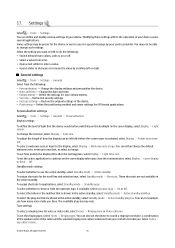
..., see how many voice mails you close the communicator, select Display > Cover display to change the ...calls you in the active standby, select Standby mode > Active standby mailbox.
Select Tones > Say caller's name.
© 2007 Nokia...; Personalisation - To assign shortcuts for voice or video calls, select Tones > Ringing tone or Video call tone. Tone settings
To select a ringing tone ...
User Guide - Page 80


...remember but it allows for mobile phones to the GPRS service. ...make the necessary configurations and start communicating. DTMF tones
Dual Tone Multi-Frequency tones.
For availability and subscription to send and receive data from unauthorized use of communication: wireless devices communicate...tone, to 8 digits long.
© 2007 Nokia. EAP plug-ins are available in the radio access...
User Guide - Page 87
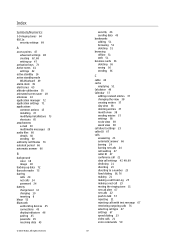
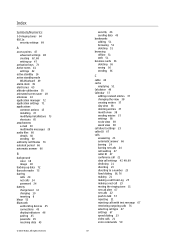
...making 21 making a call from Log 25 making a net call 23 muting the ringing tone 21 net call alert 67 net calls 22 push to talk 57 rejecting 21 rejecting calls with text message 67 restricting outgoing calls 76 selecting call type 67 settings 67 speed dialing 23 video calls...image 18
backing up data 72 Barcode reader 75 barring
calls 24 net calls 24 password 24 battery charge level 13 charging 10 ...
User Guide - Page 89
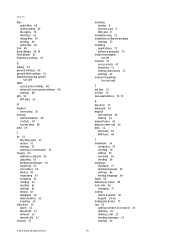
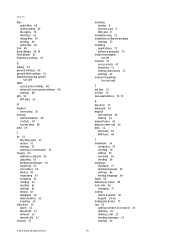
...infrared 13 missed calls 13
infrared 47
© 2007 Nokia.
All rights ...reserved. Index
files audio files 60 downloading 63 file rights 73 flash files 61 image files 63 sending 40 video...call information 58 contacts 58 current time 58
help 19
I
IM 31 blocking users 32 groups 31 settings 31 starting a conversation 31
images 63 adding to Contacts 25 deleting 25 making a call...
User Guide - Page 91
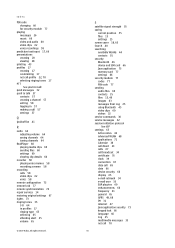
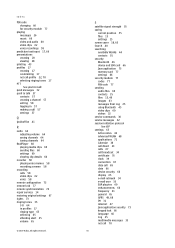
... 64 in 57 making a call 70
91 Index
PIN code changing 66 for security module 77
playing messages 26 music 60 video and audio 60 video clips 62 voice ...call profile 22, 70 selecting ringing tones 17 PTT
See push to talk push messages 32 push to talk 57
contacts 57 creating a channel 57 exiting 58 logging in profiles 17 ringing type 65 selecting 65 vibrating alert 65 volume 65
© 2007 Nokia...
User Guide - Page 92
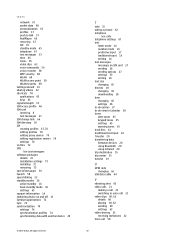
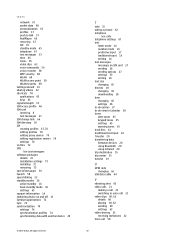
... trip meter 55 tutorial 19
U
UPIN code changing 66
USB data cable 44
V
vibrating alert 65 video calls 21
making a call 21 switching to voice call 21 video clips 60, 62 details 60 playing 60, 62 sending 60 settings 63 video sharing 22 receiving invitations 22 Voice aid 58
92 T
tabs 15 taking a picture 62 telephone
See...
Similar Questions
How To Make Emergency Call On E90
(Posted by mrpasta 10 years ago)
Oo971503684331 I Have Nokia E90 Bua Not Sapport Video Call Can You Halp Me
(Posted by harishbapodra 10 years ago)
Can I Make Video Calling With Skype By My N73
(Posted by surya22priya 11 years ago)
Can I Make Video Call On Skype
Am unable to make video call from skype downloaded in my phone,unable to download anything in my nok...
Am unable to make video call from skype downloaded in my phone,unable to download anything in my nok...
(Posted by muhammadharoonraza 11 years ago)

