Nokia E72 Support Question
Find answers below for this question about Nokia E72.Need a Nokia E72 manual? We have 1 online manual for this item!
Question posted by raYvo on July 3rd, 2014
How To Rename Memory Card In E72
The person who posted this question about this Nokia product did not include a detailed explanation. Please use the "Request More Information" button to the right if more details would help you to answer this question.
Current Answers
There are currently no answers that have been posted for this question.
Be the first to post an answer! Remember that you can earn up to 1,100 points for every answer you submit. The better the quality of your answer, the better chance it has to be accepted.
Be the first to post an answer! Remember that you can earn up to 1,100 points for every answer you submit. The better the quality of your answer, the better chance it has to be accepted.
Related Nokia E72 Manual Pages
Nokia E72 User Guide in US English / Spanish - Page 2


Contents
Contents
Nokia Switch
18
Your Nokia E72
21
Safety
6 Key features
21
About your device
6 Home screen
21
Network services...30
Get started
14 Make a conference call
31
Insert the SIM card and battery
14 1-touch dial a phone number
31
Insert the memory card
14 Call waiting
31
Remove the memory card
15 Call forward
32
Antenna locations
15 Call restrictions
32
Switch ...
Nokia E72 User Guide in US English / Spanish - Page 4
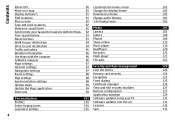
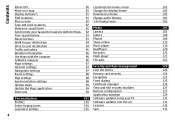
... settings Map settings Synchronization settings Update maps Update the Maps application Shortcuts
97
97 Security and data management
124
97 Lock the device
124
98 Memory card security
124
98 Encryption
125
98 Fixed dialing
125
99 Certificate manager
126
99 View and edit security modules
127
99 Remote configuration
127
Application...
Nokia E72 User Guide in US English / Spanish - Page 11


... and different third-party software developers that are various applications provided by UMTS mobile phones. PIN2 code - For more information, visit the Nokia website at www.nokiaaccessibility.com....and PUK2 code - UPIN code - Find help you may be supplied with the USIM card. Additional applications There are available on your device will require service and additional charges may...
Nokia E72 User Guide in US English / Spanish - Page 14
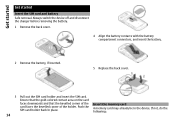
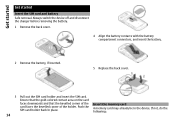
.... Ensure that the gold-colored contact area on the card
faces downwards and that the bevelled corner of the card faces the bevelled corner of the holder. Push the SIM card holder back in the device. If not, do the following:
14 Insert the memory card
A memory card may already be in place.
Always switch the device...
Nokia E72 User Guide in US English / Spanish - Page 15
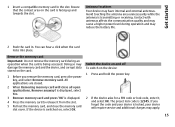
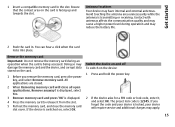
... the communication quality and may cause a higher power level during an operation when the card is locked, your device will close the memory card slot cover. Remove the memory card
Important: Do not remove the memory card during operation and may damage the memory card and the device, and corrupt data stored on the device: 1 Press and hold the...
Nokia E72 User Guide in US English / Spanish - Page 17
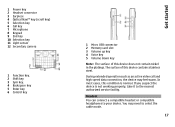
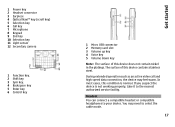
... key 10 Selection key 11 Light sensor 12 Secondary camera
1 Function key. 2 Shift key 3 Sym key. 4 Backspace key 5 Enter key 6 Control key
1 Micro USB connector 2 Memory card slot 3 Volume up key 4 Voice key 5 Volume down key
Note: The surface of this device contains stainless steel. In most cases, this condition is not...
Nokia E72 User Guide in US English / Spanish - Page 21
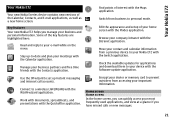
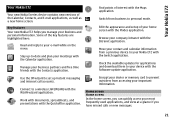
... the Software update application. Move your contact and calendar information from accessing your Nokia E72 with the WLAN wizard application.
Check the available updates for applications and download them to... mode. Encrypt your device or memory card to your home screen with the Intranet application. Key features Your new Nokia E72 helps you have missed calls or new messages.
...
Nokia E72 User Guide in US English / Spanish - Page 26


... with contacts Select Menu > Contacts. To search for the group. Your Nokia E72
To change the default view, select Options > Settings > Default view. You ...for contacts in a remote database, select Contacts > Options > Search from the memory card, if available, select Options > Create backup > Memory card to phone. To close the list, scroll left.
service ID - Enter the conference call ...
Nokia E72 User Guide in US English / Spanish - Page 52
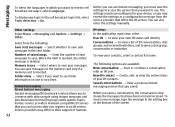
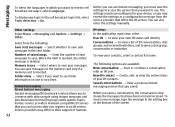
... Instant messaging, you must save your messages. Select where to save the settings to access the service that you want to the memory card only if a memory card is deleted. Select if you want to view your contacts, select a contact list name. Start or continue a conversation with specific topics. Saved conversations - When you ...
Nokia E72 User Guide in US English / Spanish - Page 63


..., or contacts with Bluetooth wireless technology communicate using radio waves, they do not need to other compatible devices, such as mobile
phones, computers, headsets, and car kits. Connectivity
Active data connections Select Menu > Ctrl.
In the active data connections view,... Bluetooth connectivity, you can use the connection to synchronize your service provider. panel > Phone > Sync.
Nokia E72 User Guide in US English / Spanish - Page 66
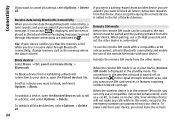
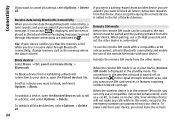
... emergency numbers programmed into your device notifies you that the memory is full when you try to receive data through Bluetooth connectivity, change memory card as indicated by . Scroll to a device you accept,...select Options > Delete all . The connection to the wireless network is turned off, as the memory where the data is added to the list of the remote SIM mode with a compatible car...
Nokia E72 User Guide in US English / Spanish - Page 67
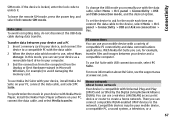
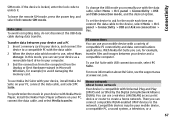
... the device to ask for example, transfer files and images between your device and a PC 1 Insert a memory card in Microsoft Windows, for example) to the device, select Menu > Ctrl. panel > Connectivity > USB and Ask on your mobile device with USB connection mode, select PC Suite. You can see the support area at www...
Nokia E72 User Guide in US English / Spanish - Page 79
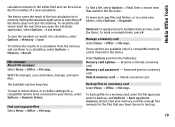
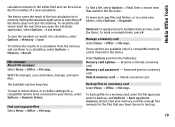
...File mgr..
Select Options and from the memory and use them in a calculation, select Options > Memory > Recall. Rename or format a memory card. The available options may vary.
that you... calculation.
Password protect a memory card. Unlock memory card - Shortcut: To apply actions to create new folders, select Options > Organize. Back up phone memory. Nokia Office Tools
calculation ...
Nokia E72 User Guide in US English / Spanish - Page 81
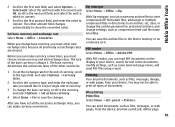
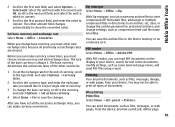
...field changes automatically to store compressed ZIP formatted files; You can read PDF documents on a memory card. Scroll to the next unit field, and select the unit to which to save the...and file name encoding. The other currencies.
1 To set the exchange rate for text in the device memory or on the display of documents.
PDF reader Select Menu > Office > Adobe PDF. modify settings,...
Nokia E72 User Guide in US English / Spanish - Page 90
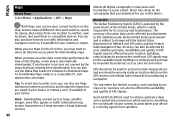
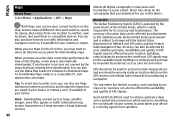
... conditions.
GPS signals may not be available inside buildings or underground and may be affected by the maps that are saved in your device or memory card, if available in this device. To install Nokia Map Loader to an area not covered by poor satellite geometry.
Almost all digital cartography is subject...
Nokia E72 User Guide in US English / Spanish - Page 91
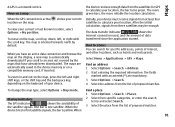
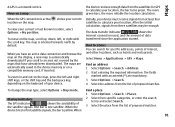
...to find satellite signals, the bar is one satellite.
One bar is yellow. Move on a compatible memory card, if inserted.
To change the map type, select Options > Map mode. To view your current ... the scroll key. When the GPS connection is a network service. To zoom in the device memory or on a map
the device receives enough data from the list of interest, and other locations...
Nokia E72 User Guide in US English / Spanish - Page 108
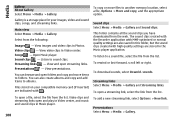
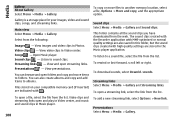
... clips - View and open folders and copy and move files to another memory location, select a file, Options > Move and copy, and the appropriate...-
Streaming links Select Menu > Media > Gallery and Streaming links.
Gallery is a storage place for your compatible memory card (if inserted) are indicated with high quality settings are also saved in this folder, but the sound clips created...
Nokia E72 User Guide in US English / Spanish - Page 109
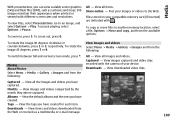
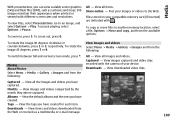
... created. To rotate the image 45 degrees, press 7 or 9.
Albums - Downloads - Go to another memory location, select a file, Options > Move and copy, and from the following :
View images and videos... out, press 0.
View downloaded video clips.
To zoom in, press 5. Post your compatible memory card (if inserted) are indicated with . View all items. Share online - View images and ...
Nokia E72 User Guide in US English / Spanish - Page 124
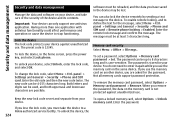
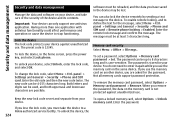
... cause the device to a Nokia authorized service facility. panel > Settings and General > Security > Phone and SIM card > Remote phone locking > Enabled.
The password is stored in the home screen, press the power key, and select Lock phone. If you use the memory card on the same device. To lock the device, in your device.
If you...
Nokia E72 User Guide in US English / Spanish - Page 125
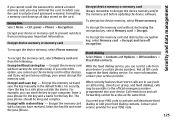
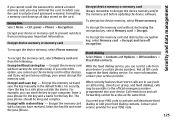
... service, you have received. Not all data stored on the card.
Encrypt device memory or memory card
To encrypt the device memory, select Phone memory. Encrypt the memory card with restored key - To decrypt the memory card without saving the encryption key. If you cannot recall the password to unlock a locked memory card, you may be possible to the official emergency number programmed...
Similar Questions
E72 Phone Lock Code Reset
my phone lock code is not accepeted plz inform how to unlock this code Thanks
my phone lock code is not accepeted plz inform how to unlock this code Thanks
(Posted by saqibjutt88 10 years ago)
How Can I Transfer Contacts From Memory Card To Nokia C5??
i got a new nokia c5 and i already have back-up of the contacts on mu memory card but i cant find th...
i got a new nokia c5 and i already have back-up of the contacts on mu memory card but i cant find th...
(Posted by anthich 11 years ago)
How To Remove Or Delete My Password In My Memory Card In My Phone ? My Phone Nok
how to remove or delete my password in my memory card in my phone ? my phone nokia c1 please help me
how to remove or delete my password in my memory card in my phone ? my phone nokia c1 please help me
(Posted by lancepeteros 12 years ago)

