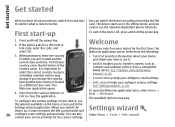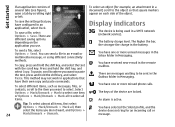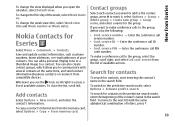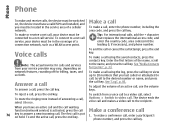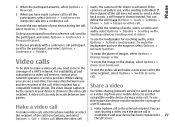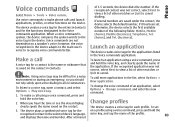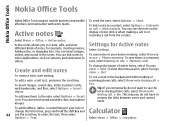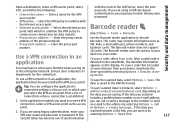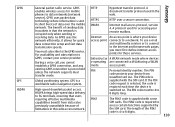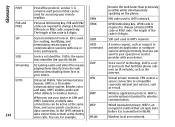Nokia E66 Support Question
Find answers below for this question about Nokia E66 - E66 - Cell Phone.Need a Nokia E66 manual? We have 1 online manual for this item!
Question posted by abhi61108 on July 30th, 2012
To Unlock The Lock Code
i forgot my nokia e66 phone lock code.so now how can i unlock it?
Current Answers
Related Nokia E66 Manual Pages
Similar Questions
Nokia 1221 Cell Phone
Does Nokia cell phone have a sim card , & if so how do you change it ? Thanks
Does Nokia cell phone have a sim card , & if so how do you change it ? Thanks
(Posted by biking20042003 8 years ago)
Forgot My Lock Code For My Nokia E66 And I Cant Access My Phone
(Posted by epik6jump 10 years ago)
Security Code On Nokia Cell Phone.
Have used my Nokia cell phone for several months. All of a sudden it is asking for my security code....
Have used my Nokia cell phone for several months. All of a sudden it is asking for my security code....
(Posted by gailstrnad 12 years ago)