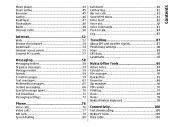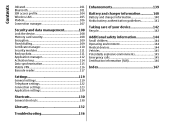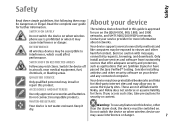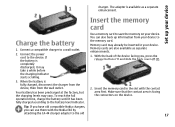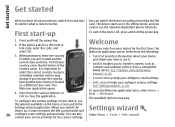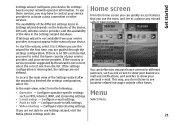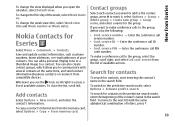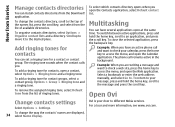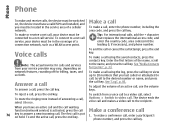Nokia E66 Support Question
Find answers below for this question about Nokia E66 - E66 - Cell Phone.Need a Nokia E66 manual? We have 1 online manual for this item!
Question posted by epik6jump on April 20th, 2014
Forgot My Lock Code For My Nokia E66 And I Cant Access My Phone
The person who posted this question about this Nokia product did not include a detailed explanation. Please use the "Request More Information" button to the right if more details would help you to answer this question.
Current Answers
Related Nokia E66 Manual Pages
Similar Questions
I Have Forgot The Lock Code Of Nokia E66-1, Imei :Plz Help Me?
I have forgot the lock code of Nokia e66-1, IMEI, plz help me?
I have forgot the lock code of Nokia e66-1, IMEI, plz help me?
(Posted by hafizniloy 10 years ago)
Forgot Security Code E66
when i switch on handset. disply only security code i try to 12345 its not working give best answer
when i switch on handset. disply only security code i try to 12345 its not working give best answer
(Posted by anoopkavmchira 11 years ago)
To Unlock The Lock Code
i forgot my nokia e66 phone lock code.so now how can i unlock it?
i forgot my nokia e66 phone lock code.so now how can i unlock it?
(Posted by abhi61108 11 years ago)
How To Unlock The Lock Code Of Nokia E66 After The Software Upgrade?
can you please help me? i already tried lock code, 12345, 00000. none worked.
can you please help me? i already tried lock code, 12345, 00000. none worked.
(Posted by clarissesumili 12 years ago)