Nokia E66 Support Question
Find answers below for this question about Nokia E66 - E66 - Cell Phone.Need a Nokia E66 manual? We have 1 online manual for this item!
Question posted by plEr on October 18th, 2013
How Reset Nokia E66 Phone Firmware
The person who posted this question about this Nokia product did not include a detailed explanation. Please use the "Request More Information" button to the right if more details would help you to answer this question.
Current Answers
There are currently no answers that have been posted for this question.
Be the first to post an answer! Remember that you can earn up to 1,100 points for every answer you submit. The better the quality of your answer, the better chance it has to be accepted.
Be the first to post an answer! Remember that you can earn up to 1,100 points for every answer you submit. The better the quality of your answer, the better chance it has to be accepted.
Related Nokia E66 Manual Pages
User Guide - Page 2


...-based marks are trademarks of Nokia Corporation.
THE CONTENTS OF THIS DOCUMENT ARE PROVIDED "AS IS". Nokia, Nokia Connecting People, Eseries, E66, and Visual Radio are ©...permission of their respective owners.
Nokia operates a policy of Conformity can be found at http:// www.nokia.com/phones/declaration_of_conformity/.
© 2008-2009 Nokia.
A copy of the Declaration...
User Guide - Page 4


...removing 8
Find help 9 Support 9 Remote configuration 9 Software updates using your PC 10 Further information 11
E66 in brief 12 Key features 12 Keys and parts 13 Key moves 14
Set up your device 16 ...from Eseries 29 Access tasks quickly 29 Home screen 29 One-touch keys 30 Nokia Calendar for Eseries 31 Nokia Contacts for Eseries 33 Multitasking 34 Open Ovi 34 About Ovi Store 35
...
User Guide - Page 5
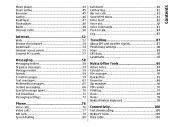
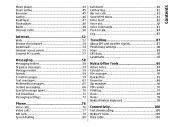
...Text messages 63 Multimedia messages 65 Instant messaging 68 Special message types 70 Cell broadcast 71 Messaging settings 72
Phone 76 Voice calls 76 Video calls 77 Net calls 78 Speed dialling 80... GPS and satellite signals 87 Positioning settings 88 Maps 88 GPS data 92 Landmarks 92
Nokia Office Tools 94 Active notes 94 Calculator 94 File manager 95 Quickoffice 95 Converter 96...
User Guide - Page 7
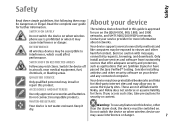
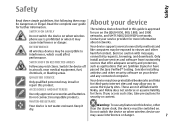
... may cause interference or danger.
SWITCH ON SAFELY
Do not switch the device on when wireless phone use on . INTERFERENCE
All wireless devices may have passed the Java Verified™ testing. Exercise caution with Nokia, and Nokia does not endorse or assume liability for further information. Safety
Safety
Read these simple guidelines. Not...
User Guide - Page 12


... are highlighted here:
Switch from business to music with Music player. Listen to personal mode. Get podcasts to as Nokia E66.
Hereinafter referred to your business and personal information in brief
Model number: Nokia E66-1 (RM-343).
Stay up-to WLAN with Podcasting. Make calls using voice over IP services with Quickoffice. Key features...
User Guide - Page 15


... down. Slide function
When the device or keypad is locked, select Menu > Tools > Settings > General > Security > Phone and SIM card > Keypad autolock period.
Select Personalise > Breathing light. To lock the keypad, close the slide.
E66 in brief
Scroll key lights
When you receive a message or miss a call , open the slide.
To unlock...
User Guide - Page 17
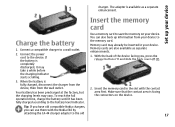
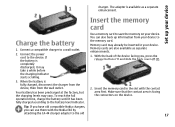
...charger to the device. Connect the power cord to a wall outlet.
2. Tip: If you have old compatible Nokia chargers,
you , press the release buttons (1) and slide the back cover off (2).
3.
Memory card may vary....at the factory, but the charging levels may already be inserted in the slot with the Nokia E66 by
attaching the CA-44 charger adapter to the old
17 Insert the memory card in your...
User Guide - Page 20
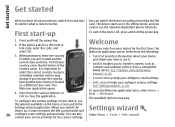
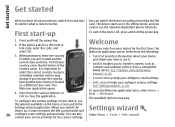
...because scheduled calendar entries may
• Switch enables you cannot use the network-dependent phone functions.
To configure the various settings in your device
in the offline mode, and....
2.
First start to transfer content, such as contacts and calendar entries, from a compatible Nokia device. If the device asks for the first time, the Welcome application opens.
Select from ...
User Guide - Page 21
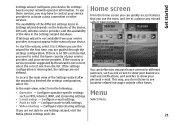
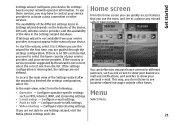
... the menu of your service provider, it may have to see at a glance any missed calls or new messages. To use Settings wizard, visit the
Nokia phone settings web site.
21 Home screen
From the home screen you can define two separate home screens for the first time, you use the wizard...
User Guide - Page 26


... microSDHC memory cards.
Memory
There are not
Options > Memory details > Phone memory or
compatible with this device. Your Nokia device supports the FAT16 and FAT32 file system for your device, or the... setting of memory into which you cannot make PTT calls.
To maintain sufficient memory, use Nokia PC Suite to back up installation files to a compatible PC, then use the file manager...
User Guide - Page 33
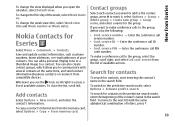
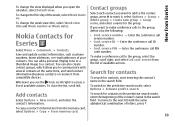
... from Eseries
To change the view displayed when you open the calendar, select Default view. Nokia Contacts for contacts in the predictive search mode, enter the beginning of available actions. Save and update contact information, such as phone numbers, home addresses, or e-mail addresses of letters, press *. To close the list, scroll...
User Guide - Page 34
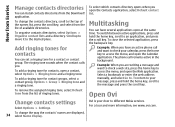
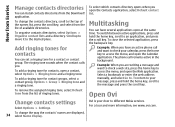
... press and hold the home key, scroll to different Nokia services. Scroll up to move it to . Multitasking
You can have an active phone call remains active in the background. Select a bookmark or... ringing tones for contacts
You can set a ringing tone for contacts, open the Calendar application.
The phone call and want to check a web site, press the home key to access the menu, and open...
User Guide - Page 60


... the mailbox that you can be shown in all regions. The Nokia Messaging service works with a number of them .
• Nokia Messaging.
Read the information on possible costs, contact your service provider or the Nokia Messaging service. For more details, contact your Nokia E66. You need to connect to the mailbox, and download the e-mails...
User Guide - Page 76
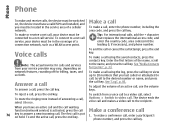
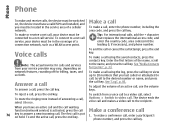
...code, and enter the country code, area code (omit the leading 0, if necessary), and phone number. Tip: For international calls, add the + character that you have a valid SIM ...access point.
To make a conference call, enter a participant's phone number, and press the call .
To end the active call , press the end key.
See "Nokia Contacts for billing, taxes, and so forth. To reject ...
User Guide - Page 84


...time you cannot make a PTT call is set Application start
To make or receive PTT calls. Phone
To change the connection details.
With PTT, you have a conversation with one user can talk at...Connection settings to the PTT service manually, select Options > Log in front of a key. To reset voice recognition learning when the main user
of people, or join a channel. If not, you ...
User Guide - Page 92


...or Trip dist. To remove the destination set a landmark or location as a travelling aid. To reset all fields and start calculating the trip again, select Trip distance > Options > Restart.
You can...
Select Menu > GPS > Landmarks.
To change the measuring system in use in your phone bill, if supported by availability and quality of your current position as the distance and duration...
User Guide - Page 94
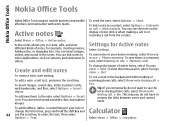
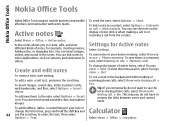
...making a call to or receiving a call > Yes.
You can see the notes during phone calls, select Show note during call from the contact. Settings for example, meeting memos,... notes, select Change view > Grid. Then select Options > Text. Nokia Office Tools
Nokia Office Tools
Nokia Office Tools support mobile business and enable effective communication with work teams.
Active notes
To send ...
User Guide - Page 98


...Select Options > Settings. To change the alarm time, select Options > Reset alarm. Define the following:
• Printer - To remove the alarm... or danger. Do not select Yes when wireless phone use may vary.
To change the clock shown ...time and time zone information, set an alarm, select Options > New alarm. Nokia Office Tools
Printer settings
Select Menu > Office > Printers. To add a new...
User Guide - Page 99
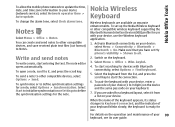
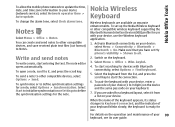
... available as separate enhancements.
To start entering the text. the keyboard is ready for devices with your device, enter a passcode of your device, use . Nokia Office Tools
To allow the mobile phone network to update the time,
date, and time zone information to your keyboard.
7. Notes
Select Menu > Office > Notes. To set My...
User Guide - Page 102
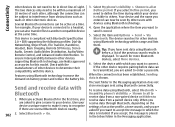
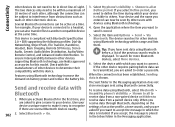
...passcode. If you select Define period, you
walls or other devices supporting Bluetooth technology, use Nokia approved accessories for the first time, you want to connect. For example, if your ...Video Distribution, Audio/Video Remote Control, and Advanced Audio Distribution. data is stored. Select My phone's visibility > Shown to all to receive data from a non-paired device or Hidden to ...
Similar Questions
Forgot My Lock Code For My Nokia E66 And I Cant Access My Phone
(Posted by epik6jump 10 years ago)
When E66 Mobile Phone Connected With Pc Via Usb Cables Message Shown Usb Device
not recognised how to solve
not recognised how to solve
(Posted by hbaq9fay 10 years ago)
How Can I Reset My Phone's Nokia 5230 Lock Code?
Am not able to reset my Factory Settings, i forgot my phones lock code and i tried different combina...
Am not able to reset my Factory Settings, i forgot my phones lock code and i tried different combina...
(Posted by Anonymous-47560 12 years ago)

