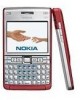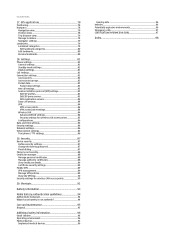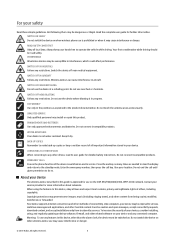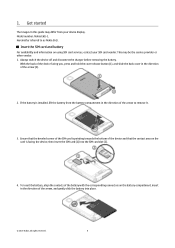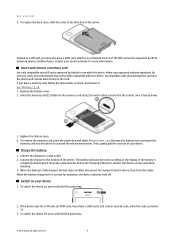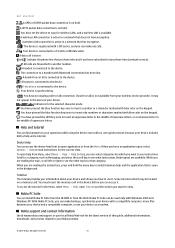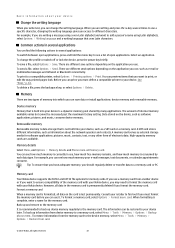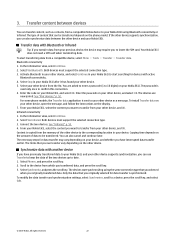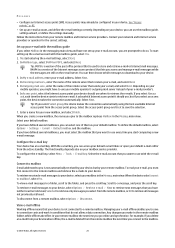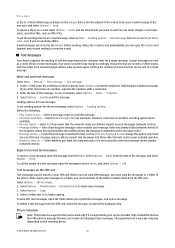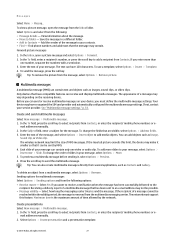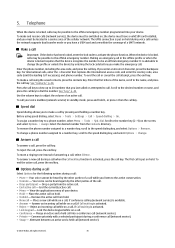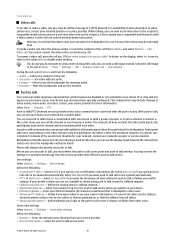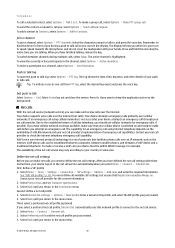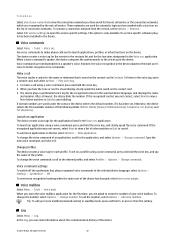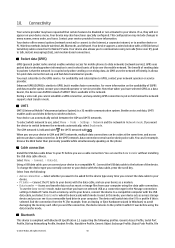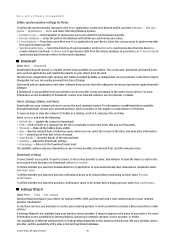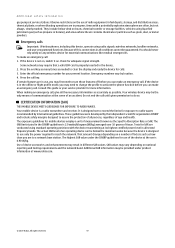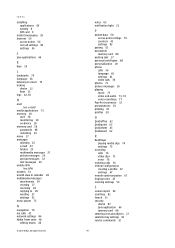Nokia E61i Support Question
Find answers below for this question about Nokia E61i - Smartphone 60 MB.Need a Nokia E61i manual? We have 1 online manual for this item!
Question posted by viswesh999 on November 10th, 2012
I Have A Nokia E61i With The Firmware Actual For Me 3.0.633.69.00
I have a Nokia E61i with the firmware actual for me 3.0.633.69.00 of the 2/6/2008. My phone is hacked. I can access on all folders on drive C and drive E. On this mobile phone a version is installed from QuickOffice premium (3.8.11.0 ES-S6030ES) which I cannot delete or update. The menu item "delete" does not exist. This QuickOffice version firmly seems to be anchored with the firmware. However, I would like to update with pleasure on a 6th version. Unfortunately, I cannot make this also by the updating function in the QuickOffice myself. There comes after some time always the message "Updating error". How can I update this old version or delete the old version completely from the mobile phone, so that I either can update, or a new instal completely? It would be very nice if to me here somebody could post a helpful tip or a solutio
Current Answers
Related Nokia E61i Manual Pages
Similar Questions
I Own A E61i Cell Phone But My Screen Is Gone And I Need A Replacement How Can I
I need to replace my screen which is damaged how can I purchase one and what is the price. Tks.
I need to replace my screen which is damaged how can I purchase one and what is the price. Tks.
(Posted by sambolen33 10 years ago)
The Bluetooth On My E61i Is Not Coming On Help Me Out
(Posted by victomb 11 years ago)