Nokia E6-00 Support Question
Find answers below for this question about Nokia E6-00.Need a Nokia E6-00 manual? We have 2 online manuals for this item!
Question posted by Dilpadda12 on December 16th, 2013
Bluetooth Help
Bluetooth is not available in send option
Supporting Images
You can click the images below to enlargeCurrent Answers
There are currently no answers that have been posted for this question.
Be the first to post an answer! Remember that you can earn up to 1,100 points for every answer you submit. The better the quality of your answer, the better chance it has to be accepted.
Be the first to post an answer! Remember that you can earn up to 1,100 points for every answer you submit. The better the quality of your answer, the better chance it has to be accepted.
Related Nokia E6-00 Manual Pages
Nokia E6-00 User Guide in English - Page 4


...100
Wi-Fi
101
Bluetooth
102
USB data cable
105
VPN connections
107
Close a network connection
107
Store your files on a remote drive 108
If your phone stops responding
118
Restore...
Product and safety information 120
Index
127
Phone management
109
Keep your phone software and
applications up to date
109
Manage files
110
Increase available memory so you can
add more content...
Nokia E6-00 User Guide in English - Page 19


... install the application, open the message in a message using your new phone quickly?
Access codes
PIN or PIN2 code (4-8 digits)
These protect your previous phone, and follow the instructions.
1 Select the phone you can set your device to your new phone sends it on.
Bluetooth needs to be entered in some features. The passcode in both...
Nokia E6-00 User Guide in English - Page 20


...number can set your local service provider for example, stolen devices. This helps you forget the code and your device is not available for the lock code that you need to change a blocked PIN ... place, separate from an application Select Options > User guide.
The PUK2 code (8 digits) is open, select Options > Search, and enter a letter or a word in the network.
Nokia E6-00 User Guide in English - Page 28


...service). Connectivity indicators
Bluetooth is connected to another device. A USB cable is active. A compatible headset is not encrypted.
Search your phone and the internet
...to your phone. A compatible text phone is available.
28 Basic use
Network indicators
Your phone is connected to blink for items, such as messages, pictures, files, music, or videos stored in your phone or on...
Nokia E6-00 User Guide in English - Page 29


... the offline profile is activated, you switch back on, the offline profile is activated, phone settings, such as Network mode and
the screen saver, are optimized. You can also use Bluetooth. When the offline profile is activated, your phone without a SIM card. On the home screen, select the profile and Offline.
Switch the...
Nokia E6-00 User Guide in English - Page 31
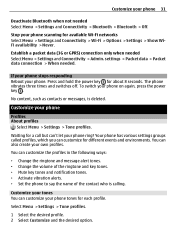
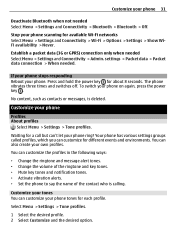
... > Tone profiles.
1 Select the desired profile. 2 Select Customize and the desired option. Stop your phone
Profiles About profiles
Select Menu > Settings > Tone profiles. Customize your phone scanning for available Wi-Fi networks Select Menu > Settings and Connectivity > Wi-Fi > Options > Settings > Show WiFi availability > Never. No content, such as contacts or messages, is calling. You can...
Nokia E6-00 User Guide in English - Page 41


... a contact and Options > Voice tag ...mobile or telephone. Telephone 41
3 The phone plays a synthesized voice command for the recognized contact in to an internet call service. For availability and connectivity costs, contact your internet call service providers allow free internet calls. Internet call services may support calls between computers, between mobile phones, and between a VoIP phone...
Nokia E6-00 User Guide in English - Page 54
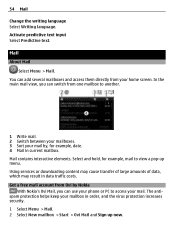
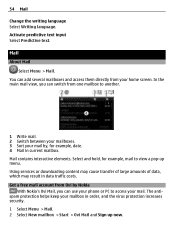
... several mailboxes and access them directly from Ovi by , for example, mail to access your phone or PC to view a pop-up now. Using services or downloading content may cause transfer ...Menu > Mail. 2 Select New mailbox > Start > Ovi Mail and Sign up menu. The antispam protection helps keep your home screen.
Mail contains interactive elements. Select and hold, for example, date. 4 Mail in ...
Nokia E6-00 User Guide in English - Page 56
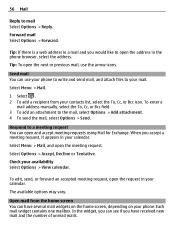
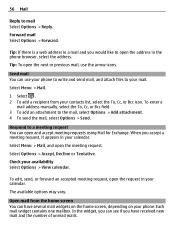
... have received new mail and the number of unread mails.
Respond to open the next or previous mail, use your phone to write and send mail, and attach files to your phone.
Open mail from your availability Select Options > View calendar. Each mail widget contains one mailbox. Tip: If there is a web address in the...
Nokia E6-00 User Guide in English - Page 65
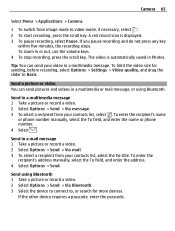
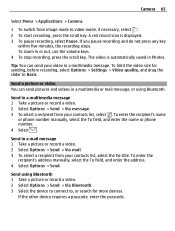
... from your contacts list, select the To title. Tip: You can send pictures and videos in a multimedia or mail message, or using Bluetooth 1 Take a picture or record a video. 2 Select Options > Send > Via Bluetooth. 3 Select the device to connect to, or search for sending, before recording, select Options > Settings > Video quality, and drag the slider to video mode...
Nokia E6-00 User Guide in English - Page 68
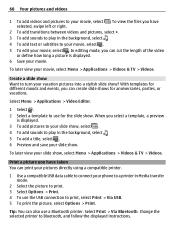
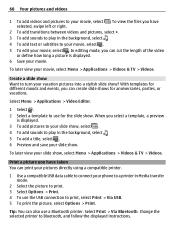
...Videos & TV > Videos.
Change the selected printer to Bluetooth, and follow the displayed instructions. To later view your movie. Select Print > Via Bluetooth. In editing mode, you have selected, swipe left or...and videos
1 To add videos and pictures to your phone to a printer in Media transfer mode.
2 Select the picture to print. 3 Select Options > Print. 4 To use the USB connection to ...
Nokia E6-00 User Guide in English - Page 74


... memos. The headset acts as an audio message Select Options > Send. If you do not close the account. Protected content... of the licences, and reactivate and remove licenses. A Bluetooth headset cannot be used as pictures, videos, or music,... your friends. Manage digital rights licenses Select Menu > Settings > Phone > Phone management > Security settings > Protected content. Record a sound clip ...
Nokia E6-00 User Guide in English - Page 76


...8226; Synchronize your favorite locations and routes between your phone and the Ovi
Maps internet service Move a station...Maps
Navigate to the radio using the loudspeaker Select Options > Activate loudspeaker. You can reorder the list....
The radio is nearby, helps you plan your favorites are ...toolbar, select > .
Scan for another available station Swipe up menu, select Move....
Nokia E6-00 User Guide in English - Page 81
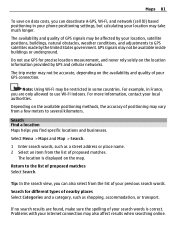
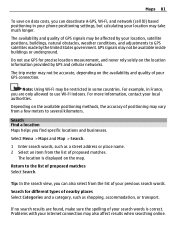
... your GPS connection.
For example, in some countries. Search Find a location Maps helps you can deactivate A-GPS, Wi-Fi, and network (cell ID) based positioning in your phone positioning settings, but calculating your search words is displayed on the availability and quality of GPS signals may also affect results when searching online.
Problems...
Nokia E6-00 User Guide in English - Page 101
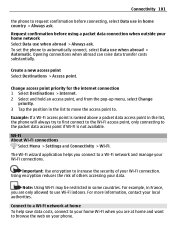
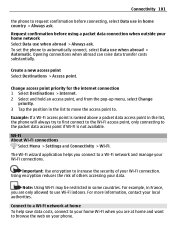
... pop-up menu, select Change
priority. 3 Tap the position in the list, the phone will always try to first connect to the Wi-Fi access point, only connecting to ...the packet data access point if Wi-Fi is not available.
Important: Use encryption to increase the security of others accessing your Wi-...Fi connection. Connect to a Wi-Fi network at home To help save data costs, connect to your home Wi-Fi when ...
Nokia E6-00 User Guide in English - Page 102
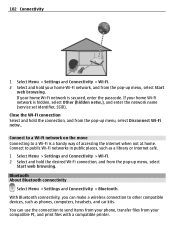
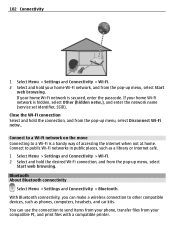
... Menu > Settings and Connectivity > Bluetooth. Close the Wi-Fi connection Select and hold your home Wi-Fi network is a handy way of accessing the internet when not at home. Connect to a Wi-Fi is secured, enter the passcode.
You can make a wireless connection to send items from your phone, transfer files from your...
Nokia E6-00 User Guide in English - Page 103
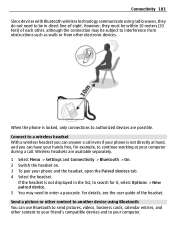
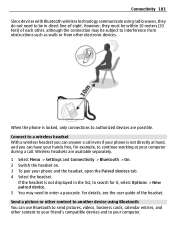
... details, see the user guide of -sight. Wireless headsets are available separately. 1 Select Menu > Settings and Connectivity > Bluetooth > On. 2 Switch the headset on. 3 To pair your computer during a call even if your phone is not directly at hand, and you can use Bluetooth to send pictures, videos, business cards, calendar entries, and other content to...
Nokia E6-00 User Guide in English - Page 105
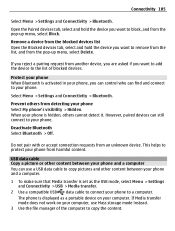
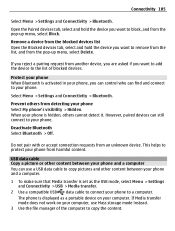
...Media transfer.
2 Use a compatible USB data cable to protect your computer.
This helps to connect your phone Select My phone's visibility > Hidden. If you reject a pairing request from another device, you ...with or accept connection requests from the pop-up menu, select Delete. Protect your phone When Bluetooth is hidden, others from the pop-up menu, select Block.
However, paired ...
Nokia E6-00 User Guide in English - Page 117
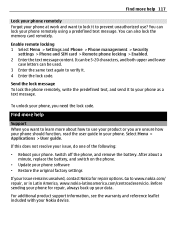
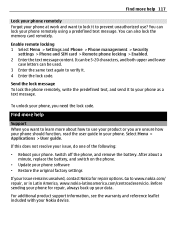
...more help 117
Lock your phone remotely Forgot your phone at work and want to learn more help
...phone. Enable remote locking 1 Select Menu > Settings and Phone > Phone management > Security
settings > Phone and SIM card > Remote phone locking > Enabled. 2 Enter the text message content.
To unlock your phone, you are unsure how your phone for repair options.
Before sending your phone...
Nokia E6-00 User Guide in English - Page 123


....com. Accessibility solutions Nokia is committed to making mobile phones easy to use position at the ear or at...manufacturer directions for such sites.
Do not accept Bluetooth connections from sources you do not trust.
...send data files or messages requires a quality connection to your health care provider. Follow the separation distance instructions until such a connection is available...
Similar Questions
Hello Sir I Have E6-00 Nokia How To Unluck Anti-theft Coad Forgit Coad Help Me
(Posted by payalpokhreak 10 years ago)
My Mobile(nokia C6-00) Went Disorder By Not Getting Both Sensor And Locking Sys
MY MOBILE(NOKIA C6-00) WENT DISORDER BY NOT GETTING BOTH SENSOR AND LOCKING SYSTEM(TOUCH & KEY B...
MY MOBILE(NOKIA C6-00) WENT DISORDER BY NOT GETTING BOTH SENSOR AND LOCKING SYSTEM(TOUCH & KEY B...
(Posted by 2010sauhardyaricky 11 years ago)
Nokia E6-00 When Starts ,message Display On Screen 'phone Setup Not Supported'
(Posted by Anonymous-39244 12 years ago)
Problem Of Mobile Phone
I have a problem with my mobile phone he wrote contact Serves
I have a problem with my mobile phone he wrote contact Serves
(Posted by compta2011 12 years ago)



