Nokia E6-00 Support Question
Find answers below for this question about Nokia E6-00.Need a Nokia E6-00 manual? We have 2 online manuals for this item!
Question posted by Shonacandyheart on September 10th, 2011
Nokia E600
Why cannot sent song to other phones?
Current Answers
There are currently no answers that have been posted for this question.
Be the first to post an answer! Remember that you can earn up to 1,100 points for every answer you submit. The better the quality of your answer, the better chance it has to be accepted.
Be the first to post an answer! Remember that you can earn up to 1,100 points for every answer you submit. The better the quality of your answer, the better chance it has to be accepted.
Related Nokia E6-00 Manual Pages
Nokia E6-00 User Guide in English - Page 2


... locations
16
Change the volume of a call, song, or
video
17
Attach the wrist strap
17
Headset
17
Use your phone for the first time
18
Copy contacts or pictures from your old
phone
19
Access codes
19
Use the user guide in your phone 20
Install Nokia Ovi Suite on your PC 21
Basic...
Nokia E6-00 User Guide in English - Page 3


...
53
Change language
53
Mail
54
About Mail
54
Get a free mail account from Ovi by
Nokia
54
Add a mailbox
55
Read mail
55
Send mail
56
Respond to a meeting request
56
...your status
update
61
Contact a friend from a social
networking service
62
Add an event to your phone calendar 62
Camera
62
About the camera
62
Take a picture
62
Save location information to your
...
Nokia E6-00 User Guide in English - Page 5


SWITCH OFF IN RESTRICTED AREAS
Switch the device off when cellular phone use with this product. ROAD SAFETY COMES FIRST Obey all local laws....chemicals, or blasting areas.
Do not connect incompatible products. This glass can break if the device is replaced by Nokia for use is not allowed or when it dry.
Not following them may install or repair this device. QUALIFIED ...
Nokia E6-00 User Guide in English - Page 14


...time, and you may need to recharge it before any calls can also use the phone while it . To deactivate power save mode is activated. Charge the battery Your ... not need to charge the battery for the first time. Use only Nokia approved chargers designated for a long time, to charge your phone for a specific length of certain applications. If the battery is completely ...
Nokia E6-00 User Guide in English - Page 18


...to make an emergency call during the setup phase, press the call key. Use your phone for use all of Nokia's Ovi services, create a Nokia account. If you can't connect to you in . 18 Get started
Do not ...can set your inbox to be sent to the internet, you can create an account later. Do not connect any voltage source to volume levels. If you already have a Nokia account, sign in a mail ...
Nokia E6-00 User Guide in English - Page 19


..., see the user guide of charge.
Select Menu > Applications > Tools > Phone setup and Data transfer. Your previous Nokia phone needs to be entered in some features. If your previous Nokia phone does not have the Phone switch application, your new phone quickly? The passcode in both phones. The passcode is fixed. The passcode, which you can set your...
Nokia E6-00 User Guide in English - Page 20


... provider. This helps you , available when needed. Keep the code secret and in your phone
Your phone has a complete user guide. These codes are required to ask for every application. Use ... provider for example, stolen devices.
To view your device dealer. For more information, contact a Nokia Care Point or your IMEI number, dial *#06#. Open the user guide from your device.
The...
Nokia E6-00 User Guide in English - Page 21


... touch screen. indicates a link to www.ovi.com/suite.
Download the latest version of instructions. To learn more about Nokia Ovi Suite, go to your computer. Install Nokia Ovi Suite on your phone, and keep it in sync with the latest software, and download maps. Links to related topics may be at the...
Nokia E6-00 User Guide in English - Page 33


To switch to your phone 33
Tip: Download themes from Nokia's Ovi Store. Customize the home screen Want to see your favorite landscape or pictures of missed calls and received messages • Open your favorite applications &#...
Nokia E6-00 User Guide in English - Page 34
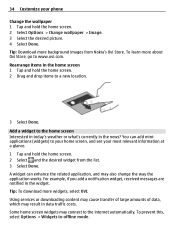
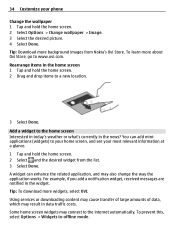
... information at a glance. 1 Tap and hold the home screen. 2 Select and the desired widget from Nokia's Ovi Store. To prevent this, select Options > Widgets to a new location.
3 Select Done. You...may cause transfer of large amounts of data, which may connect to your home screen, and see your phone
Change the wallpaper 1 Tap and hold the home screen. 2 Select Options > Change wallpaper > Image....
Nokia E6-00 User Guide in English - Page 36
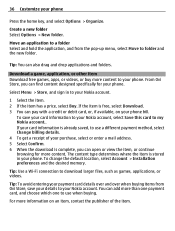
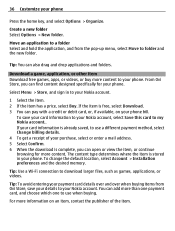
... the home key, and select Options > Organize. The content type determines where the item is already saved, to your phone. Tip: Use a Wi-Fi connection to my Nokia account.. You can pay with a credit or debit card, or, if available, on an item, contact the publisher of your purchase, select or enter...
Nokia E6-00 User Guide in English - Page 41


...call When you are saved for a name, you can search for internet call . Telephone 41
3 The phone plays a synthesized voice command for the recognized contact in the contacts list. To cancel the voice dialing,..., contact your internet call services may support calls between computers, between mobile phones, and between a VoIP phone and a traditional telephone.
Some internet call service.
Nokia E6-00 User Guide in English - Page 50
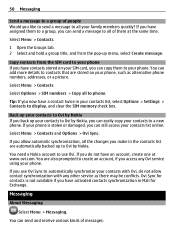
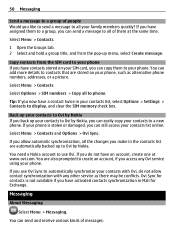
... time. Select Menu > Contacts and Options > Ovi Sync. If you use Ovi. Back up your contacts to Ovi by Nokia If you back up your contacts with any Ovi service using your phone, such as there may be conflicts.
You can copy them at www.ovi.com. 50 Messaging
Send a message to...
Nokia E6-00 User Guide in English - Page 54
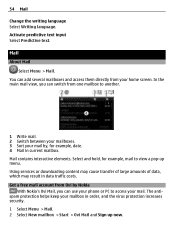
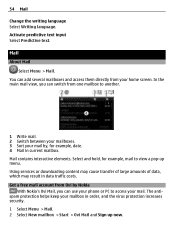
Mail
About Mail Select Menu > Mail.
In the main mail view, you can use your phone or PC to access your mail by, for example, mail to another.
1 Write mail. 2 Switch... of large amounts of data, which may result in current mailbox. Get a free mail account from Ovi by Nokia
With Nokia's Ovi Mail, you can add several mailboxes and access them directly from one mailbox to view a pop-up now...
Nokia E6-00 User Guide in English - Page 55


... mailbox and the mailbox. If there is more than one attachment, you can add several mailboxes to your phone. Add a mailbox You can save an attachment Select the attachment and the appropriate option. Read mail Select the... the home screen, tap and hold an empty area. 2 Select and the desired widget from Nokia, select Ovi Mail and Sign up now. Read mail You can use your mail account Go ...
Nokia E6-00 User Guide in English - Page 59
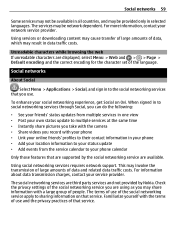
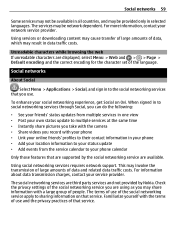
...may share information with your phone • Link your online friends' profiles to their contact information in your phone • Add your location information to your phone calendar
Only those features that... yourself with the terms of use of the social networking service you are supported by Nokia. Social networks 59
Some services may not be available in all countries, and may ...
Nokia E6-00 User Guide in English - Page 60
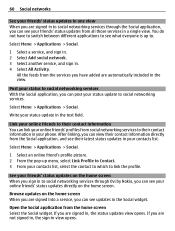
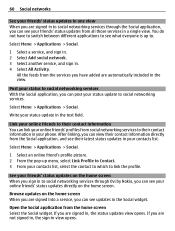
... you can see their contact information You can view their contact information in your phone. 60 Social networks
See your friends' status updates in one view When you are signed in... to social networking services through Ovi by Nokia, you can link your online friends' profiles from the home screen Select the Social widget.
Select Menu...
Nokia E6-00 User Guide in English - Page 64
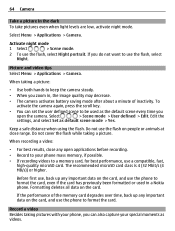
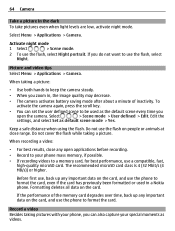
...night mode
1 Select
> Scene mode.
2 To use the flash on the card, and use the phone to be used in the dark To take pictures even when light levels are low, activate night mode.... a memory card, for best performance, use the flash, select Night. 64 Camera
Take a picture in a Nokia phone. When taking a picture:
• Use both hands to format the card, even if the card has previously...
Nokia E6-00 User Guide in English - Page 107


... opens, and the memory stick is automatically added to an intranet destination. For more power than your phone can supply, an error message is encrypted and how your company authenticates your work mails remotely. To ... need to connect an external power source to , for mobile VPN at www.nokia.com. After installing a policy, a VPN connection method is displayed as a mass memory.
Nokia E6-00 User Guide in English - Page 123


Accessibility solutions Nokia is committed to making mobile phones easy to use position at the ear or at a time. Some wireless devices may ...8226; Turn the wireless device off if there is taking place. • Follow the manufacturer directions for such sites. Nokia does
not endorse or assume liability for the implanted medical device. Using more may affect performance and operation of this ...
Similar Questions
How Can I Unblock My Nokia E6-00 ????It Has A Network Code !!!
how can i unblock my nokia e6-00??? it has a network block code? where can i find this code???
how can i unblock my nokia e6-00??? it has a network block code? where can i find this code???
(Posted by pshycko1s 10 years ago)
How To Setup Yahoo Messenger On Nokia E6-00?
How to setup Yahoo Messenger on Nokia E6-00?
How to setup Yahoo Messenger on Nokia E6-00?
(Posted by ianaguilar30 11 years ago)
My Mobile(nokia C6-00) Went Disorder By Not Getting Both Sensor And Locking Sys
MY MOBILE(NOKIA C6-00) WENT DISORDER BY NOT GETTING BOTH SENSOR AND LOCKING SYSTEM(TOUCH & KEY B...
MY MOBILE(NOKIA C6-00) WENT DISORDER BY NOT GETTING BOTH SENSOR AND LOCKING SYSTEM(TOUCH & KEY B...
(Posted by 2010sauhardyaricky 11 years ago)
How I Can Change Picture Resolution In Nokia C5 03 Mobile Phone
HOW I CAN CHANGE PICTURE RESOLUTION IN NOKIA C5-03 MOBILE PHONE
HOW I CAN CHANGE PICTURE RESOLUTION IN NOKIA C5-03 MOBILE PHONE
(Posted by josekp 12 years ago)
Nokia E6-00 When Starts ,message Display On Screen 'phone Setup Not Supported'
(Posted by Anonymous-39244 12 years ago)

