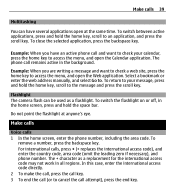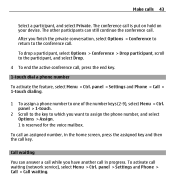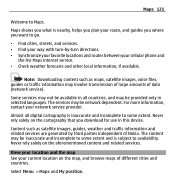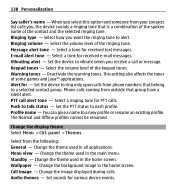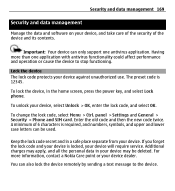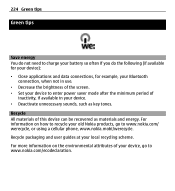Nokia E5-00 Support Question
Find answers below for this question about Nokia E5-00.Need a Nokia E5-00 manual? We have 2 online manuals for this item!
Question posted by princin08 on November 9th, 2012
When I Turn On My E-5 All I Get Is A White Screen Its Like The Phone Is Frozen
The person who posted this question about this Nokia product did not include a detailed explanation. Please use the "Request More Information" button to the right if more details would help you to answer this question.
Current Answers
Related Nokia E5-00 Manual Pages
Similar Questions
I Have Nokiae6-00 With Touch Screen Phone. I Want To Know Last 30 Days Call L
I have NokiaE6-00 with touch screen phone. I want to know How last 30 days calllist saw in thaphon...
I have NokiaE6-00 with touch screen phone. I want to know How last 30 days calllist saw in thaphon...
(Posted by bskhatiwala 11 years ago)
My Nokia 6210c Supernova Suddenly Shows A White Screen
and my applciations are all gone
and my applciations are all gone
(Posted by macristinatomas 11 years ago)
Can We Search Nokia E5 Via Blue Tooth, While Mobile Is Turned Off.
I LOST MY MOBILE SOMEWHERE FEW DAY'S BEFORE BUT SOMETIME'SIT CONNECT'S SOMETIME'S WITH MY LAPTOP. RE...
I LOST MY MOBILE SOMEWHERE FEW DAY'S BEFORE BUT SOMETIME'SIT CONNECT'S SOMETIME'S WITH MY LAPTOP. RE...
(Posted by deepwardhandhyani 11 years ago)
Camera Sound Turning Off
i want to turn off my mobile Nokia E5-00 camera sound. how can i turn it off?
i want to turn off my mobile Nokia E5-00 camera sound. how can i turn it off?
(Posted by mriyazmd 12 years ago)