Nokia E5-00 Support Question
Find answers below for this question about Nokia E5-00.Need a Nokia E5-00 manual? We have 2 online manuals for this item!
Question posted by jamal231 on March 14th, 2013
Network Reception Issues
In the past few weeks, i have experienced problems with network reception on my device. The network service just goes off and won't come for hours. I wish to get a solution for it.
Current Answers
There are currently no answers that have been posted for this question.
Be the first to post an answer! Remember that you can earn up to 1,100 points for every answer you submit. The better the quality of your answer, the better chance it has to be accepted.
Be the first to post an answer! Remember that you can earn up to 1,100 points for every answer you submit. The better the quality of your answer, the better chance it has to be accepted.
Related Nokia E5-00 Manual Pages
Nokia E5-00 User Guide in US English - Page 2


...
Contents
Calendar
34
Clock
37
Multitasking
39
Safety
6 Flashlight
39
About your device
7
Network services
8 Make calls
39
About Digital Rights Management 8 Voice calls
39
Battery ...and parts
11 Make a conference call
42
Insert the SIM card and battery
13 1-touch dial a phone number
43
Insert the memory card
15 Call waiting
43
Remove the memory card
16 Call forward
44...
Nokia E5-00 User Guide in US English - Page 25


... country of the access codes, contact your device will require service and additional charges may be supplied with your credit card or in a safe place separate from your network service provider. Keep the new code secret and in your device and SIM card against unauthorized use .
Protect your phone bill. If you need to unblock it...
Nokia E5-00 User Guide in US English - Page 26


...the network service provider whose USIM card is in your device can be found under the battery. This number (15 or 17 digits) is used to identify valid devices on the device, ...the GSM network. Devices that are, for your device. 26 Basic use
Additional charges may be blocked from accessing the network. If the codes are required to navigate in your device. International Mobile Equipment ...
Nokia E5-00 User Guide in US English - Page 38


... your device is correct and matches your time zone. You can add a maximum of 15 locations to the list, select Options > Add location.
To change the time, date, and clock type settings, select Options > Settings. World clock Select Menu > Applications > Clock.
To add locations to the list. To allow the mobile phone network to...
Nokia E5-00 User Guide in US English - Page 41


.... panel > Call mailbox.
Many of your voice mailbox, scroll to call.
Select the mailbox you are network services. End an active call and replace it from the contacts list. 3 To enter a wait character (w) or...* repeatedly. 4 To send the tone, select OK.
When you can add touch tones to the phone number or
touch tone field in the home screen, press and hold , press the call key. Make...
Nokia E5-00 User Guide in US English - Page 43
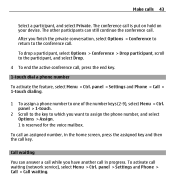
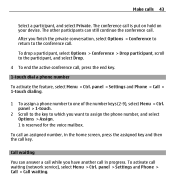
...call in the home screen, press the assigned key and then the call waiting (network service), select Menu > Ctrl. After you want to the participant, and select Drop...and Phone > Call > Call waiting. To activate call key.
To drop a participant, select Options > Conference > Drop participant, scroll to assign the phone number, and select Options > Assign. 1 is put on hold on your device. Make...
Nokia E5-00 User Guide in US English - Page 45


... calls that can be made or received with your home country.
Prevent making voice calls with the device (network service). International calls - Prevent calling to the forwarding option, and select Options > Deactivate. Prevent calls ... Prevent incoming calls when outside your service provider. panel > Settings and Phone > Call restriction. Select from your home country.
Nokia E5-00 User Guide in US English - Page 47


... video (the recipient is not sending video or the network is shown to a compatible mobile device or an ISDN client. Make a video call When ...services, contact your device. You have a USIM card and be made between you do not want to video call . panel > Settings and Phone > Call > Image in a contact card.
Video calls cannot be made while another contact from your network service...
Nokia E5-00 User Guide in US English - Page 49


...image captured by the camera in video call. Video sharing Use video sharing (network service) to another compatible mobile device during a voice call , you only hear the sound of the caller. Allow...preference > Normal quality, Clearer detail or Smoother motion. panel > Settings and Phone > Call > Image in your mobile device to send live video image, select Yes.
If you do not activate the ...
Nokia E5-00 User Guide in US English - Page 51


... recipient, including the country code, to share video (if supported by the network service provider). Sharing begins automatically when the recipient accepts the invitation. Make calls 51...network.
Your device checks if the video needs to the SIP address. If the SIP address or phone number of the recipient is automatically converted.
2 If the recipient has several SIP addresses or phone...
Nokia E5-00 User Guide in US English - Page 53


... missed and received calls only if the network supports these functions, the device is switched on your recent calls.
Reject the invitation.
To mute the video on , and within the network service area. Select Menu > Log and Recent calls. Clear list - To end the voice call key. Save a phone number from the following: Save to...
Nokia E5-00 User Guide in US English - Page 55
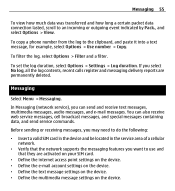
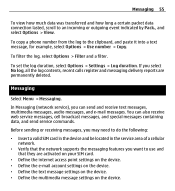
...device. • Define the e-mail account settings on the device. • Define the text message settings on the device. • Define the multimedia message settings on the device...paste it into a text message, for example, select Options > Use number > Copy. Messaging
Select Menu > Messaging. In Messaging (network service), you want to use and that they are permanently deleted. To copy a phone...
Nokia E5-00 User Guide in US English - Page 79
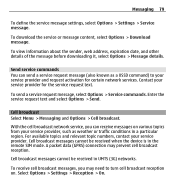
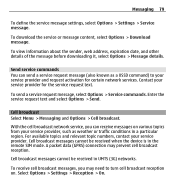
... be received when the device is in a particular region. Send service commands You can receive messages on various topics from your service provider, such as a USSD command) to turn cell broadcast reception on. Contact your service provider. For available topics and relevant topic numbers, contact your service provider for certain network services.
To view information about...
Nokia E5-00 User Guide in US English - Page 83
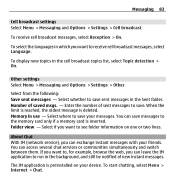
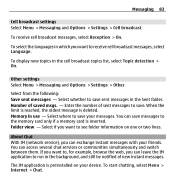
...the limit is reached, the oldest message is inserted. About Chat With IM (network service), you want to run in the background, and still be notified of new...start chatting, select Menu > Internet > Chat. To receive cell broadcast messages, select Reception > On. Memory in the cell broadcast topics list, select Topic detection > On...device. To select the languages in the Sent folder.
Nokia E5-00 User Guide in US English - Page 85
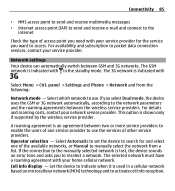
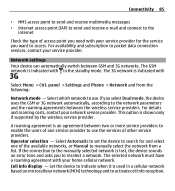
... when it is lost, the device sounds an error tone and asks you to activate cell info reception. For availability and subscription to packet data connection services, contact your network service provider. Select which network to use the services of other service providers. This option is indicated with in a cellular network based on microcellular network (MCN) technology and to reselect...
Nokia E5-00 User Guide in US English - Page 90


... Device, Object Push, Phone Book Access, SIM Access, Serial Port, Service Discovery Application, Generic Object Exchange. To ensure interoperability between other electronic devices. However, they do not need to be subject to send images, video clips, music and sound clips, and notes;
Synchronize data Select Options > Synchronize. transfer files from obstructions, such as mobile phones...
Nokia E5-00 User Guide in US English - Page 121
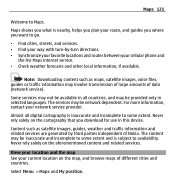
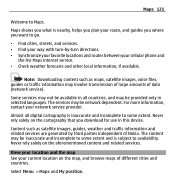
... location and the map See your network service provider.
Almost all countries, and may be available in this device.
The content may involve transmission of large amounts of data (network service). Maps 121
Welcome to some extent and is nearby, helps you plan your cellular phone and
the Ovi Maps internet service. • Check weather forecasts and...
Nokia E5-00 User Guide in US English - Page 129


... location to sharing your location on your cellular phone, and access the plan on the go. Familiarize yourself with a large group of the social networking service you are using as you are prompted to ...and related data traffic costs. Maps 129
Manage your cellular phone and the Ovi Maps internet service, you do not have one . Set the device to create one , in the main view, select ...
Nokia E5-00 User Guide in US English - Page 210


An internet service that the network is similar to data networks (network service). Enhanced GPRS. For availability and subscription to remember but it allows for mobile phones to GPRS, but this translation is needed because the internet is based on hold unless the network supports dual transfer mode.
EGPRS is occupied only when sending or receiving data. As GPRS...
Nokia E5-00 User Guide in US English - Page 221


... the application that are explained in your network service provider information. Accessibility solutions Nokia is open apps.
These applications are available on the product support pages at www.nokia.com/ support or your device. You can change the general settings in the guides that is committed to making mobile phones easy to switch between help you...
Similar Questions
I Have Brought A Nokia 7205 Intrigue Mobile Phone From Us. To Make It Work In In
I have brought a nokia 7205 intrigue mobile phone from USA. To make it work, I approached many servi...
I have brought a nokia 7205 intrigue mobile phone from USA. To make it work, I approached many servi...
(Posted by man1150 12 years ago)
Camera Sound Turning Off
i want to turn off my mobile Nokia E5-00 camera sound. how can i turn it off?
i want to turn off my mobile Nokia E5-00 camera sound. how can i turn it off?
(Posted by mriyazmd 12 years ago)
I Have E5-oo Mobile In It Phone Memory Some Video Could Not Delete? How To It?
(Posted by pavanptl 12 years ago)
Problem Of Mobile Phone
I have a problem with my mobile phone he wrote contact Serves
I have a problem with my mobile phone he wrote contact Serves
(Posted by compta2011 12 years ago)

