Nokia E5-00 Support Question
Find answers below for this question about Nokia E5-00.Need a Nokia E5-00 manual? We have 2 online manuals for this item!
Question posted by pavanptl on November 5th, 2011
I Have E5-oo Mobile In It Phone Memory Some Video Could Not Delete? How To It?
The person who posted this question about this Nokia product did not include a detailed explanation. Please use the "Request More Information" button to the right if more details would help you to answer this question.
Current Answers
There are currently no answers that have been posted for this question.
Be the first to post an answer! Remember that you can earn up to 1,100 points for every answer you submit. The better the quality of your answer, the better chance it has to be accepted.
Be the first to post an answer! Remember that you can earn up to 1,100 points for every answer you submit. The better the quality of your answer, the better chance it has to be accepted.
Related Nokia E5-00 Manual Pages
Nokia E5-00 User Guide in US English - Page 2


...
Insert the SIM card and battery
13 1-touch dial a phone number
43
Insert the memory card
15 Call waiting
43
Remove the memory card
16 Call forward
44
Wrist strap
16 Call restrictions
45...
18 Make a video call
47
Connect a compatible headset
18 During a video call
48
Switch the device on and off
19 Answer or decline a video call
49
Antenna locations
20 Video sharing
49
Nokia...
Nokia E5-00 User Guide in US English - Page 4


...and safety information 132 Application manager
177
Walk to your destination
133 Licenses
180
Plan a route
134 Synchronization
183
Mobile VPN
183
Personalization
135
Profiles
136 Settings
185
Select ringing tones
137 General settings
186
Customize profiles
137 Telephone ... device
221
169 Settings
221
Lock the device
169 Prolong battery life
221
Memory card security
170 Free...
Nokia E5-00 User Guide in US English - Page 23


To view the log of the shortcut. If this phone, or Priority to other phone to -do and other notes between your device. Data deletion as part of applications that you can install to a ...main view and Options > View log. Handle transfer conflicts
If an item to be included on a memory card, if provided with the transfer settings to the main view to merge the changes automatically. Get...
Nokia E5-00 User Guide in US English - Page 24


... if you have problems when installing Ovi Suite from the memory card, copy the installation file to your PC, and install from your Nokia E5-00. 2 Connect the USB cable. Ovi Suite is not..., you can take several minutes to pay for example, the following:
• Download games, applications, videos, and ringing tones to www.nokia.com/ support.
24 Get started
To use Ovi Suite, you need...
Nokia E5-00 User Guide in US English - Page 25


...in your own Nokia account. UPIN code - This code (4 - 8 digits) is supplied with your cellular phone and relevant to www.ovi.com, and register your device. Lock code (also known as security code) ... PIN code entries, the code is locked, your service provider. You can download mobile games, applications, videos, images,
themes, and ringing tones to your device is blocked, and you can...
Nokia E5-00 User Guide in US English - Page 26


.... When you have switched on the GSM network. The IMEI number for example, stolen, can be deleted. This number (15 or 17 digits) is used to identify valid devices on the device, and it...provider whose SIM card is required to change a blocked UPIN code. International Mobile Equipment Identity (IMEI) number - If the codes are required to change a blocked PIN code or PIN2 code,...
Nokia E5-00 User Guide in US English - Page 38


To add locations to the list.
To allow the mobile phone network to update the time, date and time zone information to your device (network service), select Automatic time update > On.
Clock settings Select Options > Settings. ...
Nokia E5-00 User Guide in US English - Page 47


... contact from your service provider.
1 To start a video call, enter the phone number in video call can see a real-time, two-way video between two parties. Even if you do not want to call that contact, select another voice, video, or data call is shown to a compatible mobile device or an ISDN client. If you denied...
Nokia E5-00 User Guide in US English - Page 49


A grey screen replaces the video image. To end the video call .
panel > Settings and Phone > Call > Image in your mobile device to use the loudspeaker for the voice call while you share video, you do not activate the video call key. Allow video image to be sent to send live video image, select Yes.
If you do not want...
Nokia E5-00 User Guide in US English - Page 53


... , and within the network service area. To play the video at the original volume, select Options > Original volume.
To end the sharing session, ...the other party of the device. To end the voice call .
Save a phone number from the following: Save to reject the invitation and end the voice call. Delete - Log The log stores information about your recent calls. View missed, received...
Nokia E5-00 User Guide in US English - Page 75
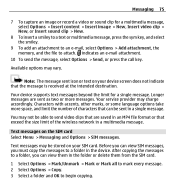
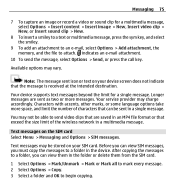
...
9 To add an attachment to an e-mail, select Options > Add attachment, the memory, and the file to send video clips that are sent as two or more space, and limit the number of the ...every message. 2 Select Options > Copy. 3 Select a folder and OK to a folder in the folder or delete them in the device. After copying the messages to a folder, you must copy the messages to begin copying. ...
Nokia E5-00 User Guide in US English - Page 90


...Advanced Audio Distribution, Audio Video Remote Control, Basic Imaging, Basic Printing, Dial-up Networking, File Transfer, Generic Access, Handsfree, Headset, Human Interface Device, Object Push, Phone Book Access, SIM ... technology, use the connection to interference from obstructions, such as mobile phones, computers, headsets, and car kits. Since devices with Bluetooth wireless technology communicate using...
Nokia E5-00 User Guide in US English - Page 97


...Using the web browser requires network support. Internet 97
Examples of compatible devices • Cellular phone • Compatible computer • Television • Sound system • Compatible wireless multimedia receiver... sound system
You can also browse web pages that are designed specifically for mobile devices, and use the WLAN function of the WLAN connection.
To use extensible hypertext markup...
Nokia E5-00 User Guide in US English - Page 108


... Quickoffice. Quickoffice consists of Quickoffice, you want to a memory card Select Menu > Office > File mgr.. Not all file formats or features are available only if a compatible memory card is inserted in the device. To back up phone memory. 108 Nokia Office Tools
Rename or format a memory card Select Options > Memory card options and the desired option.
Nokia E5-00 User Guide in US English - Page 143


... camera is automatically saved in Gallery. To play a recorded video, select Play from the toolbar. 2 To start recording, press the scroll key. 3 To pause recording, select Pause. The better the image quality, the more memory the image consumes.
Delete - Sign in image mode, select video mode from the toolbar. Image settings Select Menu > Media...
Nokia E5-00 User Guide in US English - Page 171
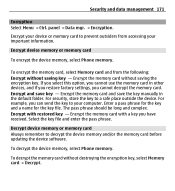
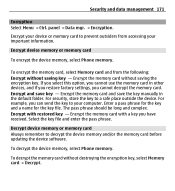
... the key file and enter the pass phrase.
Encrypt device memory or memory card
To encrypt the device memory, select Phone memory. To encrypt the memory card, select Memory card and from accessing your computer. For security, store the key to decrypt the device memory and/or the memory card before updating the device software. Encrypt with a key you...
Nokia E5-00 User Guide in US English - Page 210


... transfer mode.
Enhanced GPRS. As GPRS uses the network efficiently, it allows for mobile phones to remember but it enables faster connection. Global positioning system.
EGPRS is similar to... devices and authentication servers. General packet radio service. The benefit of data over the mobile network.
210 Glossary DNS EAP EGPRS GPRS
GPS
Domain name service. You must subscribe...
Nokia E5-00 User Guide in US English - Page 212


...the code is a 3G mobile communication system. Besides voice and data, UMTS enables audio and video delivery to your device. In...Mobile Telecommunications System. 212 Glossary SSID Streaming UMTS
UPIN UPUK USIM USSD command VPN WAP
Service set identifier.
SSID is an international standard for example, browse the web faster than previously possible while simultaneously speaking on the phone...
Nokia E5-00 User Guide in US English - Page 221


...open in the guides that help texts and the application that is committed to making mobile phones easy to use for all individuals, including those with your device There are various ... network service provider information.
Settings Your device normally has MMS, GPRS, streaming, and mobile internet settings automatically configured, based on battery power and reduce the battery life time. Do...
Nokia E5-00 User Guide in US English - Page 230


...any wireless device for adequate signal strength. chemical plants; Certification information (SAR) This mobile device meets guidelines for your vehicle engine, below deck on any area with a ...calls), activate both the internet calls and the cellular phone. or where blasting operations are activated.
Your mobile device is designed not to exceed the limits for exposure...
Similar Questions
How Can I Update My E5 Nokia Mobile Software
how can i update my E5 nokia mobile software
how can i update my E5 nokia mobile software
(Posted by baby2532 11 years ago)
Backup Phone Memory
how i can dissable backup phone memory function in nokia E5 handset?
how i can dissable backup phone memory function in nokia E5 handset?
(Posted by rajeevranjan151192 12 years ago)
Backup Phone Memory
I hv very low phone memory when I scan memory I found most it covered in message but there is empty ...
I hv very low phone memory when I scan memory I found most it covered in message but there is empty ...
(Posted by onjomichi 12 years ago)

