Nokia E5-00 Support Question
Find answers below for this question about Nokia E5-00.Need a Nokia E5-00 manual? We have 2 online manuals for this item!
Question posted by onjomichi on October 5th, 2011
Backup Phone Memory
I hv very low phone memory when I scan memory I found most it covered in message but there is empty in invox pls.help who knows thisproplem.
Current Answers
There are currently no answers that have been posted for this question.
Be the first to post an answer! Remember that you can earn up to 1,100 points for every answer you submit. The better the quality of your answer, the better chance it has to be accepted.
Be the first to post an answer! Remember that you can earn up to 1,100 points for every answer you submit. The better the quality of your answer, the better chance it has to be accepted.
Related Nokia E5-00 Manual Pages
Nokia E5-00 User Guide in US English - Page 2


...42
Insert the SIM card and battery
13 1-touch dial a phone number
43
Insert the memory card
15 Call waiting
43
Remove the memory card
16 Call forward
44
Wrist strap
16 Call restrictions
45
...Switch
20 Log
53
Nokia Ovi Suite
23
Ovi by Nokia
24 Messaging
55
About Ovi Store
25 Messaging folders
56
Organize messages
56
Access codes
25 E-mail
57
Basic use
Home screen One-...
Nokia E5-00 User Guide in US English - Page 23


... You can also use Ovi Suite to synchronize contacts, calendar, and to-do and other phone to transfer bookmarks between your device and compatible browsers, and transfer images and videos between your ..., select Options > Shortcut settings. Handle transfer conflicts
If an item to be included on a memory card, if provided with the transfer settings to the main view to this is not possible, ...
Nokia E5-00 User Guide in US English - Page 24


...Ovi Mail account • Buy music
Some items are free of the memory card drive with the Windows file browser, and
select the Ovi Suite ... applications, videos, and ringing tones to your device • Find your Nokia E5-00. 2 Connect the USB cable. Ovi Suite is started
To use Ovi Suite...drivers. This can find new places and services, and stay in help, or go to pay for. Tip: To update Ovi Suite...
Nokia E5-00 User Guide in US English - Page 25


For more help and information, go to your device. Ovi Store offers content that is required to access some SIM cards, and is compatible with your cellular phone and relevant to pay ...; This code (4 - 8 digits) is supplied with some functions in your device. You can download mobile games, applications, videos, images,
themes, and ringing tones to www.ovi.com, and register your service...
Nokia E5-00 User Guide in US English - Page 38


... the time or date, select Time or Date.
You can add a maximum of 15 locations to the list, select Options > Add location. To allow the mobile phone network to update the time, date and time zone information to your device is correct and matches your time zone.
To view the time in...
Nokia E5-00 User Guide in US English - Page 47


...network is active.
Even if you and the recipient of and subscription to a compatible mobile device or an ISDN client. Video calls cannot be made between you denied video sending...be made while another contact from your service provider.
1 To start a video call, enter the phone number in the coverage of matches within 2.5 seconds, or, to call that contact, select another ...
Nokia E5-00 User Guide in US English - Page 49


...is displayed. Video sharing Use video sharing (network service) to another compatible mobile device during a voice call while you share video, you activate video sharing. If you ...do not want to caller? panel > Settings and Phone > Call > Image in your mobile device to send live video image, select Yes. Answer or decline a video call When...
Nokia E5-00 User Guide in US English - Page 62


... New mailbox. 2 Read the information on your e-mails on the go. Body text preview - The Nokia Messaging service must be supported by your network and may not be able to the internet. 4 Select your Nokia E5-00. To be available in Inbox. Warn before you have installed other e-mail applications, such as Mail...
Nokia E5-00 User Guide in US English - Page 90


...Printing, Dial-up Networking, File Transfer, Generic Access, Handsfree, Headset, Human Interface Device, Object Push, Phone Book Access, SIM Access, Serial Port, Service Discovery Application, Generic Object Exchange. Since devices with Bluetooth ... to interference from obstructions, such as mobile phones, computers, headsets, and car kits. Synchronize data Select Options > Synchronize.
Nokia E5-00 User Guide in US English - Page 96


... devices to the network. PC connections You can share and synchronize media files in your cellular phone with other home network devices on your device or on connection > Yes. With Nokia Ovi ...the data cable, and select PC Suite as a computer, sound system, or television.
To use your mobile device with USB connection mode, select PC Suite. About home network With home network, you can use...
Nokia E5-00 User Guide in US English - Page 97


... server or retrieve media files from a compatible home server. You can also browse web pages that are designed specifically for mobile devices, and use the WLAN function of compatible devices • Cellular phone • Compatible computer • Television • Sound system • Compatible wireless multimedia receiver, connected to have a working WLAN home...
Nokia E5-00 User Guide in US English - Page 106
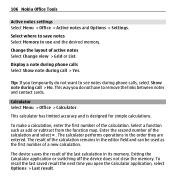
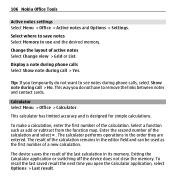
... the Calculator application or switching off the device does not clear the memory. To recall the last saved result the next time you do not want to see notes during phone calls, select Show note during call > No. Display a note during phone calls Select Show note during call > Yes. This calculator has limited...
Nokia E5-00 User Guide in US English - Page 108


... files that your memory card has enough free memory for purchasing software. If you have chosen to a memory card Select Menu > Office > File mgr.. Not all file formats or features are available only if a compatible memory card is inserted in the device.
Quickoffice About Quickoffice Select Menu > Office > Quickoffice.
Back up phone memory. Converter Select Menu...
Nokia E5-00 User Guide in US English - Page 170
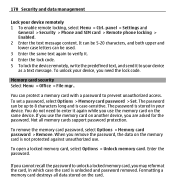
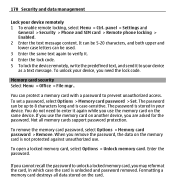
... with a password to 8 characters long and is unlocked and password removed. To set a password, select Options > Memory card password > Set. panel > Settings and
General > Security > Phone and SIM card > Remote phone locking > Enabled. 2 Enter the text message content.
The password is stored in which case the card is case-sensitive. If you are asked...
Nokia E5-00 User Guide in US English - Page 171
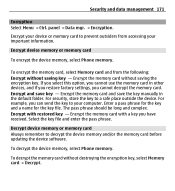
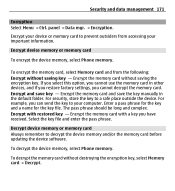
... from the following: Encrypt without destroying the encryption key, select Memory card > Decrypt. panel > Data mgr. > Encryption. Encrypt device memory or memory card
To encrypt the device memory, select Phone memory. Enter a pass phrase for the key and a name for the key file. Decrypt device memory or memory card Always remember to a safe place outside the device.
Encrypt...
Nokia E5-00 User Guide in US English - Page 172


... Security > Certificate management. 172 Security and data management
To decrypt the memory card and destroy the encryption key, select Memory card > Decrypt and turn off encryption.
When security features that restrict calls.... Add from the list of contacts to certain phone numbers. Copy a contact from Contacts - To send text messages to the SIM contacts while the fixed dialing service...
Nokia E5-00 User Guide in US English - Page 210


.... EAP plug-ins are easier to remember but this translation is needed because the internet is similar to GPRS, but it allows for mobile phones to authenticate wireless devices and authentication servers. GPRS enables wireless access for quick data connection setup and fast data transmission speeds. During a voice call, you ...
Nokia E5-00 User Guide in US English - Page 212


... remain active during voice calls.
The length of the code is a 3G mobile communication system. Universal Mobile Telecommunications System.
You can, for wireless communication.
UMTS is 8 digits. UPIN...example, browse the web faster than previously possible while simultaneously speaking on the phone. SIM card used in GSM and UMTS networks, multiple data connections can be...
Nokia E5-00 User Guide in US English - Page 221


... message. For more information, visit the Nokia website at store.ovi.com. You may receive or request the settings from the network service providers as language, standby mode, display, and keypad lock settings.
Prolong battery life Many features in the guides that is committed to making mobile phones easy to switch between help you...
Nokia E5-00 User Guide in US English - Page 228


...messages requires a quality connection to suspect that interference is taking place. Follow the separation distance instructions until such a connection is available. Medical devices Operation of radio transmitting equipment, including wireless phones...Product and safety information
• Backup all data you want to keep...regulations posted instruct you help prevent uncontrolled garbage disposal ...
Similar Questions
Can I Backup My Memory Card Memory From Phone 2 Online In Nokia X201?
(Posted by ArMee 9 years ago)
Backup Phone Memory
how i can dissable backup phone memory function in nokia E5 handset?
how i can dissable backup phone memory function in nokia E5 handset?
(Posted by rajeevranjan151192 12 years ago)
I Have E5-oo Mobile In It Phone Memory Some Video Could Not Delete? How To It?
(Posted by pavanptl 12 years ago)

