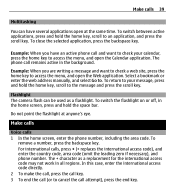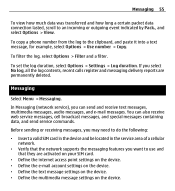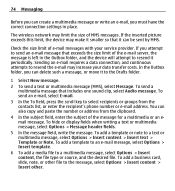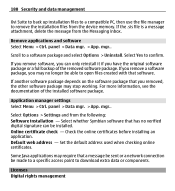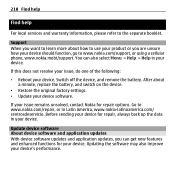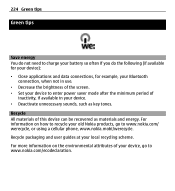Nokia E5-00 Support Question
Find answers below for this question about Nokia E5-00.Need a Nokia E5-00 manual? We have 2 online manuals for this item!
Question posted by jdspiehs on June 5th, 2014
Deleted Camera App.
I accidentally deleted my camera app off of my phone. It's a Nokia E5-00. How do I re-download the app so I get my camera back?
Current Answers
Answer #1: Posted by TechSupport101 on June 5th, 2014 4:26 AM
Hi. Backup you data and then restore the phone to factory defaults/setting.
Answer #2: Posted by stephanie0001 on June 5th, 2014 2:09 AM
This will help you for downloading apps like the camera and many others.
If my answer has helped you, you can help me a lot by selecting the "Acceptable Solution" button.
Related Nokia E5-00 Manual Pages
Similar Questions
No Display In Mobile Phone
I have a Nokia mobile phone model 6070 the display is not working when I try to switch on it
I have a Nokia mobile phone model 6070 the display is not working when I try to switch on it
(Posted by Swagatdash1978 3 years ago)
Does Nokia E5-00 To Factory Settings Delete Installed Apps
(Posted by muarakanch 9 years ago)
How I Can Change Picture Resolution In Nokia C5 03 Mobile Phone
HOW I CAN CHANGE PICTURE RESOLUTION IN NOKIA C5-03 MOBILE PHONE
HOW I CAN CHANGE PICTURE RESOLUTION IN NOKIA C5-03 MOBILE PHONE
(Posted by josekp 12 years ago)
Camera Sound Turning Off
i want to turn off my mobile Nokia E5-00 camera sound. how can i turn it off?
i want to turn off my mobile Nokia E5-00 camera sound. how can i turn it off?
(Posted by mriyazmd 12 years ago)
I Have E5-oo Mobile In It Phone Memory Some Video Could Not Delete? How To It?
(Posted by pavanptl 12 years ago)