Nokia E5-00 Support Question
Find answers below for this question about Nokia E5-00.Need a Nokia E5-00 manual? We have 2 online manuals for this item!
Question posted by rafihrho on June 26th, 2014
How To Put Keyboard Light On Nokia E-500
The person who posted this question about this Nokia product did not include a detailed explanation. Please use the "Request More Information" button to the right if more details would help you to answer this question.
Current Answers
There are currently no answers that have been posted for this question.
Be the first to post an answer! Remember that you can earn up to 1,100 points for every answer you submit. The better the quality of your answer, the better chance it has to be accepted.
Be the first to post an answer! Remember that you can earn up to 1,100 points for every answer you submit. The better the quality of your answer, the better chance it has to be accepted.
Related Nokia E5-00 Manual Pages
Nokia E5-00 User Guide in US English - Page 2


...42
Insert the SIM card and battery
13 1-touch dial a phone number
43
Insert the memory card
15 Call waiting
43
Remove ...45
Charge the battery
17 Voice dialing
46
Lock or unlock the keyboard
18 Make a video call
47
Connect a compatible headset
18 During...Antenna locations
20 Video sharing
49
Nokia Switch
20 Log
53
Nokia Ovi Suite
23
Ovi by Nokia
24 Messaging
55
About Ovi Store...
Nokia E5-00 User Guide in US English - Page 4


...
177
Walk to your destination
133 Licenses
180
Plan a route
134 Synchronization
183
Mobile VPN
183
Personalization
135
Profiles
136 Settings
185
Select ringing tones
137 General settings
...140
145 Glossary
209
Photos Create a post
147
156 Troubleshooting
213
Nokia Podcasting Music player RealPlayer Recorder Nokia Internet Radio
157
159 Find help
218
163 Support
218
165 ...
Nokia E5-00 User Guide in US English - Page 11
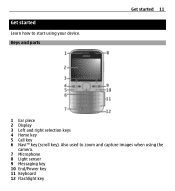
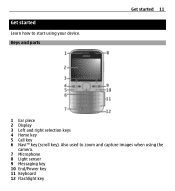
Get started 11
1 Ear piece 2 Display 3 Left and right selection keys 4 Home key 5 Call key 6 Navi™ key (scroll key). Also used to start using the
camera. 7 Microphone 8 Light sensor 9 Messaging key 10 End/Power key 11 Keyboard 12 Flashlight key Keys and parts
Get started Learn how to zoom and capture images when using your device.
Nokia E5-00 User Guide in US English - Page 18


...or unlock the keyboard
Lock the keyboard In the home screen, select Menu, and quickly press the right selection key.
Unlock the keyboard Select Unlock > OK. panel > Settings and General > Security > Phone and SIM card... device using a compatible USB data cable.
USB hubs may be possible to the Nokia AV Connector.
When the device or keypad is locked, calls may be incompatible for...
Nokia E5-00 User Guide in US English - Page 20
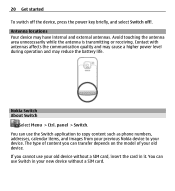
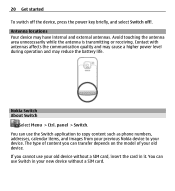
...internal and external antennas. You can use the Switch application to copy content such as phone numbers, addresses, calendar items, and images from your previous Nokia device to your old device without a SIM card. Avoid touching the antenna area unnecessarily... and select Switch off!. Antenna locations Your device may reduce the battery life.
Nokia Switch About Switch
Select Menu > Ctrl.
Nokia E5-00 User Guide in US English - Page 21
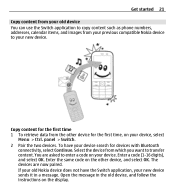
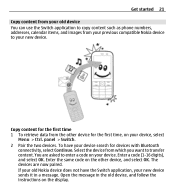
... device, and select OK. Select the device from your previous compatible Nokia device to your new device. If your old Nokia device does not have your device search for the first time, on... your device. Get started 21 Copy content from your old device You can use the Switch application to copy content such as phone...
Nokia E5-00 User Guide in US English - Page 23


...automatically. You can also use Ovi Suite to synchronize contacts, calendar, and to-do and other phone to synchronization settings. Data deletion as part of the shortcut.
For example, you can open the ... your device and a compatible PC application. Select Check one by the settings selected. Nokia Ovi Suite Nokia Ovi Suite is determined by one, Priority to this is not possible, there is...
Nokia E5-00 User Guide in US English - Page 24


... file browser, and
select the Ovi Suite installation file. 5 The installation is not compatible with your Nokia E5-00. 2 Connect the USB cable. Your device is
displayed in help, or go to complete. 3 ...as a Removable Disk. 4 Open the root of charge, others you can take several minutes to www.nokia.com/ support. For further information on a map • Get a free Ovi Mail account •...
Nokia E5-00 User Guide in US English - Page 25


...device is required to access some functions in your phone bill. This code (4 - 8 digits) is supplied with some SIM cards, and is locked, your own Nokia account. If you need to www.ovi.com,...12345. Keep the new code secret and in a safe place separate from your device. You can download mobile games, applications, videos, images,
themes, and ringing tones to www.ovi.com. Lock code (also ...
Nokia E5-00 User Guide in US English - Page 26


For more information, contact a Nokia Care Point or your starting point where you have switched on the GSM network. Personal ...SIM card is required to use the basic features of your device can be found under the battery. UPUK code - International Mobile Equipment Identity (IMEI) number -
When you can be blocked from accessing the network.
26 Basic use
Additional charges may ...
Nokia E5-00 User Guide in US English - Page 38


The location is displayed in the clock main view, and the time in different locations, open the world clock tab.
To allow the mobile phone network to update the time, date and time zone information to your current location, scroll to a location, and select Options > Set as current location. 38 ...
Nokia E5-00 User Guide in US English - Page 47


.... Video calls cannot be made to make a video call is not transmitting it). panel > Settings and Phone > Call > Image in the standby mode, or select Contacts and a contact.
2 Select Options > Call...recipient of and subscription to call .
You have a USIM card and be able to a compatible mobile device or an ISDN client.
Make a video call When you must have denied video sending from ...
Nokia E5-00 User Guide in US English - Page 49


...do not want to use a compatible headset.
Allow video image to be sent to another compatible mobile device during a voice call while you share video, you only hear the sound of the caller....
To end the video call key.
The loudspeaker is displayed. panel > Settings and Phone > Call > Image in your mobile device to caller? To start sending live video or a video clip from your device...
Nokia E5-00 User Guide in US English - Page 62


... such as Google e-mail services.
Set the device to the internet. 4 Select your Nokia E5-00. Set the device to expand and collapse the list of internet e-mail providers that are...your device to connect to display a notification when an e-mail attachment has been downloaded. The Nokia Messaging service works with a number of e-mail messages, select On. Preview messages when scrolling ...
Nokia E5-00 User Guide in US English - Page 90


... connectivity About Bluetooth connectivity With Bluetooth connectivity, you can use Nokia You can make a wireless connection to send images, video ...feet) of each other electronic devices. However, they do not need to interference from obstructions, such as mobile phones, computers, headsets, and car kits.
This device is compliant with a compatible printer. Synchronize data Select...
Nokia E5-00 User Guide in US English - Page 96


... You can share and synchronize media files in your cellular phone with a variety of compatible PC connectivity and data communications ... PC Suite as a computer, sound system, or television. With Nokia Ovi Suite you can use Ovi Suite with Universal Plug and Play...USB connection mode, select PC Suite. To use your mobile device with other compatible devices.
For more information about Ovi...
Nokia E5-00 User Guide in US English - Page 210


... to data networks (network service). GPS is similar to remember but it allows for mobile phones to authenticate wireless devices and authentication servers. 210 Glossary DNS EAP EGPRS GPRS
GPS
Domain...only when sending or receiving data. Enhanced GPRS. The benefit of data over the mobile network. As GPRS uses the network efficiently, it enables faster connection.
Domain names are...
Nokia E5-00 User Guide in US English - Page 221


... that are available on your network service provider information. Do more with your device There are various applications provided by Nokia and third party software developers, that is committed to making mobile phones easy to switch between help texts and the application that help you may have settings from the network service providers...
Nokia E5-00 User Guide in US English - Page 222
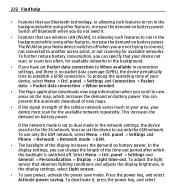
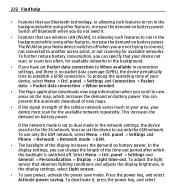
...available networks. The WLAN on your Nokia device switches off when you scroll to run in your area, your device, select Menu > Ctrl. panel > Settings and Phone > Network > Network mode > ... increases the demand on battery power. panel > Settings and General > Personalization > Display > Light time-out. To prolong the operating time of the time-out period after which increases the demand...
Nokia E5-00 User Guide in US English - Page 231


... established by the Federal Communications Commission (USA) and Industry Canada. Reproduction, transfer, distribution, or storage of Nokia Corporation. Your mobile device is 2.0 watts/kilogram (W/kg) averaged over one gram of Directive 1999/5/EC. Additional SAR information may... to meet the requirements for use at http://www.nokia.com/ phones/declaration_of_conformity/.
© 2010...
Similar Questions
I Have Brought A Nokia 7205 Intrigue Mobile Phone From Us. To Make It Work In In
I have brought a nokia 7205 intrigue mobile phone from USA. To make it work, I approached many servi...
I have brought a nokia 7205 intrigue mobile phone from USA. To make it work, I approached many servi...
(Posted by man1150 12 years ago)
How I Can Change Picture Resolution In Nokia C5 03 Mobile Phone
HOW I CAN CHANGE PICTURE RESOLUTION IN NOKIA C5-03 MOBILE PHONE
HOW I CAN CHANGE PICTURE RESOLUTION IN NOKIA C5-03 MOBILE PHONE
(Posted by josekp 12 years ago)
Camera Sound Turning Off
i want to turn off my mobile Nokia E5-00 camera sound. how can i turn it off?
i want to turn off my mobile Nokia E5-00 camera sound. how can i turn it off?
(Posted by mriyazmd 12 years ago)

