Nokia E5-00 Support Question
Find answers below for this question about Nokia E5-00.Need a Nokia E5-00 manual? We have 2 online manuals for this item!
Question posted by johmama on April 12th, 2014
Where Can I Find Access Points In Nokia E5-00
The person who posted this question about this Nokia product did not include a detailed explanation. Please use the "Request More Information" button to the right if more details would help you to answer this question.
Current Answers
There are currently no answers that have been posted for this question.
Be the first to post an answer! Remember that you can earn up to 1,100 points for every answer you submit. The better the quality of your answer, the better chance it has to be accepted.
Be the first to post an answer! Remember that you can earn up to 1,100 points for every answer you submit. The better the quality of your answer, the better chance it has to be accepted.
Related Nokia E5-00 Manual Pages
Nokia E5-00 User Guide in US English - Page 3
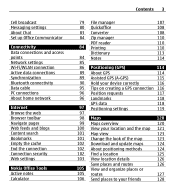
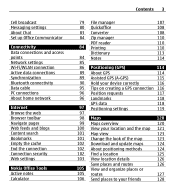
... Data connections and access points Network settings Wi-Fi/WLAN connection Active data connections Synchronization Bluetooth connectivity Data cable PC connections About home network
Internet Browse the web Browser toolbar Navigate pages Web feeds and blogs Content search Bookmarks Empty the cache End the connection Connection security Web settings
Nokia Office Tools Active...
Nokia E5-00 User Guide in US English - Page 24


....
You can find new places and services, and stay in your friends. Ovi by Nokia With Ovi by Nokia, you need to pay for example, the following:
• Download games, applications, ...Suite, you can do, for .
24 Get started . Install Nokia Ovi Suite 1 Ensure the memory card is not compatible with your Nokia E5-00. 2 Connect the USB cable. Follow the instructions.
Ovi Suite...
Nokia E5-00 User Guide in US English - Page 51


... address or number. Set up your 3G connection Contact your service provider to establish an agreement for you can use the phone number of a domain name). Ensure that the 3G access point connection settings for the contact, you want to share video (if supported by the network service provider). Share live video or...
Nokia E5-00 User Guide in US English - Page 55
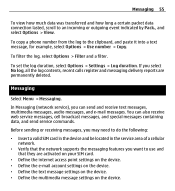
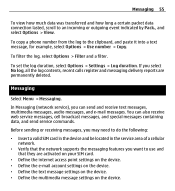
... calls register and messaging delivery reports are activated on your SIM card.
• Define the internet access point settings on the device. • Define the e-mail account settings on the device. • Define ...and special messages containing data, and send service commands.
To copy a phone number from the log to the clipboard, and paste it into a text message, for example, select Options > ...
Nokia E5-00 User Guide in US English - Page 62


...mail messages, select On. Set the device to the internet. 4 Select your Nokia E5-00.
The Nokia Messaging service must be supported by your device even if you delete an e-mail..., such as Mail for personal e-mail, such as e-mail address and password.
Nokia Messaging The Nokia Messaging service automatically pushes e-mail from your existing e-mail address to display a warning...
Nokia E5-00 User Guide in US English - Page 85
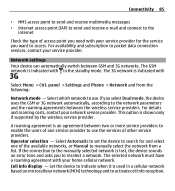
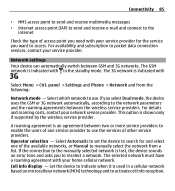
...selected network is shown only if supported by the wireless service provider.
panel > Settings and Phone > Network and from a list. This option is lost, the device sounds an error... 85
• MMS access point to send and receive multimedia messages • Internet access point (IAP) to send and receive e-mail and connect to the
internet
Check the type of access point you need with your ...
Nokia E5-00 User Guide in US English - Page 90


...must be subject to interference from obstructions, such as mobile phones, computers, headsets, and car kits.
transfer files ...use the connection to other devices supporting Bluetooth technology, use Nokia
This device is compliant with a compatible printer. You can...Access, Handsfree, Headset, Human Interface Device, Object Push, Phone Book Access, SIM Access, Serial Port, Service ...
Nokia E5-00 User Guide in US English - Page 96


...Network Alliance.
For example, you can share and synchronize media files in your cellular phone with Universal Plug and Play (UPnP) and certified by the Digital Living Network ...each time you can play media files from your device.
With Nokia Ovi Suite you normally use your mobile device with USB connection mode, select PC Suite. For more ... LAN (WLAN) access point device or router.
Nokia E5-00 User Guide in US English - Page 97


....
Use the home network feature in a home network, you can also browse web pages that are designed specifically for mobile devices, and use the WLAN function of your device in a WLAN infrastructure network with a WLAN access point device and encryption enabled.
Browse the web With the Browser application, you must have an internet...
Nokia E5-00 User Guide in US English - Page 111


...the following options: Printer - Select a driver for the printer. Select the access point. Select an available printer from the list. Print to print. The available...Nokia Office Tools 111
Page setup - Select to print to a file and determine the location for the printer. Select All pages, Even pages, or Odd pages as the print range.
The maximum length of copies - Print - Access point...
Nokia E5-00 User Guide in US English - Page 115
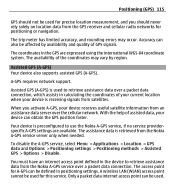
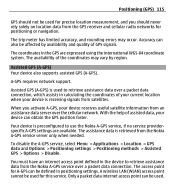
... may occur. Assisted GPS (A-GPS) is used to retrieve assistance data from the Nokia A-GPS service over a packet data connection. The availability of GPS signals.
The access point for A-GPS can also be affected by region. A wireless LAN (WLAN) access point cannot be defined in the device to retrieve assistance data over a packet data connection...
Nokia E5-00 User Guide in US English - Page 124
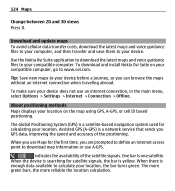
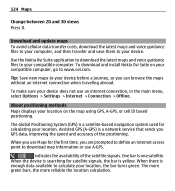
... to your computer, and then transfer and save them to your compatible computer. Use the Nokia Ovi Suite application to download the latest maps and voice guidance files to your location.
When... your device does not use Maps for the first time, you are prompted to define an internet access point to your location, the bar turns green. Assisted GPS (A-GPS) is one satellite. When you ...
Nokia E5-00 User Guide in US English - Page 165
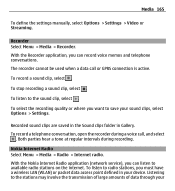
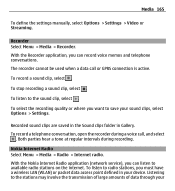
...the recording quality or where you must have a wireless LAN (WLAN) or packet data access point defined in Gallery.
Nokia Internet Radio Select Menu > Media > Radio > Internet radio. To stop recording a ...regular intervals during a voice call or GPRS connection is active. With the Nokia Internet Radio application (network service), you can listen to save your The recorder cannot be used ...
Nokia E5-00 User Guide in US English - Page 168


...by Nokia. View the countries in the directory.
If you want the device to ask you to select the access point every time you want to listen to the network, select Default access point and... the most popular stations in which there are stations broadcasting. To select the default access point to connect to internet radio stations outside the directory, add station information manually or ...
Nokia E5-00 User Guide in US English - Page 179
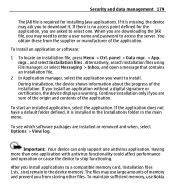
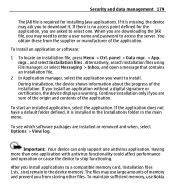
...application. Having more than one antivirus application. To maintain sufficient memory, use large amounts of the installation. If there is no access point defined for installing Java applications.
After you install applications to a compatible memory card, installation files (.sis, .sisx) remain in... or cause the device to download it is missing, the device may use Nokia If it .
Nokia E5-00 User Guide in US English - Page 184


... to create secure connections.
Virtual private network (VPN) access points pair VPN policies with the internet access point. VPN policy -
Manage VPN Select from which is where your device, and you must first define internet access points for your phone connects to combine with regular internet access points to a Nokia Security Service Manager (NSSM), which you can install and...
Nokia E5-00 User Guide in US English - Page 210


...nokia.com into IP addresses such as 192.100.124.195. GPRS uses packet data technology where information is sent in short bursts of sending data in wireless networks to remember but it allows for mobile phones... to the GPRS service. 210 Glossary DNS EAP EGPRS GPRS
GPS
Domain name service. GPRS enables wireless access for quick data connection setup...
Nokia E5-00 User Guide in US English - Page 212


...phone.
A service request, such as e-mail. Wireless application protocol. Besides voice and data, UMTS enables audio and video delivery to your device in GSM and UMTS networks, multiple data connections can be active at the same time, and access points can , for wireless communication.
WAP is a 3G mobile... your device. Universal Mobile Telecommunications System.
Streaming ...
Nokia E5-00 User Guide in US English - Page 221


...Nokia website at www.nokiaaccessibility.com.
For more with disabilities. Do more with your device, such as a special message. Prolong battery life Many features in the guides that is committed to making mobile phones...the battery life time. These applications are explained in your local Nokia website. Accessibility solutions Nokia is open in the background, select Options > Show open ...
Nokia E5-00 User Guide in US English - Page 222
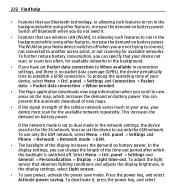
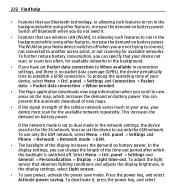
... when you are not trying to connect, not connected to another access point, or not scanning for available networks in the background.
•...battery power. To adjust the light sensor that your Nokia device switches off when you scroll to new areas ..., or scans less often, for available networks. panel > Settings and Phone > Network > Network mode > GSM. • The backlight of ...
Similar Questions
How Can Set The Define Default Access Point In Nokia E5?
(Posted by manojmanu795 10 years ago)
Unable To Edit Protected Destination (access Point)
i have nokia E5-00 which internet was working good earlier last week and now all the sudden can not ...
i have nokia E5-00 which internet was working good earlier last week and now all the sudden can not ...
(Posted by reginaprotas 11 years ago)
Access Points To Delete
how to delete access points in c5-03 there is no option to delete access points
how to delete access points in c5-03 there is no option to delete access points
(Posted by sampathrular 12 years ago)
How Can I Delete Nokia C5-03 Access Point
How can i delete nokia c5-03 access point
How can i delete nokia c5-03 access point
(Posted by selimmis 13 years ago)

