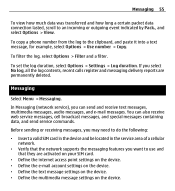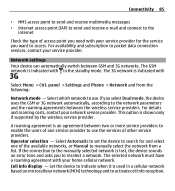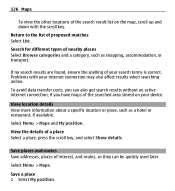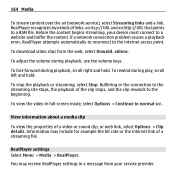Nokia E5-00 Support Question
Find answers below for this question about Nokia E5-00.Need a Nokia E5-00 manual? We have 2 online manuals for this item!
Question posted by sultanmymensing on April 21st, 2013
Only Internet Cannection Problem
The person who posted this question about this Nokia product did not include a detailed explanation. Please use the "Request More Information" button to the right if more details would help you to answer this question.
Current Answers
Answer #1: Posted by TommyKervz on April 21st, 2013 6:02 AM
Greetings - If the phone is somehow new and never was used for internet, then it may be that it still needs to set up using settings from your particular service provider. Please repost if need be with your network provider's name.
Related Nokia E5-00 Manual Pages
Similar Questions
Internete Link Problem
before 1 month it was functioning but now it is stop functioning while ther is internet sirvice avel...
before 1 month it was functioning but now it is stop functioning while ther is internet sirvice avel...
(Posted by ahmedibrahim0404 11 years ago)
Facing Internet Connection Problem Showing Message Dbms-table, Reason Code-4.
facing internet connection problem showing message DBMS-Table with my handset nokia-9300i, reason co...
facing internet connection problem showing message DBMS-Table with my handset nokia-9300i, reason co...
(Posted by reza079 11 years ago)
Camera Sound Turning Off
i want to turn off my mobile Nokia E5-00 camera sound. how can i turn it off?
i want to turn off my mobile Nokia E5-00 camera sound. how can i turn it off?
(Posted by mriyazmd 12 years ago)