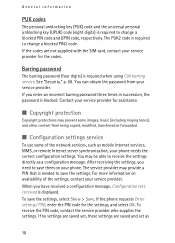Nokia 6085 Support Question
Find answers below for this question about Nokia 6085 - Cell Phone 4 MB.Need a Nokia 6085 manual? We have 1 online manual for this item!
Question posted by ahmedibrahim0404 on November 29th, 2012
Internete Link Problem
before 1 month it was functioning but now it is stop functioning while ther is internet sirvice aveleble
Current Answers
Related Nokia 6085 Manual Pages
Similar Questions
Nokia 1221 Cell Phone
Does Nokia cell phone have a sim card , & if so how do you change it ? Thanks
Does Nokia cell phone have a sim card , & if so how do you change it ? Thanks
(Posted by biking20042003 8 years ago)
Would Like To Review An Owner Manual For A Nokia 6682rvi Cell Phone
My daughter has MS and is legally blind as well as balance problems and hand tremmors. We were think...
My daughter has MS and is legally blind as well as balance problems and hand tremmors. We were think...
(Posted by bnbbarry 10 years ago)
Nokia 6085 Phone
Phone ring cannot be heard, even though the volume is at the highest. anything I can do?
Phone ring cannot be heard, even though the volume is at the highest. anything I can do?
(Posted by dachsieangelgirl 11 years ago)
Loudspeaker Problems And Memory Card Problems
my nokia 6085 has a problem with speaker it does not work plus it does not recognise the memory card...
my nokia 6085 has a problem with speaker it does not work plus it does not recognise the memory card...
(Posted by dskiplelgo 11 years ago)
My Nokia X2 Mobile Is Bend In The Middle Of Motherboard.. Case Also Damaged. Can
My Nokia x2 mobile is bend because heavy weight on the mobile. Mother board bend and case is also da...
My Nokia x2 mobile is bend because heavy weight on the mobile. Mother board bend and case is also da...
(Posted by sivamanian71 11 years ago)