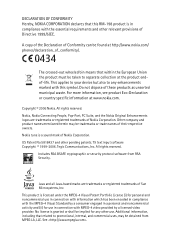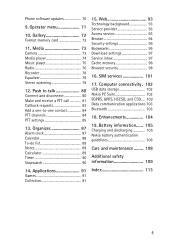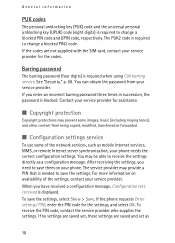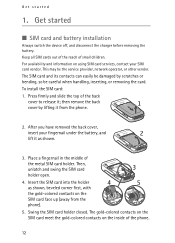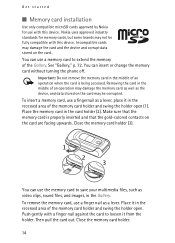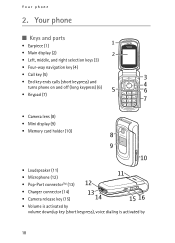Nokia 6085 Support Question
Find answers below for this question about Nokia 6085 - Cell Phone 4 MB.Need a Nokia 6085 manual? We have 1 online manual for this item!
Question posted by sivamanian71 on January 7th, 2013
My Nokia X2 Mobile Is Bend In The Middle Of Motherboard.. Case Also Damaged. Can
My Nokia x2 mobile is bend because heavy weight on the mobile. Mother board bend and case is also damaged. Can you replace these things? How much charges?
Can you get used Nokia X2 mobile mother board.
Regards,
N. SIVASUBRAMANIAN
Current Answers
Related Nokia 6085 Manual Pages
Similar Questions
Nokia 1221 Cell Phone
Does Nokia cell phone have a sim card , & if so how do you change it ? Thanks
Does Nokia cell phone have a sim card , & if so how do you change it ? Thanks
(Posted by biking20042003 8 years ago)
Nokia 6085 Phone
Phone ring cannot be heard, even though the volume is at the highest. anything I can do?
Phone ring cannot be heard, even though the volume is at the highest. anything I can do?
(Posted by dachsieangelgirl 11 years ago)
Loudspeaker Problems And Memory Card Problems
my nokia 6085 has a problem with speaker it does not work plus it does not recognise the memory card...
my nokia 6085 has a problem with speaker it does not work plus it does not recognise the memory card...
(Posted by dskiplelgo 11 years ago)
How I Can Update The Program Of My Cell Phone Nokia 7500
HOW I CAN UPDATE THE PROGRAM OF MY CELL PHONE NOKIA 7500
HOW I CAN UPDATE THE PROGRAM OF MY CELL PHONE NOKIA 7500
(Posted by firaol123 11 years ago)
I Want A New Motherboard And Red Color Body For My Mobile Where I Can Fond This?
(Posted by saurabhdpatil798 11 years ago)