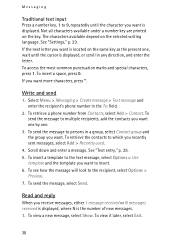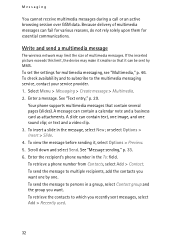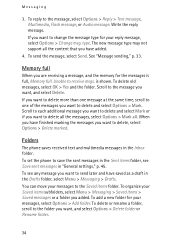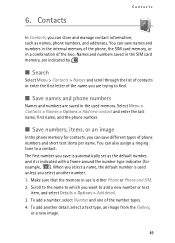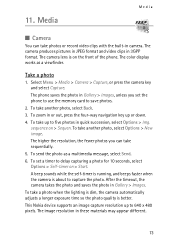Nokia 6085 Support Question
Find answers below for this question about Nokia 6085 - Cell Phone 4 MB.Need a Nokia 6085 manual? We have 1 online manual for this item!
Question posted by saurabhdpatil798 on October 14th, 2012
I Want A New Motherboard And Red Color Body For My Mobile Where I Can Fond This?
The person who posted this question about this Nokia product did not include a detailed explanation. Please use the "Request More Information" button to the right if more details would help you to answer this question.
Current Answers
Related Nokia 6085 Manual Pages
Similar Questions
Call Barring Code
I want to barr a phone number from my Nokia Mobile 6085, but every code I put in does not work. The ...
I want to barr a phone number from my Nokia Mobile 6085, but every code I put in does not work. The ...
(Posted by armosap 10 years ago)
I Want Puk Code For Nokia 1208 Mobile Phone Puk Code You Entered.
puk code nokia 1208 l want.
puk code nokia 1208 l want.
(Posted by azadusal73 10 years ago)
Loudspeaker Problems And Memory Card Problems
my nokia 6085 has a problem with speaker it does not work plus it does not recognise the memory card...
my nokia 6085 has a problem with speaker it does not work plus it does not recognise the memory card...
(Posted by dskiplelgo 11 years ago)
My Nokia X2 Mobile Is Bend In The Middle Of Motherboard.. Case Also Damaged. Can
My Nokia x2 mobile is bend because heavy weight on the mobile. Mother board bend and case is also da...
My Nokia x2 mobile is bend because heavy weight on the mobile. Mother board bend and case is also da...
(Posted by sivamanian71 11 years ago)