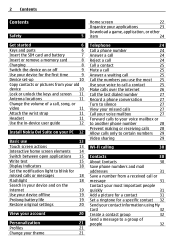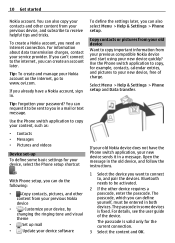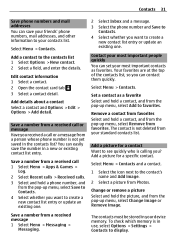Nokia C7 Support Question
Find answers below for this question about Nokia C7.Need a Nokia C7 manual? We have 1 online manual for this item!
Question posted by sabrie on January 24th, 2014
How To Remove Email Account On Nokia C2-02 Email App
The person who posted this question about this Nokia product did not include a detailed explanation. Please use the "Request More Information" button to the right if more details would help you to answer this question.
Current Answers
Answer #1: Posted by TommyKervz on January 24th, 2014 10:37 PM
Greetings. Simply follow the direction here in reverse (the idea is to delete the info that is entered in durings email setup).
Related Nokia C7 Manual Pages
Similar Questions
No Display In Mobile Phone
I have a Nokia mobile phone model 6070 the display is not working when I try to switch on it
I have a Nokia mobile phone model 6070 the display is not working when I try to switch on it
(Posted by Swagatdash1978 3 years ago)
Nokia C2-02 Memory Card Song Can Not Play Continuously
(Posted by a1b2eSerjio 9 years ago)
I Lost My Nokia C7 Mobile. How Go Locate The Same
i lost my nokia c7 mobile. how to locate the same
i lost my nokia c7 mobile. how to locate the same
(Posted by rajputramsingh34 12 years ago)