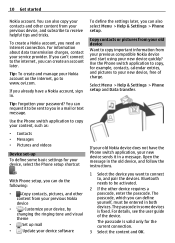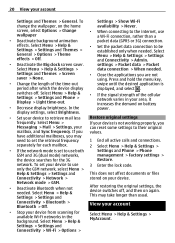Nokia C7 Support Question
Find answers below for this question about Nokia C7.Need a Nokia C7 manual? We have 1 online manual for this item!
Question posted by syedshadab5 on February 9th, 2013
I Need Working Frunt Camera For Skype Tell Me In Urdu No English
The person who posted this question about this Nokia product did not include a detailed explanation. Please use the "Request More Information" button to the right if more details would help you to answer this question.
Current Answers
Related Nokia C7 Manual Pages
Similar Questions
Need Help For Camera And Flash Cover For Nokia E7.
Hi, the transparent cover for my Nokia E7 camera and flash came off when i dropped the phone. Can u ...
Hi, the transparent cover for my Nokia E7 camera and flash came off when i dropped the phone. Can u ...
(Posted by davetoh 10 years ago)
Camera On C7 Skype
how can i use the camera for the skype on nokia c7?
how can i use the camera for the skype on nokia c7?
(Posted by jelainlatn 11 years ago)
N 702t Can Access Skype/ Tell Ideal Web For Videocal'g
Nokia 702T mobile can access the skype videocalls or is their any other website available to make th...
Nokia 702T mobile can access the skype videocalls or is their any other website available to make th...
(Posted by ajayram375 12 years ago)