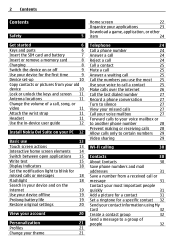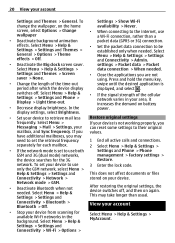Nokia C7 Support Question
Find answers below for this question about Nokia C7.Need a Nokia C7 manual? We have 1 online manual for this item!
Current Answers
Answer #1: Posted by AbhishekSharma on April 11th, 2016 11:25 AM
step 1>switch off your phone and turn it on again
step2>you should get a respond <: continue in offline mode>: select no
finally, i believe that everything should be ok..
If after trying this still you would face any concern then let me know because it has an alternative 2..
Please respond to my effort to provide you with the best possible solution by using the "Acceptable Solution" and/or the "Helpful" buttons when the answer has proven to be helpful. Please feel free to submit further info for your question, if a solution was not provided. I appreciate the opportunity to serve you!
Related Nokia C7 Manual Pages
Similar Questions
dear sir, pls suggest me what i do my nokia e5-00 is continue offline mode. i insert sime card but m...
hi how do i remove my nokia E65 from offline mode thanks