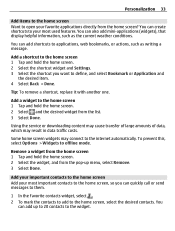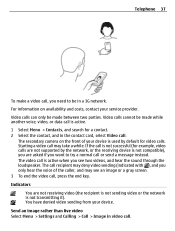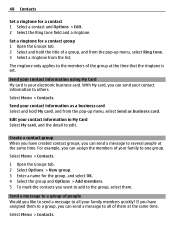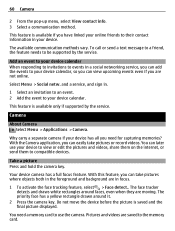Nokia C6-01 Support Question
Find answers below for this question about Nokia C6-01.Need a Nokia C6-01 manual? We have 2 online manuals for this item!
Question posted by Zechtkevi on February 1st, 2014
Trouble When You Can't Send Messages In My Nokia C6-01
The person who posted this question about this Nokia product did not include a detailed explanation. Please use the "Request More Information" button to the right if more details would help you to answer this question.
Current Answers
Related Nokia C6-01 Manual Pages
Similar Questions
I Cant Receive And Send Messages
I cant receive and send messages now.... it appears that - NOT ENOUGH MEMORY TO RECEIVE SIM MESSAGES...
I cant receive and send messages now.... it appears that - NOT ENOUGH MEMORY TO RECEIVE SIM MESSAGES...
(Posted by akosiarbel 11 years ago)
I Can't Send Message Even Though I Have Load. What Should I Do? It Was Actually
i cant send messages even though i have load. it happens for almost 1 week. my Sim is talk n text an...
i cant send messages even though i have load. it happens for almost 1 week. my Sim is talk n text an...
(Posted by seanshanty 11 years ago)
Won't Allow Me To Send Message
always Prompting "message sending failed" even it has a load... my phone model is 6680... and then ...
always Prompting "message sending failed" even it has a load... my phone model is 6680... and then ...
(Posted by estispulcher 12 years ago)
What Can I Do If My Phone C6-01 Can't Send Messages?
my phone c6-01 can't send messages
my phone c6-01 can't send messages
(Posted by aehrr23 12 years ago)