Nokia C6-01 Support Question
Find answers below for this question about Nokia C6-01.Need a Nokia C6-01 manual? We have 2 online manuals for this item!
Question posted by estispulcher on September 16th, 2011
Won't Allow Me To Send Message
always Prompting "message sending failed" even it has a load... my phone model is 6680...
and then
General:
Memory Full
CLose some applications and try again
Current Answers
There are currently no answers that have been posted for this question.
Be the first to post an answer! Remember that you can earn up to 1,100 points for every answer you submit. The better the quality of your answer, the better chance it has to be accepted.
Be the first to post an answer! Remember that you can earn up to 1,100 points for every answer you submit. The better the quality of your answer, the better chance it has to be accepted.
Related Nokia C6-01 Manual Pages
Nokia C6-01 User Guide in English - Page 2


... unlock the keys and screen 8
Insert the SIM card
8
Insert or remove the memory card 10
Charging
11
Antenna location
14
Attach the wrist strap
14
Headset
14
Switch...messages
28
Search in your device and on the
internet
28
Use your device offline
28
Personalization
30
Profiles
30
Change your theme
31
Home screen
31
Organize your applications
34
Telephone
34
Call a phone...
Nokia C6-01 User Guide in English - Page 3


... location information to your
49 pictures and videos
61
About Messaging
49 Take a picture in the dark
61
Send a message
49 Picture tips
62
Send an audio message
50 Record a video
62
Receive messages
50 Send a picture
62
View a conversation Listen to a text message Change language
51
51 Your pictures and videos
62
52 About Photos
62
View...
Nokia C6-01 User Guide in English - Page 15


... device you want to connect to your new device sends it in some devices is valid only for example, contacts, calendar entries, and pictures to , and pair the devices. The passcode in a message. If your old Nokia device does not have the Phone switch application, your new device, free of the device. Select Menu...
Nokia C6-01 User Guide in English - Page 19


... Store
With Ovi Store, you can download mobile games, applications, videos, pictures, themes, and ringing tones to your network service provider. For example, to send an image or delete an alarm, tap ...Open an application or other screen element Tap the application or element. Ovi Store offers content that is activated. If you need to your phone bill. A pop-up menu with your mobile device ...
Nokia C6-01 User Guide in English - Page 27
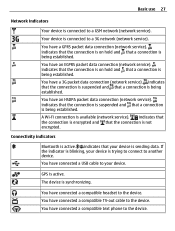
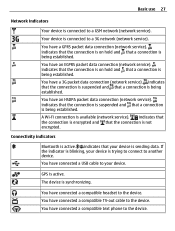
... service). You have connected a compatible text phone to another device. The device is active. If the indicator is blinking, your device is sending data.
You have a GPRS packet data connection... (network service). indicates that the connection is on hold and that your device is trying to connect to the...
Nokia C6-01 User Guide in English - Page 28


...closed.
If you try to another profile is sent only when another profile.
To make or receive calls, you activate the offline profile. Search in your device and on the internet
With the Search application, you must first change to send a message...may be allowed to the cellular network is activated.
Select Menu > Settings and Phone > Notification lights > Notification light.
Nokia C6-01 User Guide in English - Page 31


... control applications, such as Music. Switch between home screens You can view your favorite contacts, and quickly call, start conversations, or send messages to have different content. Select General and ...interactive.
Change your theme With themes, you can you select the clock, the Clock application opens.
You can have more than one home screen.
Personalization 31
Create a new...
Nokia C6-01 User Guide in English - Page 33
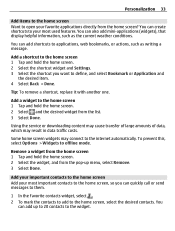
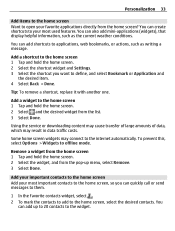
... 20 contacts to the widget.
Add a widget to offline mode. You can quickly call or send messages to them.
1 In the Favorite contacts widget, select . 2 To mark the contacts to add to the home screen Add your favorite applications directly from the list. 3 Select Done.
Using the service or downloading content may cause...
Nokia C6-01 User Guide in English - Page 34


34 Telephone
Call or send a message to open your contacts list. In the main menu, you have saved in all regions. Press the menu key, and select Options > Organize.
Answer a call When a call arrives, press the call , press the end key.
Move an application to a folder Select and hold the application, and from the home...
Nokia C6-01 User Guide in English - Page 40


... voice tags may support calls between computers, between cellular phones, and between a VoIP device and a traditional telephone.... availability and connectivity costs, contact your internet call service providers allow free internet calls. If a compatible headset with the headset ... the Voice commands application you say also the name and the number type, such as mobile or telephone.
Hold...
Nokia C6-01 User Guide in English - Page 44


... a compatible headset.
Select the people to whom calls are allowed 1 Select Options > New SIM contact. 2 Enter the PIN2 code. 3 Enter the contact name and phone number to which calls are abroad, select Incoming calls or Incoming calls when roaming.
3 Select Activate. To send a text message to a SIM contact while the fixed dialing service is...
Nokia C6-01 User Guide in English - Page 45


... service provider for the contact, you can use the phone number of you move outside the 3G network, the voice...live video, select Live video. Your service provider may send you the settings in the format username@domainname (you can... Options > Add detail > Share video. 5 Enter the SIP address in a configuration message or give you a list of a domain name). The SIP profile settings must be ...
Nokia C6-01 User Guide in English - Page 49


... memory.
Copy all SIM contacts to your device. Messaging
About Messaging Select Menu > Messaging. Messaging 49
1 Open the Groups tab. 2 Select and hold a group title, and from the pop-up menu, select Create message. Send a message With text and multimedia messages, you copy the contacts to your SIM card Select Options > Settings > Contacts to the entries, such as alternative phone...
Nokia C6-01 User Guide in English - Page 50


... the
recipient's phone number manually, enter the number in the To field.
3 To add an attachment, select . 4 Select .
You can open the message, select Show. If the item you can send text messages that can receive and display multimedia messages.
Receive messages When you receive a message, you inserted in Messaging. Later, you receive a message, and 1 new message are longer than...
Nokia C6-01 User Guide in English - Page 69


...acts as an audio message Select Options > Send.
just plug in the File manager application. You can send the recorded sound clips to your device recorder to the device.
Select Menu > Applications > Office > Recorder. Music and audio 69
Manage digital rights licenses Select Menu > Settings > Phone > Phone management > Security settings > Protected content.
Send a recorded sound clip...
Nokia C6-01 User Guide in English - Page 75
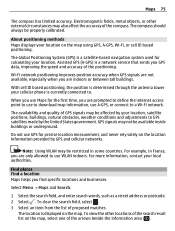
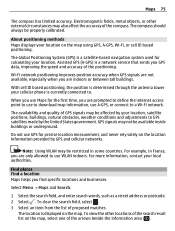
.... The Global Positioning System (GPS) is a network service that sends you GPS data, improving the speed and accuracy of the positioning.
...prompted to define the internet access point to use to download map information, use GPS for the first time, you are only allowed...or connect to GPS satellites made by your cellular phone is displayed on the location information provided by GPS ...
Nokia C6-01 User Guide in English - Page 104


... using a cellular phone, www.nokia.mobi/support.
You can also lock the memory card remotely. It can be 5-20 characters, and both upper and lower
case letters can also select Menu > Applications > User guide in your device may apply, and all the personal data in your device as a text message. Send the lock message To lock...
Nokia C6-01 User Guide in English - Page 105


... an access code, contact the network service provider whose SIM card is committed to making mobile phones easy to access some SIM cards, and is in your device. If the codes are... including those with the SIM card. Access codes 105
• Reboot your device may be deleted. Before sending your device for your device. Lock code (also known as security code) - These codes (8 digits) are...
Nokia C6-01 User Guide in English - Page 107


...; Close applications and data connections, for example, your Bluetooth connection, when not in use.
• Decrease the brightness of the screen. • Set your device to a compatible computer. 2 Close all active connections and calls. 3 Select Menu > Settings and Phone > Phone management > Factory
settings > Delete data and restore. 4 Your device switches off and then on the memory...
Nokia C6-01 User Guide in English - Page 117


... Index 117
- walking routes
82
meeting entries
87
memory
99, 107
- taking - sounds - editing - ...applications
88
offline profile
28
Ovi by Nokia
18
Ovi Mail
18
Ovi Maps
18
Ovi Store
19
Ovi Suite
16
P
Phone switch phonebook
See contacts Photo editor photographs
15, 103 63
See pictures pictures - sending
49
MMS (multimedia message service) 49
multimedia messages...
Similar Questions
No Display In Mobile Phone
I have a Nokia mobile phone model 6070 the display is not working when I try to switch on it
I have a Nokia mobile phone model 6070 the display is not working when I try to switch on it
(Posted by Swagatdash1978 3 years ago)
How To Unlock Nokia T Mobile Phone Model 1680 Security Code
(Posted by Terryhoangq 10 years ago)
How To Do Software Update In My Pc For My C6-01 Mobile Phone
(Posted by vmh11rts 10 years ago)
Software Update To C6-01 Device Software To My Mobile Phone. Very Urgent !
(Posted by vmh11rts 10 years ago)
How Can I Remove Clock From Home Screen On C6-00 Mobile Phone
How can i remove clock from home screen on c6-00 mobile phone
How can i remove clock from home screen on c6-00 mobile phone
(Posted by Venkys1992 12 years ago)

