Nokia C6-01 Support Question
Find answers below for this question about Nokia C6-01.Need a Nokia C6-01 manual? We have 2 online manuals for this item!
Question posted by ganeshmundhe44 on September 9th, 2012
Problem In Nokia Music Store
Dear sir/madam,
i am using nokia asha 311 handset . When i have download any song from music store right now there is no network connection.error show and very low speed this is happeing abou only music store. Please help me
Current Answers
There are currently no answers that have been posted for this question.
Be the first to post an answer! Remember that you can earn up to 1,100 points for every answer you submit. The better the quality of your answer, the better chance it has to be accepted.
Be the first to post an answer! Remember that you can earn up to 1,100 points for every answer you submit. The better the quality of your answer, the better chance it has to be accepted.
Related Nokia C6-01 Manual Pages
Nokia C6-01 User Guide in English - Page 2


... the volume of a call, song, or
video
8
Lock or ...Use the in-device user guide
16
Install Nokia Ovi Suite on your PC 16
Explore Nokia's Ovi internet
services
18
Ovi by Nokia
18
About Ovi Mail
18
About Ovi Maps
18
About Ovi Store
19
Basic use...Use 1-touch dialing
39
Use your voice to call a contact
40
Make calls over the internet
40
Call the last dialed number
41
Record a phone...
Nokia C6-01 User Guide in English - Page 4


...89
Open or create zip files
90
Connectivity
90
Internet connections
90
Wi-Fi
91
Bluetooth
92
USB data cable
95
Close a network connection
96
Store your files on a remote drive 97...
Copy contacts or pictures between
devices
103
Protect your device
103
Find more help
104
Support
104
Accessibility solutions
105
Access codes
105
Troubleshooting
106
Restore original ...
Nokia C6-01 User Guide in English - Page 18


... anti-spam protection helps keep your mailbox in touch with
your way with your cellular phone, and access them on your mail from Ovi, and use it on the go to www.ovi.com, and register your own Nokia account. You can also get to where you can do the following :
• Download games, applications...
Nokia C6-01 User Guide in English - Page 19


... use 19 About Ovi Store
With Ovi Store, you need to your network service provider. Access functions quickly Tap and hold the image or alarm, and from the popup menu, select the appropriate option. Ovi Store offers content that is activated.
The availability of payment methods depends on your country of charge; others you can download mobile...
Nokia C6-01 User Guide in English - Page 57


... in a single view. Select Menu > Social netw..
1 Sign in to Ovi by Nokia with a large group of that service. Using the service or downloading content may cause transfer of large amounts of data and related data traffic costs.
Using social networking services requires network support. See your friends' status updates in one view • Post your...
Nokia C6-01 User Guide in English - Page 68


... computer. This does not delete the song from the pop-up menu, select Remove. it only removes it to manage and synchronize your music collection.
1 Use a compatible USB data cable to connect your device, and you want to transfer music on your computer, open Nokia Ovi Player.
Protected content Digital rights management (DRM) protected content, such as...
Nokia C6-01 User Guide in English - Page 71


... list. Select Menu > Music > Radio. The stations you download for use in all digital cartography is generated by -turn -by third parties and not Nokia. Maps
Maps overview Select Menu > Maps.
Some services may be network dependent. Some content is...top.
The services may be inaccurate and is nearby, helps you plan your route, and guides you where you what is subject to Maps.
Nokia C6-01 User Guide in English - Page 76


....
Save a route 1 Select My position.
View the details of the searched area stored on your internet connection may vary. To search for different types of interest, and routes, so they can...of proposed matches Select List.
To avoid data transfer costs, you can be quickly used later. 76 Maps
Return to Nokia. Search for an address or place, select Search. 3 Tap the location's information...
Nokia C6-01 User Guide in English - Page 90
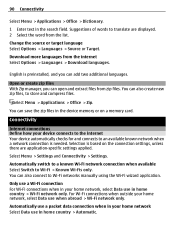
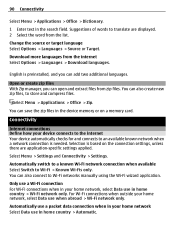
... only. Connectivity
Internet connections Define how your home network, select Data use a Wi-Fi connection For Wi-Fi connections when in your device connects to the internet Your device automatically checks for and connects to Wi-Fi networks manually using the Wi-Fi wizard application. Automatically switch to a known Wi-Fi network connection when available Select Switch to store and compress...
Nokia C6-01 User Guide in English - Page 91
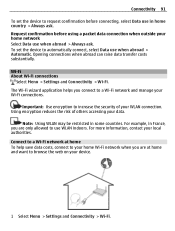
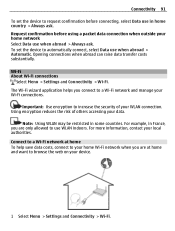
... the web on your home network Select Data use WLAN indoors. Note: Using WLAN may be restricted in home country > Always ask. Connect to a Wi-Fi network at home To help save data costs, connect to your home Wi-Fi network when you connect to a Wi-Fi network and manage your data.
Request confirmation before connecting, select Data use in some countries.
Nokia C6-01 User Guide in English - Page 92
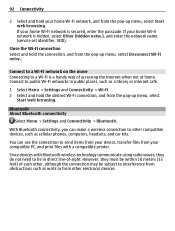
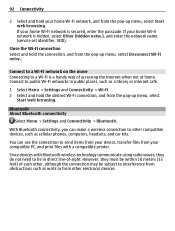
... connection to public Wi-Fi networks in direct line-of accessing the internet when not at home. If your compatible PC, and print files with Bluetooth wireless technology communicate using radio waves, they must be within 10 meters (33 feet) of each other, although the connection may be in public places, such as cellular phones...
Nokia C6-01 User Guide in English - Page 95


Do not pair with your device Select My phone's visibility > Hidden. This helps to protect your computer, use a USB data cable to copy pictures, videos, music, and other content between your device and a computer You can use Mass storage mode instead.
3 Use the file manager of the device applications.
Deactivate Bluetooth Select Bluetooth > Off. USB data cable...
Nokia C6-01 User Guide in English - Page 96
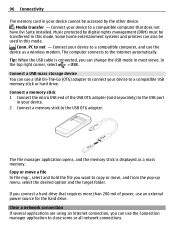
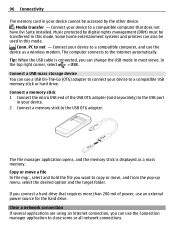
... the hard drive. In
the top right corner, select
> USB.
Media transfer - Music protected by the other device.
The File manager application opens, and the memory stick is connected, you can also be transferred in your device to close some or all network connections. Connect your device to a compatible computer, and use a USB On-The-Go (OTG...
Nokia C6-01 User Guide in English - Page 97
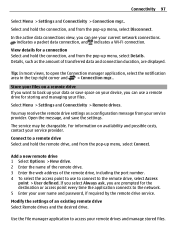
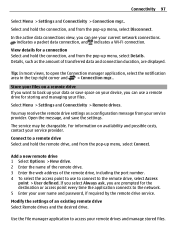
... connections view, you are displayed. Store your files on availability and possible costs, contact your service provider. The service may receive the remote drive settings as the amount of an existing remote drive Select Remote drives and the desired drive. If you select Always ask, you can use to connect to access your current network connections...
Nokia C6-01 User Guide in English - Page 99


... you organize your files into their own folders, it might help you can use the File manager application to delete, move, copy, or create new files and folders. Select Menu > Applications > Office > File mgr..
To get more information and to download the Nokia Software Updater application, go to update your PC You can browse...
Nokia C6-01 User Guide in English - Page 105


... and is committed to making mobile phones easy to change the code, and set the device to www.nokia.com/ repair, or in your device against unauthorized use . Switch off the device...number (15 digits) is in Latin America, www.nokia-latinoamerica.com/centrosdeservicio. The lock code helps you forget an access code, contact the network service provider whose SIM card is locked, your device ...
Nokia C6-01 User Guide in English - Page 107


...Close all active connections and calls. 3 Select Menu > Settings and Phone > Phone management > Factory
... for example, your Bluetooth connection, when not in use.
• Decrease the brightness...connections, for the character set of your device, Nokia recommends that all personal information and content from your device. • Deactivate unnecessary sounds, such as contacts, pictures, music...
Nokia C6-01 User Guide in English - Page 108


... Do not store the device in high temperatures. In most cases, this device can contain minerals that corrode electronic circuits. The following suggestions help prevent uncontrolled garbage... scheme.
Using network services and downloading content to www.nokia.com/werecycle, or using a cellular phone, www.nokia.mobi/werecycle.
For information on how to recycle your old Nokia products, go...
Nokia C6-01 User Guide in English - Page 112


... in the normal use services and software from your vehicle is available. To send data files or messages requires a quality connection to your device or accessories in fuel depots, storage, and distribution areas; Do not place your device or computer.
• Be cautious when accepting connectivity requests, browsing the internet, or downloading content. chemical...
Nokia C6-01 User Guide in English - Page 117


..., 107
- sending
49
MMS (multimedia message service) 49
multimedia messages
49
multitasking
22
music
66, 68
- editing - location information - customizing - sounds - audio
50
- copying...Nokia support information
104
Notes
89
notification light
28
O
office applications
88
offline profile
28
Ovi by Nokia
18
Ovi Mail
18
Ovi Maps
18
Ovi Store
19
Ovi Suite
16
P
Phone...
Similar Questions
How To Watch In My Mobile Phone C1-01 Youtube And Video Using Opera Mini.
(Posted by jerrro 9 years ago)
Whenever I Insert Any Memory Card In My Mobile Phone C1-01, My Phone
automaticaly switched off & then restart.how i repair my mobile
automaticaly switched off & then restart.how i repair my mobile
(Posted by dmeel 9 years ago)
How To Do Software Update In My Pc For My C6-01 Mobile Phone
(Posted by vmh11rts 10 years ago)
Software Update To C6-01 Device Software To My Mobile Phone. Very Urgent !
(Posted by vmh11rts 10 years ago)
What Can I Do If My Phone C6-01 Can't Send Messages?
my phone c6-01 can't send messages
my phone c6-01 can't send messages
(Posted by aehrr23 12 years ago)

