Nokia C6-01 Support Question
Find answers below for this question about Nokia C6-01.Need a Nokia C6-01 manual? We have 2 online manuals for this item!
Question posted by Locrouss on May 2nd, 2014
Nokia C6-01 Can Make Vido Call
The person who posted this question about this Nokia product did not include a detailed explanation. Please use the "Request More Information" button to the right if more details would help you to answer this question.
Current Answers
There are currently no answers that have been posted for this question.
Be the first to post an answer! Remember that you can earn up to 1,100 points for every answer you submit. The better the quality of your answer, the better chance it has to be accepted.
Be the first to post an answer! Remember that you can earn up to 1,100 points for every answer you submit. The better the quality of your answer, the better chance it has to be accepted.
Related Nokia C6-01 Manual Pages
Nokia C6-01 User Guide in English - Page 2


...16
Use the in-device user guide
16
Install Nokia Ovi Suite on your PC 16
Explore Nokia's Ovi internet
services
18
Ovi by Nokia
18
About Ovi Mail
18
About Ovi Maps
18... your voice mailbox or
another phone number
43
Prevent making or receiving calls 43
Allow calls only to certain numbers 44
Video sharing
44
Contacts
46
About Contacts
46
Save phone numbers and mail
addresses
46...
Nokia C6-01 User Guide in English - Page 8


... to hold the device to your ear. Lock or unlock the keys and screen To avoid accidentally making a call or when an application is out of time after which the keys and screen are locked... automatically. Do not attach any stickers to lock automatically 1 Select Menu > Settings and Phone > Display > Screen/keylock time-out. 2 Define the length of reach, to unlock the device, press the ...
Nokia C6-01 User Guide in English - Page 10


... the memory card If a memory card is not already inserted: 1 Remove the back cover. 2 Make sure the contact area of the holder to lock it.
6 Replace the battery and back cover.
If...manufacturers. Insert or remove the memory card Use only compatible microSD and microSDHC cards approved by Nokia for the best performance, use with your memory card. Incompatible cards may damage the card ...
Nokia C6-01 User Guide in English - Page 15


... yourself, must be activated. 2 If the other device requires a passcode, enter the passcode. If your old Nokia device does not have the Phone switch application, your new device quickly? The passcode is fixed. Use the Phone switch application to copy, for the current connection.
For details, see the user guide of charge. Get...
Nokia C6-01 User Guide in English - Page 16


.... With Phone setup, you cannot connect to the internet, to related topics may be at the end of instructions. Links to install Ovi Suite and Nokia Ovi Player from an application Select Options > ...settings later, you can also update your device: This is not available for your device, select the Phone setup shortcut that is open, select Options > Search, and enter a letter or a word in the...
Nokia C6-01 User Guide in English - Page 29


... > Settings and Themes >
Screen saver > None. • Activate a dark theme. To set to make or receive calls, activate the offline profile. Select Menu > Settings and Connectivity > Bluetooth > Bluetooth > ...of the time-out period after which the device display switches
off. Select Menu > Settings and Phone > Display > Light time-out. Basic use only the GSM network, select Menu > Settings ...
Nokia C6-01 User Guide in English - Page 35


....
Deactivate contact search Select Options > Contact search > Off. Call the found contact Select the contact. Reject a call When a call . Make a video call . When entering the characters, select each number key once for Nokia, enter 6, 6, 5, 4, and 2. Telephone 35 In the home screen, select Call, and start entering the contact's first or second name...
Nokia C6-01 User Guide in English - Page 39


... .
Use 1-touch dialing You can quickly call Select , go to a number key Select and hold the assigned number key. Remove or change a phone number assigned to the participant, and select . Make a call In the home screen, select Call to another participant, select Options > New call , select . Select Menu > Settings and Calling > 1-touch...
Nokia C6-01 User Guide in English - Page 40


..., the loudspeaker is displayed.
Note: Using voice tags may support calls between computers, between cellular phones, and between a VoIP device and a traditional telephone. When you use . To cancel the voice...and the number type, such as mobile or telephone. Make calls over the internet. 40 Telephone
Use your voice to call network service, you can make and receive calls over the internet About...
Nokia C6-01 User Guide in English - Page 41


... regular intervals during the recording. When an internet call . Select Menu > Contacts. Record a phone conversation With the Recorder application, you are not answering? Call a contact in the friends list... service. 2 To start recording, select . 3 To stop recording, select . Make an internet call them again. Make an internet call . Call the last dialed number Trying to open the dialer, ...
Nokia C6-01 User Guide in English - Page 64


...sockets.
2 Connect the other end of the Nokia Video Connectivity Cable to Bluetooth, and follow the instructions on a compatible TV, making it easier for the file you have taken ... select Menu > Photos. To edit the TV-out settings, select Menu > Settings and Phone > Accessories > TV-Out.
1 Connect a Nokia Video Connectivity Cable to the video input of your device to a printer in Media transfer...
Nokia C6-01 User Guide in English - Page 65


... that you want to your computer? Use the video player controls Tap the screen.
Or do you want to a memory card, make sure the memory card is inserted. 2 Open Nokia Ovi Suite on your computer, and follow the displayed instructions.
Use a USB data cable to copy videos between your device and PC...
Nokia C6-01 User Guide in English - Page 68


...Remove a song from playlist In the playlist view, select and hold the song, and from the device; Nokia Ovi Player is inserted in your device.
2 On your device, select the notification area in the top right...you want to listen on your PC that defines your rights to use it from www.ovi.com. Make sure a compatible memory card is the fastest way to your device? You can use the content. ...
Nokia C6-01 User Guide in English - Page 74


...make sure your compatible computer. Select Menu > Maps and My position. The map is red or yellow. Calibrate the compass Rotate the device around all axes in a continuous movement until the outline of your device. Use the Nokia...the direction to which the top of the compass turns green.
To download and install Nokia Ovi Suite on your device before a journey, so you can browse the maps ...
Nokia C6-01 User Guide in English - Page 95


...Suite application.
Connect your device is recognized as a portable device on your device Select My phone's visibility > Hidden.
This mode is displayed as a USB flash memory. Change the USB... videos, music, and other content between your device and a computer.
1 To make sure that has Nokia Ovi Suite installed.
Connect your computer, activate the appropriate USB mode when using a ...
Nokia C6-01 User Guide in English - Page 100
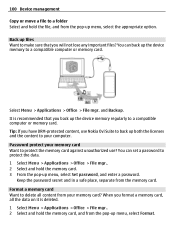
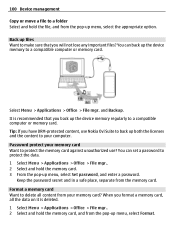
...up files Want to a compatible computer or memory card. Back up the device memory regularly to make sure that you will not lose any important files? Keep the password secret and in a safe ...place, separate from your memory card Want to protect the memory card against unauthorized use Nokia Ovi Suite to back up the device memory to your computer. Tip: If you format a memory ...
Nokia C6-01 User Guide in English - Page 105


...Nokia is usually supplied with the SIM card, contact the network service provider whose SIM card is in your device. Access codes
PIN code -
If the codes are not supplied with the SIM card. You can be blocked from your device. If your device. The PIN code (4 - 8 digits) is committed to making mobile phones...more information, visit the Nokia website at www.nokiaaccessibility....
Nokia C6-01 User Guide in English - Page 110


... but it from the following : E, X, AR, U, A, C, K, or B. Short-circuiting may make additional battery models available for use when supplied with a BL-5CT rechargeable battery. Dispose of fire, explosion...use of unapproved batteries or chargers may explode. The plug variant is not an authentic Nokia battery, stop using the battery and take it to a charger, as overcharging may shorten...
Nokia C6-01 User Guide in English - Page 113


...deck on national reporting and testing requirements and the network band. Nokia reserves the right to make changes and improvements to radio waves established by the Federal Communications ... The highest SAR value reported under product information at http://www.nokia.com/ phones/declaration_of_conformity/.
© 2010 Nokia. A copy of the Declaration of Conformity can be advised to...
Nokia C6-01 User Guide in English - Page 114
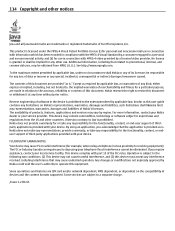
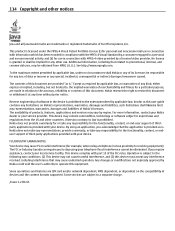
... facility. This device may cause TV or radio interference (for the functionality, content, or end-user support of thirdparty applications provided with your device. Nokia does not make any representations, provide a warranty, or take any responsibility for example, when using a telephone in close proximity to receiving equipment).
Some services are provided "as...
Similar Questions
How To Do Software Update In My Pc For My C6-01 Mobile Phone
(Posted by vmh11rts 10 years ago)
Software Update To C6-01 Device Software To My Mobile Phone. Very Urgent !
(Posted by vmh11rts 10 years ago)
I Have Brought A Nokia 7205 Intrigue Mobile Phone From Us. To Make It Work In In
I have brought a nokia 7205 intrigue mobile phone from USA. To make it work, I approached many servi...
I have brought a nokia 7205 intrigue mobile phone from USA. To make it work, I approached many servi...
(Posted by man1150 12 years ago)
How Can I Remove Clock From Home Screen On C6-00 Mobile Phone
How can i remove clock from home screen on c6-00 mobile phone
How can i remove clock from home screen on c6-00 mobile phone
(Posted by Venkys1992 12 years ago)
Problem Of Mobile Phone
I have a problem with my mobile phone he wrote contact Serves
I have a problem with my mobile phone he wrote contact Serves
(Posted by compta2011 12 years ago)

