Nokia C6-01 Support Question
Find answers below for this question about Nokia C6-01.Need a Nokia C6-01 manual? We have 2 online manuals for this item!
Question posted by tannscam on August 27th, 2013
How To Change Product Code Nokia C6-01
The person who posted this question about this Nokia product did not include a detailed explanation. Please use the "Request More Information" button to the right if more details would help you to answer this question.
Current Answers
There are currently no answers that have been posted for this question.
Be the first to post an answer! Remember that you can earn up to 1,100 points for every answer you submit. The better the quality of your answer, the better chance it has to be accepted.
Be the first to post an answer! Remember that you can earn up to 1,100 points for every answer you submit. The better the quality of your answer, the better chance it has to be accepted.
Related Nokia C6-01 Manual Pages
Nokia C6-01 User Guide in English - Page 2


...Use the in-device user guide
16
Install Nokia Ovi Suite on your PC 16
Explore Nokia's Ovi internet
services
18
Ovi by Nokia
18
About Ovi Mail
18
About Ovi Maps...internet
28
Use your device offline
28
Personalization
30
Profiles
30
Change your theme
31
Home screen
31
Organize your applications
34
Telephone
34
Call a phone number
34
Answer a call
34
Search for a contact
...
Nokia C6-01 User Guide in English - Page 4


...107
Prepare your device for recycling 107
Green tips
107
Save energy
107
Recycle
108
Product and safety information 108
Index
115
Device management
98
Keep your device software and
...103
Protect your device
103
Find more help
104
Support
104
Accessibility solutions
105
Access codes
105
Troubleshooting
106
Restore original settings
106
What to do when the memory is
full...
Nokia C6-01 User Guide in English - Page 16


... changing the ringing tone and visual theme
•
Set up
To define some basic settings for every application. Install Nokia Ovi Suite on your PC
indicates a link to a related
With the Nokia ... desired application. Open the user guide from www.ovi.com/suite.
16 Install Nokia Ovi Suite on your device:
With Phone setup, you can do the following:
•
Copy contacts, pictures, and ...
Nokia C6-01 User Guide in English - Page 25


... a number key (1-9) repeatedly, until the correct punctuation mark is not in dictionary to write Nokia when the English dictionary is not available for all languages.
1 Select > Activate predictive text.... the desired word, use 25
8 Text input indicator (if available) -
The word suggestion changes after the word, the word is displayed. 5 Start writing the next word. is displayed after...
Nokia C6-01 User Guide in English - Page 26


Change the language when using the keyboard Select > Input options > Writing language. You have two phone lines, a number indicates the active line. You have unread ... You have set a clock alarm. The device alerts silently for messages may be sent in the Outbox folder. Change the language when using the keypad Select > Writing language. A timed profile is ready for an internet call (...
Nokia C6-01 User Guide in English - Page 64


... does not
replace the original picture.
View pictures and videos on a TV You can change the TV-out settings and aspect ratio. The color of the plugs must match the ...edit the TV-out settings, select Menu > Settings and Phone > Accessories > TV-Out.
1 Connect a Nokia Video Connectivity Cable to change the USB mode. Change the selected printer to Bluetooth, and follow the instructions on ...
Nokia C6-01 User Guide in English - Page 82
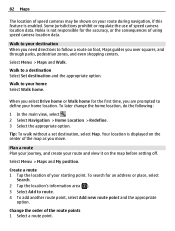
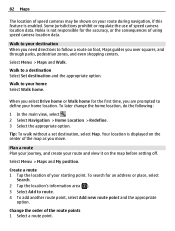
Nokia is not responsible for the accuracy, or the consequences of your starting point.
Walk to your ...the first time, you are prompted to define your route during navigation, if this feature is displayed on the map before setting off.
To later change the home location, do the following:
1 In the main view, select . 2 Select Navigation > Home Location > Redefine. 3 Select the ...
Nokia C6-01 User Guide in English - Page 95


... computer.
Connectivity 95
Prevent others cannot detect it. Change the USB mode For best results when copying content ... using a USB data cable to connect to your device Select My phone's visibility > Hidden. This mode is recognized as the USB mode,... a home or car stereo, to a compatible computer that has Nokia Ovi Suite installed.
While connected to a computer in this mode,...
Nokia C6-01 User Guide in English - Page 103


... against unauthorized use Bluetooth to lock itself automatically when you save the details, it .
1 Select Menu > Settings and Phone > Phone management > Security settings > Phone and SIM card.
2 Select Lock code, and enter a lock code. Additional Keep the lock code secret and in a safe place separate from the following:
- Include or exclude content types Select a content type...
Nokia C6-01 User Guide in English - Page 104


...nokia.com/support, or using a predefined text message.
Enable remote locking 1 Select Menu > Settings and Phone > Phone management > Security
settings > Phone and SIM card > Remote phone locking > Enabled. 2 Enter the text message content. Lock your device Slide the lock switch, enter the lock code...using a cellular phone, www.nokia.mobi/support.
104 Find more help
Support When you...
Nokia C6-01 User Guide in English - Page 105


... and change the code, and set the device to change a blocked PIN code or PIN2 code, respectively. Keep the new code secret ...Nokia for your device.
PIN2 code - If you forget the code and your device. Lock code (also known as security code) - If you forget an access code, contact the network service provider whose SIM card is in your device is committed to making mobile phones...
Nokia C6-01 User Guide in English - Page 106


....
A: You can reset some data from phone memory. What to do when the memory is considerably lower than the number that can use Nokia Ovi Suite to save messages to merge, ...1 End all active calls and connections. 2 Select Menu > Settings and Phone > Phone management > Factory
settings > Restore. 3 Enter the lock code. How can be stored in my contacts list.
This may take longer than...
Nokia C6-01 User Guide in English - Page 108


.... • Only use the device, you may feel warm. Recycle Always return your used electronic products, batteries, and packaging materials to time for use or store the device in at www.nokia.com/werecycle, or with a cellular phone, nokia.mobi/werecycle. Rough handling can clog the moving parts and prevent proper operation. • Switch...
Nokia C6-01 User Guide in English - Page 109


...to access new DRM-protected content be accessed only if the SIM card is formatted.
Product and safety information 109
About Digital Rights Management When using this device you from the...If your device get corrupted. For more information, contact your device. Batteries and chargers Nokia battery authentication guidelines Always use the same content on your device has OMA DRM-protected ...
Nokia C6-01 User Guide in English - Page 110


...this device. Do not leave a fully charged battery connected to the nearest Nokia authorized service center or dealer. Dispose of plug. Recycle when possible. Improper...immediately flush the affected areas with your pocket. Batteries may not work temporarily. 110 Product and safety information
2 Angle the hologram left unused, a fully charged battery will ...
Nokia C6-01 User Guide in English - Page 112


...fuel depots, storage, and distribution areas; Observe restrictions in bodily injury or death. 112 Product and safety information
Hearing
Warning: When you access preinstalled bookmarks and links to third party...to viruses and other security software on your vehicle is mounted and operating properly. Nokia does
not endorse or assume liability for body-worn operation should not contain metal ...
Nokia C6-01 User Guide in English - Page 113


... and the network band. All rights reserved. Nokia reserves the right to make changes and improvements to any of the products described in any form without prior notice. Copyright...can be found at http://www.nokia.com/ phones/declaration_of_conformity/.
© 2010 Nokia. These guidelines were developed by international guidelines. That amount changes depending on boats, chemical transfer...
Nokia C6-01 User Guide in English - Page 114
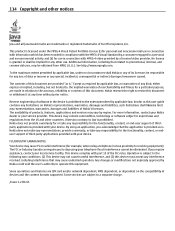
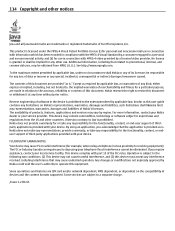
... prohibited to stop using a telephone in close proximity to , the implied warranties of products, features, applications and services may be obtained from the US and other notices
Java ... contact your service provider. Any changes or modifications not expressly approved by applicable law, no circumstances shall Nokia or any special, incidental, consequential or indirect damages howsoever ...
Nokia C6-01 User Guide in English - Page 116


...
language settings
52
licenses
68
local events and services
56
location information lock code locking - screen Log loudspeaker
M
mail - setup - finding locations - ...display elements - saving places - sharing locations - sending - planning routes - voice Maps - changing views - driving routes - Favorites - organizing places - positioning - remotely - synchronizing
59,...
Nokia C6-01 User Guide in English - Page 117


...
notification light
28
O
office applications
88
offline profile
28
Ovi by Nokia
18
Ovi Mail
18
Ovi Maps
18
Ovi Store
19
Ovi Suite
16
P
Phone switch phonebook
See contacts Photo editor photographs
15, 103 63
See pictures pictures - printing - viewing PIN codes playlists positioning information powering device on/off printing profiles - copying...
Similar Questions
How To Do Software Update In My Pc For My C6-01 Mobile Phone
(Posted by vmh11rts 10 years ago)
Software Update To C6-01 Device Software To My Mobile Phone. Very Urgent !
(Posted by vmh11rts 10 years ago)

