Nokia C6-01 Support Question
Find answers below for this question about Nokia C6-01.Need a Nokia C6-01 manual? We have 2 online manuals for this item!
Question posted by shijomail67 on February 16th, 2012
Hw 2 Change Language In C6 01
The person who posted this question about this Nokia product did not include a detailed explanation. Please use the "Request More Information" button to the right if more details would help you to answer this question.
Current Answers
There are currently no answers that have been posted for this question.
Be the first to post an answer! Remember that you can earn up to 1,100 points for every answer you submit. The better the quality of your answer, the better chance it has to be accepted.
Be the first to post an answer! Remember that you can earn up to 1,100 points for every answer you submit. The better the quality of your answer, the better chance it has to be accepted.
Related Nokia C6-01 Manual Pages
Nokia C6-01 User Guide in English - Page 2


...
28
Use your device offline
28
Personalization
30
Profiles
30
Change your theme
31
Home screen
31
Organize your applications
34
Telephone
34
Call a phone number
34
Answer a call
34
Search for a contact
...
Make calls over the internet
40
Call the last dialed number
41
Record a phone conversation
41
Turn to silence
42
View your missed calls
42
Call your voice mailbox
...
Nokia C6-01 User Guide in English - Page 3


... a message
49 Picture tips
62
Send an audio message
50 Record a video
62
Receive messages
50 Send a picture
62
View a conversation Listen to a text message Change language
51
51 Your pictures and videos
62
52 About Photos
62
View pictures and videos
63
Mail
52 Edit the pictures you have taken
63...
Nokia C6-01 User Guide in English - Page 8


...device. Slide the lock switch. Set the keys and screen to lock automatically 1 Select Menu > Settings and Phone > Display > Screen/keylock time-out. 2 Define the length of reach, to unlock the device, press ... when an application is out of time after which the keys and screen are locked automatically. Change the volume of incompatible SIM cards may damage the card or the device, and may corrupt...
Nokia C6-01 User Guide in English - Page 16


...Suite and Nokia Ovi Player from your previous Nokia device
•
Customize your device, by changing the ringing tone and visual theme
•
Set up
To define some basic settings for ...device software
To define the settings later, you can also select Menu > Applications > Tools > Phone setup.
Switch between home screens, swipe left or right, and select the desired application. You ...
Nokia C6-01 User Guide in English - Page 18


... Ovi Maps With Ovi Maps on your way with your cellular phone, and access them on the go
To use Ovi Maps on...available services may need to your device • Find your cellular phone, you can you register for addresses, places of charge, others you...service, go to www.ovi.com, and register your cellular phone or computer.
18 Explore Nokia's Ovi internet services
Explore Nokia's...
Nokia C6-01 User Guide in English - Page 23


... open applications, select and hold the task switcher, and from the popup menu, select Close all languages.
1 Select > Input options > Activate prediction. Tip: To close an application that caps lock mode... web browser, it is displayed, select the word.
Activate predictive text input or change the writing language. 8 Enter key - Your device suggests possible words as you are based on ...
Nokia C6-01 User Guide in English - Page 24
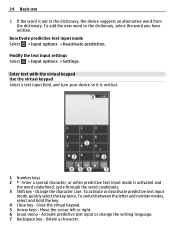
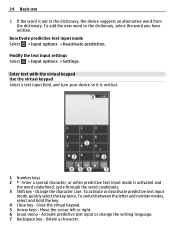
... when predictive text input mode is not in the dictionary, the device suggests an alternative word from the dictionary. Activate predictive text input or change the writing language. 7 Backspace key - 24 Basic use
3 If the word is activated and
the word underlined, cycle through the word candidates. 3 Shift key - Enter text with...
Nokia C6-01 User Guide in English - Page 25


...for i, and 2 for a. Deactivate predictive text input Quickly select # twice.
Select each key once for all languages.
1 Select > Activate predictive text. 2 To write the desired word, use 25
8 Text input indicator (if... line Quickly select 0 three times.
Basic use the keys 2-9.
The word suggestion changes after the word, the word is displayed or
move the cursor forward, and select...
Nokia C6-01 User Guide in English - Page 26


... service).
The device alerts silently for an internet call. You have set your second phone line (network service). You have unread messages.
Change the language when using the keyboard Select > Input options > Writing language. Change the language when using the keypad Select > Writing language. You have an ongoing data call you have received new mail. If the...
Nokia C6-01 User Guide in English - Page 28


...You can add a search widget to the cellular network is closed. If you must first change to another profile is activated. You may still be able to call or a message has...notification light in the search field, or browse the content categories. Select Menu > Settings and Phone > Notification lights > Notification light. All radio frequency signals between the device and the cellular network...
Nokia C6-01 User Guide in English - Page 29


Select Menu > Settings and Themes > General. • Change the length of the cellular network varies in your area, it increases the demand on battery power and reduce the battery life time. Select Menu >... to use both GSM and 3G (dual mode) networks, the device searches for available Wi-Fi networks in the background. Select Menu > Settings and Phone > Display > Light time-out.
Nokia C6-01 User Guide in English - Page 30
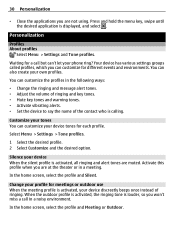
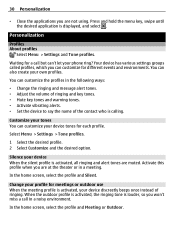
... can 't let your device When the silent profile is displayed, and select . Silence your phone ring?
In the home screen, select the profile and Silent. 30 Personalization
• Close ...the applications you are at the theater or in the following ways:
• Change the ringing and message alert tones. • Adjust the volume of ringing and key tones. •...
Nokia C6-01 User Guide in English - Page 40


... at a short distance away when you say also the name and the number type, such as mobile or telephone. To make or receive an internet call, you must be in the service area of... solely upon voice dialing in the selected device language, and displays the name and number. Note: Using voice tags may support calls between computers, between cellular phones, and between a VoIP device and a traditional...
Nokia C6-01 User Guide in English - Page 50


... large for a single message. Your service provider may look different in Messaging. To enter the
recipient's phone number manually, enter the number in the To field.
3 To add an attachment, select . 4.... To enter the recipient's phone number manually, enter the number in the To field. 4 Select . Sending a message with accents, other marks, or some language options, take more information, ...
Nokia C6-01 User Guide in English - Page 52
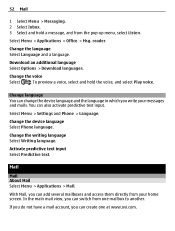
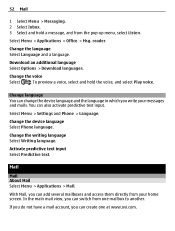
... from one at www.ovi.com. Change the device language Select Phone language. Change the writing language Select Writing language. In the main mail view, you can switch from the pop-up menu, select Listen.
With Mail, you can add several mailboxes and access them directly from your messages and mails. Change language You can also activate predictive text...
Nokia C6-01 User Guide in English - Page 64


... TV-Out cable as the USB mode.
3 Browse for you have taken You can change the TV-out settings and aspect ratio. To later view your family and friends.
In...the Nokia Video Connectivity Cable to change the USB mode. Change the selected printer to your edited pictures, select Menu > Photos.
To edit the TV-out settings, select Menu > Settings and Phone > Accessories > TV-Out....
Nokia C6-01 User Guide in English - Page 79
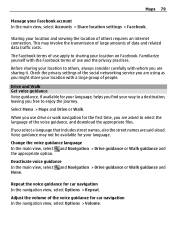
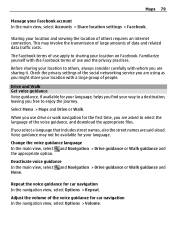
... share your location to others requires an internet connection. Repeat the voice guidance for your language. Adjust the volume of use apply to sharing your way to a destination, leaving you..., if available for car navigation In the navigation view, select Options > Volume. Change the voice guidance language In the main view, select and Navigation > Drive guidance or Walk guidance and the...
Nokia C6-01 User Guide in English - Page 90
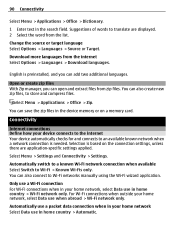
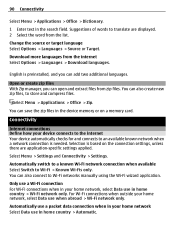
...for and connects to Wi-Fi > Known Wi-Fis only. Download more languages from zip files. Connectivity
Internet connections Define how your home network, select ... > Wi-Fi network only.
Select Menu > Settings and Connectivity > Settings. Change the source or target language Select Options > Languages > Source or Target.
90 Connectivity
Select Menu > Applications > Office > Dictionary...
Nokia C6-01 User Guide in English - Page 105


... device.
• Restore the original factory settings. • Update your device. Go to change the code, and set the device to use for all the personal data in Latin America,...device can create and change a blocked PIN code or PIN2 code, respectively.
Lock code (also known as security code) -
Accessibility solutions Nokia is committed to making mobile phones easy to request the ...
Nokia C6-01 User Guide in English - Page 116


...55
40, 41 90
J
Java applications
101
K
keyboard
23
keyguard
8
keypad
24
keys and parts
6, 7
L
language settings
52
licenses
68
local events and services
56
location information lock code locking - attachments - Favorites - sharing locations -... images
See pictures
inbox, messages indicators installing applications Internet - sending - changing views -
Similar Questions
How To Do Software Update In My Pc For My C6-01 Mobile Phone
(Posted by vmh11rts 10 years ago)
Software Update To C6-01 Device Software To My Mobile Phone. Very Urgent !
(Posted by vmh11rts 10 years ago)

