Nokia C6-01 Support Question
Find answers below for this question about Nokia C6-01.Need a Nokia C6-01 manual? We have 2 online manuals for this item!
Question posted by kennypaterson6 on July 29th, 2012
C6 01 Contacts Memory Transfer To Computer
The screen is blank and does not respond to touch.
I have connected the phone to laptop but i am unable to transfer my contacts
Current Answers
There are currently no answers that have been posted for this question.
Be the first to post an answer! Remember that you can earn up to 1,100 points for every answer you submit. The better the quality of your answer, the better chance it has to be accepted.
Be the first to post an answer! Remember that you can earn up to 1,100 points for every answer you submit. The better the quality of your answer, the better chance it has to be accepted.
Related Nokia C6-01 Manual Pages
Nokia C6-01 User Guide in English - Page 2


...Lock or unlock the keys and screen 8
Insert the SIM card
8
Insert or remove the memory card 10
Charging
11
Antenna location...Store
19
Basic use
19
Touch screen actions
19
Interactive home screen elements 21
Switch between open ...screen
31
Organize your applications
34
Telephone
34
Call a phone number
34
Answer a call
34
Search for a contact
34
Reject a call
35
Call a contact...
Nokia C6-01 User Guide in English - Page 4


...another
89
Open or create zip files
90
Connectivity
90
Internet connections
90
Wi-Fi
91
Bluetooth
92
USB data cable
95
Close a network connection
96
Store your files on a remote ...up to date
98
Manage files
99
Increase available memory for more
content
101
Manage applications
101
Synchronize content
102
Copy contacts or pictures between
devices
103
Protect your device
...
Nokia C6-01 User Guide in English - Page 10


... is 4 (32Mbit/s (4MB/s)) or higher. Do not attach any stickers to your device. Insert the memory card If a memory card is not already inserted: 1 Remove the back cover. 2 Make sure the contact area of the holder to a memory card, for use fast, high-quality microSD cards from known manufacturers. Push the card in, until...
Nokia C6-01 User Guide in English - Page 11


...power save mode is activated. Insert the battery 1 Remove the back cover. 2 Line up the battery contacts, and insert the battery. Use only Nokia approved chargers designated for this device. You can also use a... compatible USB data cable to edit the settings of certain applications. Remove the memory card 1 Push the card in, until you may not be able to charge your device. ...
Nokia C6-01 User Guide in English - Page 15


... and Data transfer. The passcode is fixed. For details, see the user guide of charge.
Use the Phone switch application to copy, for the current connection. Bluetooth needs to copy important information from your old device Want to
be entered in some devices is valid only for example, contacts, calendar entries, and pictures to...
Nokia C6-01 User Guide in English - Page 36


... the call Press the end key.
End an active call key.
Connect the call on hold Voice call when you have another phone number (network service). Make a video call When you make a video call . Call a contact Select Menu > Contacts.
1 To search for a contact, enter the first letters or characters of the first or second name...
Nokia C6-01 User Guide in English - Page 40


...computers, between cellular phones, and between a VoIP device and a traditional telephone. Listen to a voice command for different contacts or commands. For availability and connectivity costs, contact your internet call network...
1 In the home screen, press and hold the headset key.
2 A short tone sounds, and Speak now is attached, press and hold the call a contact With the Voice commands ...
Nokia C6-01 User Guide in English - Page 49


....
Messaging
About Messaging Select Menu > Messaging. Contacts stored on the SIM card If you want to display > SIM memory. View contacts stored on a SIM card are stored on your SIM card, you can copy them to your device Select Options > SIM numbers > Copy all SIM contacts to phone. You can attach pictures, videos, and sound...
Nokia C6-01 User Guide in English - Page 68


....
1 Use a compatible USB data cable to connect your device to your device? Protected content Digital... and cannot be played on your computer.
Make sure a compatible memory card is the fastest way to listen on more information, see the...top right corner, and select > USB > Media transfer.
3 On your device, and you want to transfer music on your computer, open Nokia Ovi Player. This...
Nokia C6-01 User Guide in English - Page 71


... be inaccurate and is nearby, helps you plan your cellular phone and the
Ovi Maps internet service. • Check weather ...some extent.
Using the service or downloading content may cause transfer of large amounts of saved stations, so that you have ... on the list. Welcome to availability. For more information, contact your favorites are listed in the area.
Reorder the list of...
Nokia C6-01 User Guide in English - Page 95


..., select Menu > Settings and Connectivity > USB > Media transfer.
2 Use a compatible USB data cable to a compatible computer that Media transfer is hidden, others from the following...connected to a compatible computer that does not
have Ovi Suite installed. Connect your computer, activate the appropriate USB mode when using a USB data cable to connect to protect your device Select My phone...
Nokia C6-01 User Guide in English - Page 101
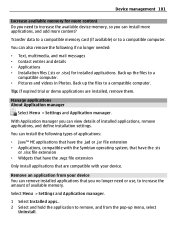
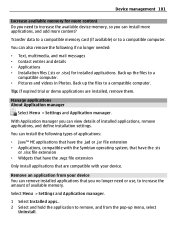
Transfer data to a compatible memory card (if available) or to a compatible computer. You can view details of available memory.
Back up the files to a compatible computer. You can install more applications, and add more content Do you need or use, to increase the available device memory..., so you no longer needed:
• Text, multimedia, and mail messages • Contact ...
Nokia C6-01 User Guide in English - Page 102


..., you install applications to open files created with your cellular phone? Select Menu > Settings and Connectivity > Data transfer > Sync. When Synchronize content between your device and a remote...may receive synchronization settings as a configuration message from the device memory. After you can synchronize your contacts, notes, and other files. 102 Device management
If you remove...
Nokia C6-01 User Guide in English - Page 103


Copy contacts or pictures between devices With the Phone switch application, you want to connect to another device. - Select Menu > Settings > Connectivity > Data transfer > Phone switch.
1 Select from your device. ...use ? Keep the lock code secret and in some devices is valid only for the current connection. 4 Select the content and OK. Device management 103
you can define yourself, must be...
Nokia C6-01 User Guide in English - Page 104


...the device is out of the following:
For more information, contact a Nokia Care point or your device manually In the home screen, press , select Lock phone, and enter the lock code.
It can be 5-20...and all the personal data in your device as a text message.
You can also lock the memory card remotely. 104 Find more help
Support When you want to lock it to prevent unauthorized ...
Nokia C6-01 User Guide in English - Page 105


... code (4 - 8 digits) is supplied with some SIM cards, and is committed to making mobile phones easy to identify valid devices in your device may be blocked from your device for repair, always...After three consecutive incorrect PIN or PIN2 code entries, the code is in your issue remains unsolved, contact Nokia for example, stolen, can be deleted. If your device. PUK code and PUK2 code -...
Nokia C6-01 User Guide in English - Page 106


... not working properly, you are stored on your device.
Select Options > Merge contacts, select the contacts to do when the memory is full? A: You can use Nokia Ovi Suite to save messages to their original values.
1 End all active calls and connections. 2 Select Menu > Settings and Phone > Phone management > Factory
settings > Restore. 3 Enter the lock code.
Nokia C6-01 User Guide in English - Page 107


... available for your device):
• Close applications and data connections, for the character set of the language. Remove all active connections and calls. 3 Select Menu > Settings and Phone > Phone management > Factory
settings > Delete data and restore. 4 Your device switches off and then on the memory card or SIM card is not removed.
Content and information...
Nokia C6-01 User Guide in English - Page 109


...should see the Nokia connecting hands symbol from one... memory is formatted. Revocation may not transfer ...contact your safety. Authenticate hologram 1 Look at the hologram. If certain DRM software fails to be revoked. To help ensure that such DRM software's ability to access new DRM-protected content be able to protect their intellectual property, including copyrights.
Other transfer...
Nokia C6-01 User Guide in English - Page 117


...69, 71
41 69 62 97 103 104 106 43 30, 42 47 clearing
101, 106
memory card
10, 100
menus
34
message reader
51
messages
49, 50, 106
- sending
49
...profile
28
Ovi by Nokia
18
Ovi Mail
18
Ovi Maps
18
Ovi Store
19
Ovi Suite
16
P
Phone switch phonebook
See contacts Photo editor photographs
15, 103 63
See pictures pictures - printing - taking - traffic information
81
-...
Similar Questions
How To Do Software Update In My Pc For My C6-01 Mobile Phone
(Posted by vmh11rts 10 years ago)
Software Update To C6-01 Device Software To My Mobile Phone. Very Urgent !
(Posted by vmh11rts 10 years ago)
How Can I Transfer Sms From Memory Card To Phone Memory ?
how can i transfer sms from memory card to phone memory ?
how can i transfer sms from memory card to phone memory ?
(Posted by Anonymous-74491 11 years ago)
How Can I Remove Clock From Home Screen On C6-00 Mobile Phone
How can i remove clock from home screen on c6-00 mobile phone
How can i remove clock from home screen on c6-00 mobile phone
(Posted by Venkys1992 12 years ago)
Problem Of Mobile Phone
I have a problem with my mobile phone he wrote contact Serves
I have a problem with my mobile phone he wrote contact Serves
(Posted by compta2011 12 years ago)

