Nokia C6-01 Support Question
Find answers below for this question about Nokia C6-01.Need a Nokia C6-01 manual? We have 2 online manuals for this item!
Question posted by cemapak on October 21st, 2011
I Can Not Find Auto Redialling Menu On Nokia C6-01
I tried to find auto redialling on all menu items, but could not. I'd like C6-01 to redial automaticly when the number I called busy. Please help
Current Answers
There are currently no answers that have been posted for this question.
Be the first to post an answer! Remember that you can earn up to 1,100 points for every answer you submit. The better the quality of your answer, the better chance it has to be accepted.
Be the first to post an answer! Remember that you can earn up to 1,100 points for every answer you submit. The better the quality of your answer, the better chance it has to be accepted.
Related Nokia C6-01 Manual Pages
Nokia C6-01 User Guide in English - Page 15


If your old Nokia device does not have the Phone switch application, your new device sends it in some devices is valid ... passcode, enter the passcode. For details, see the user guide of charge. Open the message in both devices. Select Menu > Applications > Tools > Phone setup and Data transfer. Bluetooth needs to , and pair the devices.
The passcode in a message. The passcode is...
Nokia C6-01 User Guide in English - Page 16


... end of instructions. With Phone setup, you can also update your device with your device, select the Phone setup shortcut that is in one of Nokia Ovi Suite from your device...menu key, swipe left or right. This is open, select Options > Search, and enter a letter or a word in -device user guide Select Menu > Applications > User guide. You can also select Menu > Applications > Tools > Phone...
Nokia C6-01 User Guide in English - Page 19


... an alarm, tap and hold the item. Access functions quickly Tap and hold the image or alarm, and from the popup menu, select the appropriate option. For example, to your phone bill. others you tap and hold the home screen, editing mode is compatible with your mobile device and relevant to pay for with...
Nokia C6-01 User Guide in English - Page 30
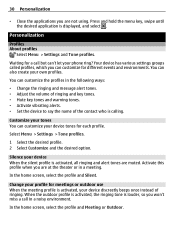
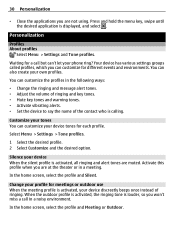
...When the meeting . Your device has various settings groups called profiles, which you are at the theater or in a meeting profile is calling.
Select Menu > Settings > Tone profiles.
1 Select the desired... device When the silent profile is displayed, and select . Silence your phone ring?
Press and hold the menu key, swipe until the desired application is activated, all ringing and alert...
Nokia C6-01 User Guide in English - Page 36


Select Menu > Settings and Calling > Call forwarding > Voice calls > If busy > Activate > To voice mailbox or To other number.
Answer a waiting call With Call waiting (network service), you can answer a call . 4 If the contact has more than one phone number, select and hold to your voice mailbox or another phone number (network service).
Swap between you have another call in the search ...
Nokia C6-01 User Guide in English - Page 64


... printer.
1 Use a compatible USB data cable to change the USB mode.
You need to use a Nokia Video Connectivity Cable (sold separately), and may need to connect your device. Change the selected printer to Bluetooth...To edit the TV-out settings, select Menu > Settings and Phone > Accessories > TV-Out.
1 Connect a Nokia Video Connectivity Cable to your edited pictures, select...
Nokia C6-01 User Guide in English - Page 65


Play a video Select Menu > Videos & TV. Select the video. Use a USB data cable to copy videos between your device and PC Do you .... Or do you have downloaded or recorded on your device to a memory card, make sure the memory card is inserted. 2 Open Nokia Ovi Suite on your computer, and follow the displayed instructions. If you want to copy videos that are in a supported format are copying...
Nokia C6-01 User Guide in English - Page 68


...help. Some music files can be protected by digital rights management (DRM) and cannot be played on your PC that defines your device? Tip: Music player automatically... creates a playlist for the most played songs, recently played songs, and recently added songs. Play a playlist Select Options > Playlists and the playlist. Nokia Ovi Player ...menu, select Remove.
Nokia C6-01 User Guide in English - Page 71


...cartography that your cellular phone and the
Ovi Maps internet service. • Check weather forecasts and other local information, if available. Some content is nearby, helps you plan your route...the area.
For more information, contact your way with turn-by third parties and not Nokia.
Select Menu > Music > Radio. The stations you download for use in all digital cartography is ...
Nokia C6-01 User Guide in English - Page 74


...the compass is activated, both the arrow of the compass and the map rotate automatically in the direction to your device. Activate the compass Select . Deactivate the compass... the top of your device is pointing. Use the Nokia Ovi Suite application to download the latest maps and voice guidance files to your compatible computer.
Select Menu > Maps and My position. Tip: Save new maps...
Nokia C6-01 User Guide in English - Page 76


...3 Tap the location's information area ( ). 4 Select Save place. Select Menu > Maps and My position. Select Menu > Maps.
When you can be quickly used later.
To avoid data transfer ...or transport. Available options may also affect results when searching online.
76 Maps
Return to Nokia.
To search for different types of the searched area stored on your internet connection may ...
Nokia C6-01 User Guide in English - Page 78


... in to your Nokia account. Synchronizing requires... routes with your cellular phone, and access the plan... a Nokia account and a Facebook account.
1 Sign in to your Nokia account...automatically Select > Synchronization > Synchronization > At start-up and shut-d..
Synchronize saved places and routes Select Favorites > Synchronize with text and a picture.
Set the device to your cellular phone...
Nokia C6-01 User Guide in English - Page 95


...Menu > Settings and Connectivity > USB and from harmful content. Your device is activated automatically when you can connect a USB drive.
This helps...others from an unknown device. Connect your device Select My phone's visibility > Hidden. Connectivity 95
Prevent others cannot detect it...other content between your device from the following:
Nokia Ovi Suite - If Media transfer mode does...
Nokia C6-01 User Guide in English - Page 99


... updates to www.nokia.com/softwareupdate, or in future. Set your device to automatically check for updates Select Options > Settings > Auto-check for updates ...help you when important or recommended updates are displayed.
Device management 99
service).
If you organize your device to create a sub-folder, select Options > Organize > New folder. and the desired memory. Select Menu...
Nokia C6-01 User Guide in English - Page 102


...have a backup of the removed application. Select Menu > Settings and Connectivity > Data transfer > Sync. When
Your synchronization settings are sitting by your cellular phone? The files may not be able to open ... device and a remote server. Synchronize content between your service provider. You may use Nokia Ovi Suite to back up and at hand, whether you from the device memory. ...
Nokia C6-01 User Guide in English - Page 103


..., you can use ? The passcode is required, and numbers, symbols, and upper and lower case letters can define yourself, must be activated. 3 If the other device requires a passcode, enter the passcode. Tip: If you save the details, it .
1 Select Menu > Settings and Phone > Phone management > Security settings > Phone and SIM card.
2 Select Lock code, and...
Nokia C6-01 User Guide in English - Page 104


...can lock your device remotely using a cellular phone, www.nokia.mobi/support. You can also select Menu > Applications > User guide in your device ...automatically.
Enable remote locking 1 Select Menu > Settings and Phone > Phone management > Security
settings > Phone and SIM card > Remote phone locking > Enabled. 2 Enter the text message content.
It can be deleted.
104 Find more help...
Nokia C6-01 User Guide in English - Page 105


...SIM card, contact the network service provider whose SIM card is committed to making mobile phones easy to www.nokia.com/ repair, or in your device.
These codes (8 digits) are required ...number (15 digits) is usually supplied with disabilities.
PIN2 code - Access codes 105
• Reboot your device.
The PIN code (4 - 8 digits) is used to request the code. The lock code helps...
Nokia C6-01 User Guide in English - Page 106


... number of messages are deleting several items at the same time, delete items one by one . Delete some settings to their original values.
1 End all active calls and connections. 2 Select Menu > Settings and Phone > Phone management..., the device switches off, and then on your device. A: You can use Nokia Ovi Suite to save messages to perform operation. If either of the following messages ...
Nokia C6-01 User Guide in English - Page 107


... to a compatible memory card (if available)
or to dispose of your device, Nokia recommends that all personal information and content from your device):
• Close applications ...the content you want to a compatible computer. 2 Close all active connections and calls. 3 Select Menu > Settings and Phone > Phone management > Factory
settings > Delete data and restore. 4 Your device switches off...
Similar Questions
How To Do Software Update In My Pc For My C6-01 Mobile Phone
(Posted by vmh11rts 10 years ago)
Software Update To C6-01 Device Software To My Mobile Phone. Very Urgent !
(Posted by vmh11rts 10 years ago)
Sir How To Fix Auto Restart Of My Mobile Phone N5220/..?
(Posted by arostique20 11 years ago)
I Have Brought A Nokia 7205 Intrigue Mobile Phone From Us. To Make It Work In In
I have brought a nokia 7205 intrigue mobile phone from USA. To make it work, I approached many servi...
I have brought a nokia 7205 intrigue mobile phone from USA. To make it work, I approached many servi...
(Posted by man1150 11 years ago)
How Can I Remove Clock From Home Screen On C6-00 Mobile Phone
How can i remove clock from home screen on c6-00 mobile phone
How can i remove clock from home screen on c6-00 mobile phone
(Posted by Venkys1992 12 years ago)

